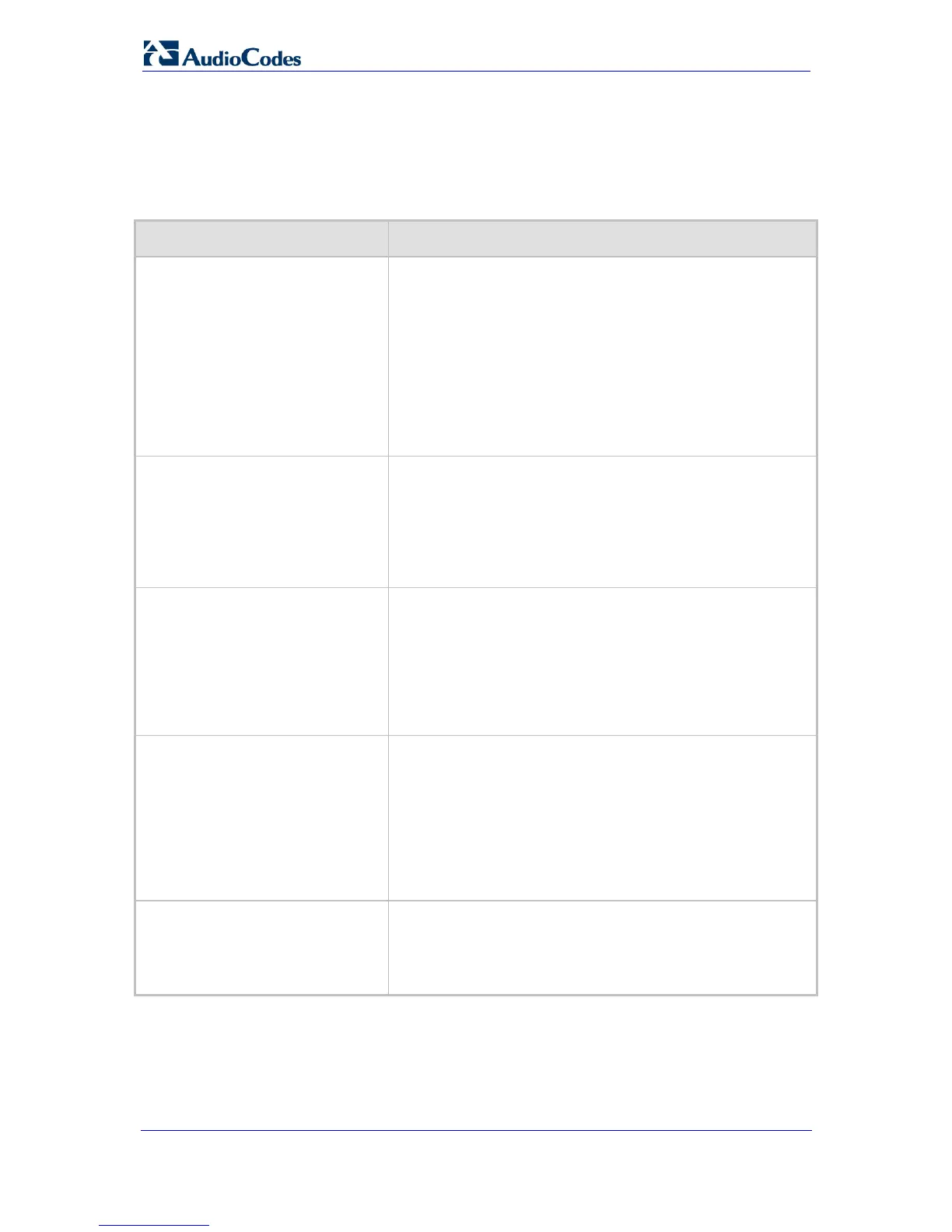SIP User's Manual 296 Document #: LTRT-65412
MP-11x & MP-124
6.8.4 Message Waiting Indication Parameters
The message waiting indication (MWI) parameters are described in the table below.
Table 6-36: MWI Parameters
Parameter Description
Web: Enable MWI
EMS: MWI Enable
[EnableMWI]
Enables Message Waiting Indication (MWI).
[0] Disable = Disabled (default).
[1] Enable = MWI service is enabled.
Notes:
This parameter is applicable only to FXS interfaces.
The device supports only the receipt of SIP MWI NOTIFY
messages (the device doesn't generate these messages).
For detailed information on MWI, refer to ''Message Waiting
Indication'' on page 428.
Web/EMS: MWI Analog Lamp
[MWIAnalogLamp]
Enables visual display of MWI.
[0] Disable = Disable (default).
[1] Enable = Enables visual Message Waiting Indication by
supplying line voltage of approximately 100 VDC to activate
the phone's lamp.
Note: This parameter is applicable only for FXS interfaces.
Web/EMS: MWI Display
[MWIDisplay]
Determines whether MWI information is sent to the phone
display.
[0] Disable = MWI information isn't sent to display (default).
[1] Enable = The device generates an MWI message
(determined by the parameter CallerIDType), which is
displayed on the MWI display.
Note: This parameter is applicable only to FXS interfaces.
Web: Subscribe to MWI
EMS: Enable MWI Subscription
[EnableMWISubscription]
Enables subscription to an MWI server.
[0] No = Disables MWI subscription (default).
[1] Yes = Enables subscription to MWI (to MWIServerIP
address).
Note: Use the parameter SubscriptionMode (described in
''Configuring Proxy and Registration Parameters'' on page 94)
to determin
e whether the device subscribes per endpoint or
per the entire device.
Web: MWI Server IP Address
EMS: MWI Server IP
[MWIServerIP]
MWI server's IP address. If provided, the device subscribes to
this IP address.
The MWI server address can be configured as a numerical IP
address or as a domain name. If not configured, the Proxy IP
address is used instead.
