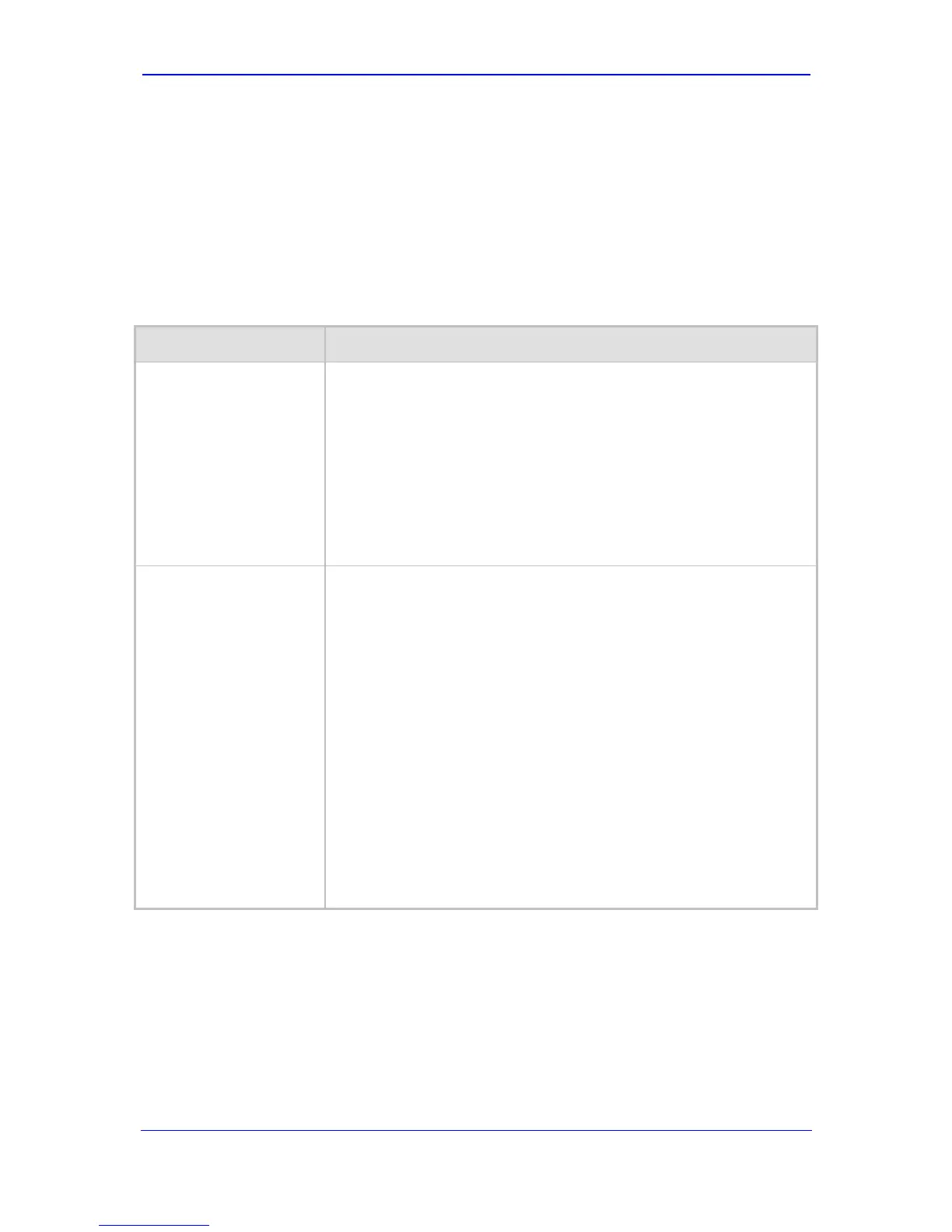Version 5.8 229 September 2009
SIP User's Manual 6. Configuration Parameters Reference
6.2 Web and Telnet Parameters
This subsection describes the device's Web and Telnet parameters.
6.2.1 General Parameters
The general Web and Telnet parameters are described in the table below.
Table 6-11: General Web and Telnet Parameters
Parameter Description
Web and Telnet Access
List Table
[WebAccessList_x]
Defines up to ten IP addresses that are permitted to access the device's
Web interface and Telnet interfaces. Access from an undefined IP
address is denied. This security feature is inactive (i.e., the device can
be accessed from any IP address) when the table is empty.
For example:
WebAccessList_0 = 10.13.2.66
WebAccessList_1 = 10.13.77.7
The default value is 0.0.0.0 (i.e., the device can be accessed from any IP
address).
For defining the Web and Telnet Access list using the Web interface,
refer to ''Configuring the Web and Telnet Access List'' on page 76.
Web: Use RADIUS for
Web/Telnet Login
EMS: Web Use Radius
Login
[WebRADIUSLogin]
Uses RADIUS queries for Web and Telnet interface authentication.
[0] Disable (default).
[1] Enable.
When enabled, logging in to the device's Web and Telnet embedded
servers is performed via a RADIUS server. The device contacts a
predefined server and verifies the given user name and password pair
against a remote database, in a secure manner.
Notes:
The parameter EnableRADIUS must be set to 1.
RADIUS authentication requires HTTP basic authentication, meaning
the user name and password are transmitted in clear text over the
network. Therefore, it's recommended to set the parameter HttpsOnly
to 1 to force the use of HTTPS, since the transport is encrypted.
If using RADIUS authentication when logging in to the CLI, only the
primary Web User Account (which has Security Administration
access level) can access the device's CLI (refer to ''Configuring the
Web User Accounts'' on page 73).