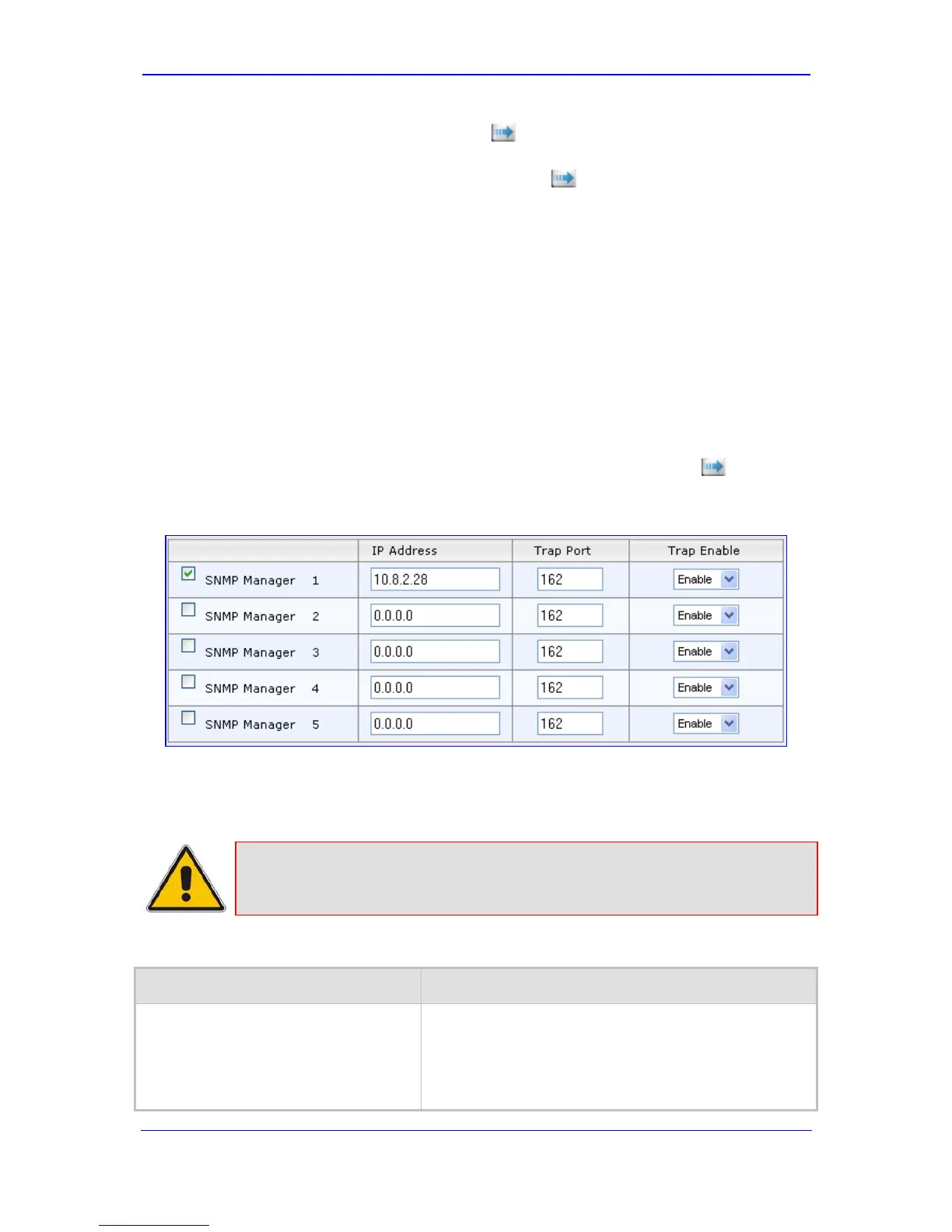Version 5.8 159 September 2009
SIP User's Manual 3. Web-Based Management
• SNMP V3 Table: Click the arrow
button to configure the SNMP V3 users
(refer to ''Configuring SNMP V3 Table'' on page 161).
• SNMP Tru
sted Managers: Click the arrow
button to configure the SNMP
Trusted Managers (refer to ''Configuring SNMP Trusted Managers'' on page 162).
3. Click the Submit button to save your changes.
4. To save the changes to flash memory, refer to ''Saving Configuration'' on page 167.
3.4.1.1.1 Configuring the SNMP Trap Destinations Table
The 'SNMP Trap Destinations' page allows you to configure up to five SNMP trap
managers.
¾ To configure the SNMP Trap Destinations table:
1. Access the 'Management Settings' page, as described in ''Configuring the
Management Settings'' on page 157.
2. In the 'SNM
P Trap Destinations' field, click the right-pointing arrow
button; the
'SNMP Trap Destinations' page appears.
Figure 3-94: SNMP Trap Destinations Page
3. Configure the SNMP trap managers parameters according to the table below.
4. Click the Submit button to save your changes.
5. To save the changes to flash memory, refer to ''Saving Configuration'' on page 167.
Note: Only table row entries whose corresponding check boxes are selected are
applied when clicking Submit; otherwise, settings revert to their defaults.
Table 3-28: SNMP Trap Destinations Parameters Description
Parameter Description
SNMP Manager
[SNMPManagerIsUsed_x]
Determines the validity of the parameters (IP address and
port number) of the corresponding SNMP Manager used
to receive SNMP traps.
[0] (Check box cleared) = Disabled (default)
[1] (Check box selected) = Enabled
