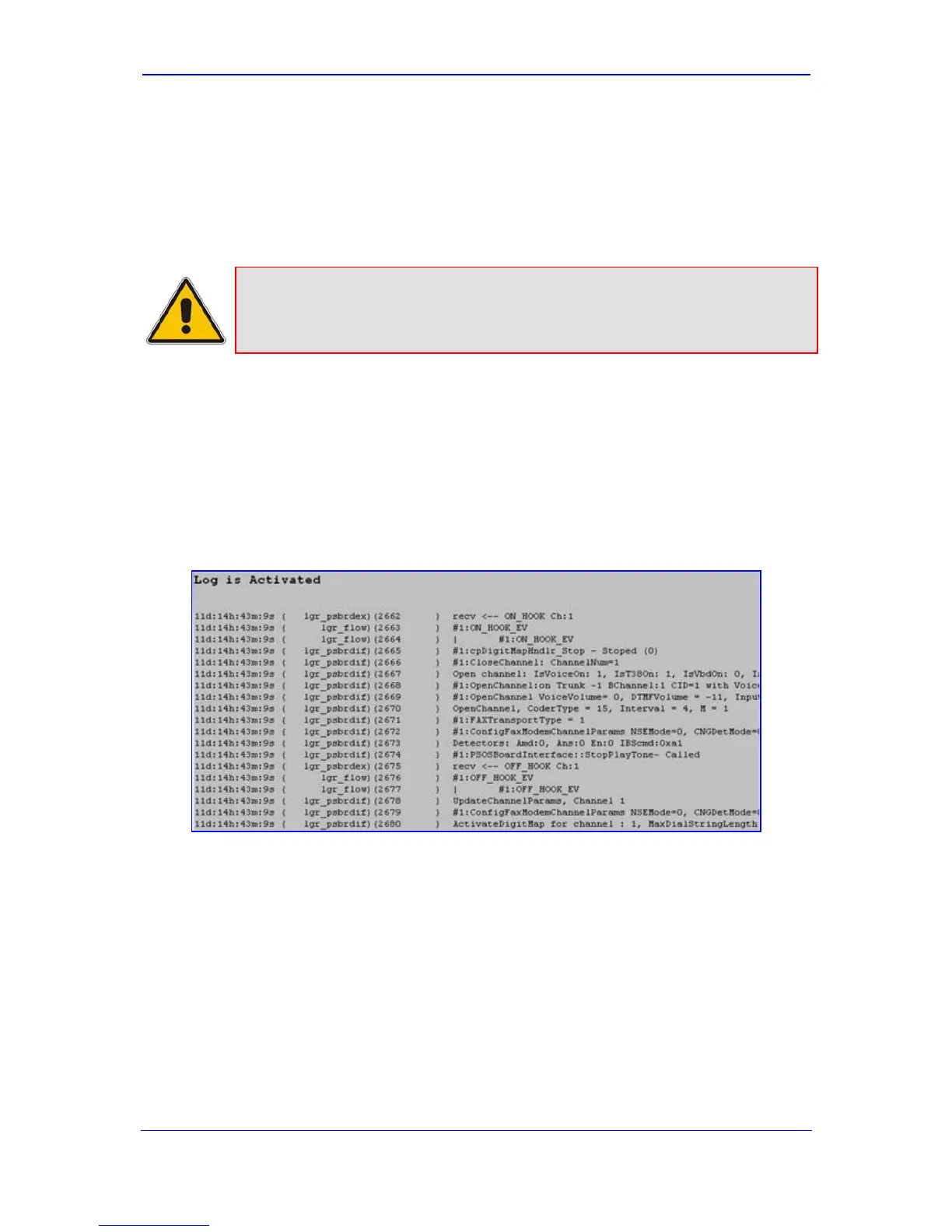Version 5.8 177 September 2009
SIP User's Manual 3. Web-Based Management
3.5.1.1 Viewing the Device's Syslog Messages
The 'Message Log' page displays Syslog debug messages sent by the device. You can
select the Syslog messages in this page, and then copy and paste them into a text editor
such as Notepad. This text file (txt) can then be sent to AudioCodes Technical Support for
diagnosis and troubleshooting.
Note: It's not recommended to keep a Message Log session open for a prolonged
period. This may cause the device to overload. For prolonged (and detailed)
debugging, use an external Syslog server (refer to the Product Reference
Manual).
¾ To activate the Message Log:
1. Set the parameter 'Debug Level' (GwDebugLevel) to 6 (refer ''Configuring Advanced
Parameter'' on page 112). This pa
rameter determines the Syslog logging level in the
range 0 to 6, where 6 is the highest level.
2. Open the 'Message Log' page (Status & Diagnostics tab > Status & Diagnostics
menu > Message Log page item); the 'Message Log' page is displayed and the log is
activated.
Figure 3-106: Message Log Screen
The displayed logged messages are color coded as follows:
• Yellow - fatal error message
• Blue - recoverable error message (i.e., non-fatal error)
• Black - notice message
3. To clear the page of Syslog messages, access the 'Message Log' page again (see
Step 2); the page is cleared and new messages begin appearing.
¾ To stop the Message Log:
Close the 'Message Log' page by accessing any another page in the Web interface.