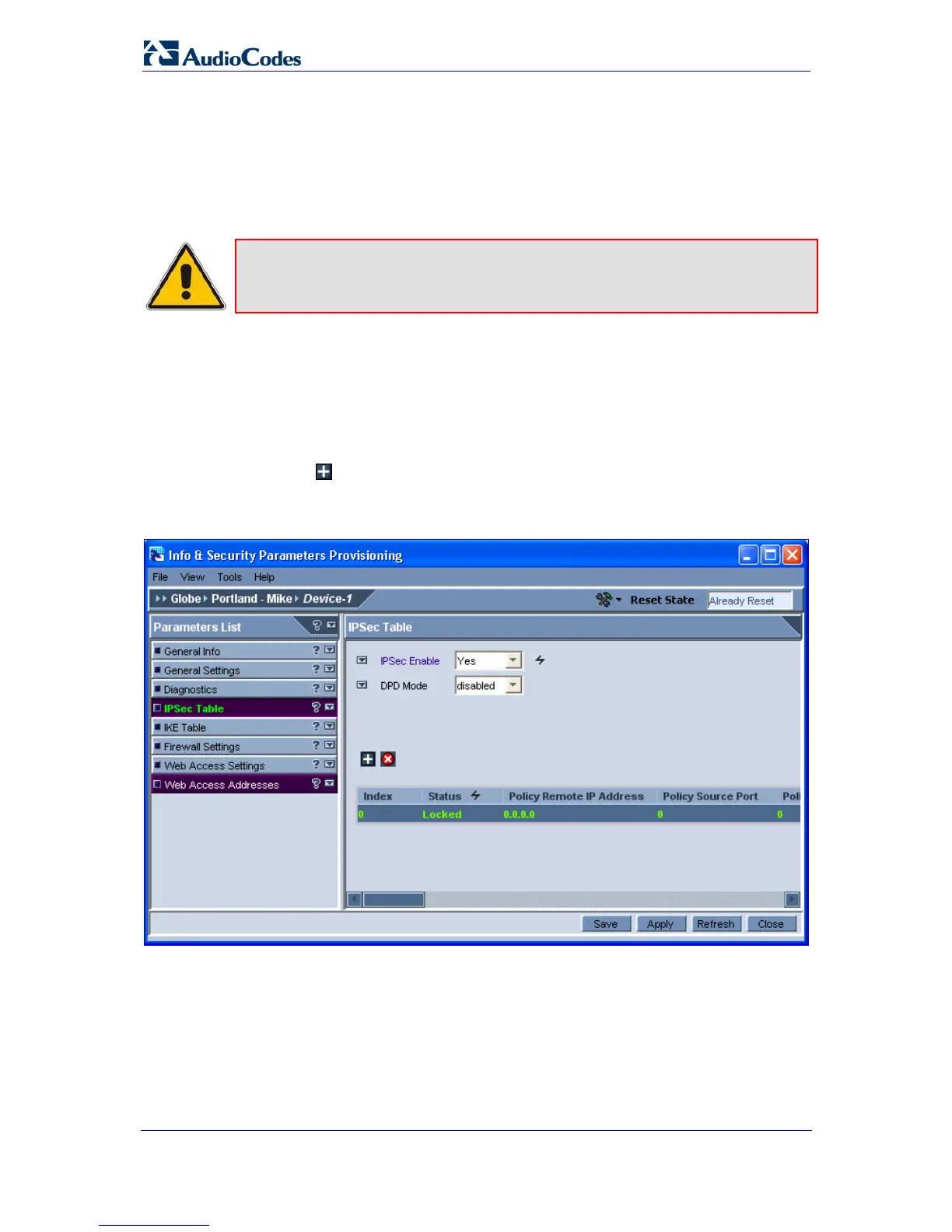SIP User's Manual 202 Document #: LTRT-65412
MP-11x & MP-124
5.5 Configuring Advanced IPSec/IKE Parameters
After you have pre-configured IPSec via SSH (refer to ''Securing EMS-Device
Communication'' on page 196), you
can optionally configure additional IPSec and IKE
entries for other SNMP Managers aside from the EMS.
Note: Do not remove the default IPSec and IKE tables that were previously loaded
to the device when you enabled IPSec.
¾ To configure IPSec/IKE tables:
1. In the MG Tree, select the device.
2. On the Tab bar, select General Configuration, and then click Info & Security; the
'MG Info and Security Provisioning' screen is displayed.
3. Select the IPSec Table tab; the 'IPSec Table' screen is displayed.
4. Select the
button to add a new entry, and then click Yes at the confirmation prompt;
a row is added to the table.
Figure 5-4: IPSec Table Screen
5. Double-click each field to insert required values.
6. Right-click the new entry, and then from the shortcut menu, choose Unlock rows.
7. Click Save, and then Close.
8. Select the IKE Table tab; the 'IKE Table' screen appears.
9. Repeat steps 4 through 7.