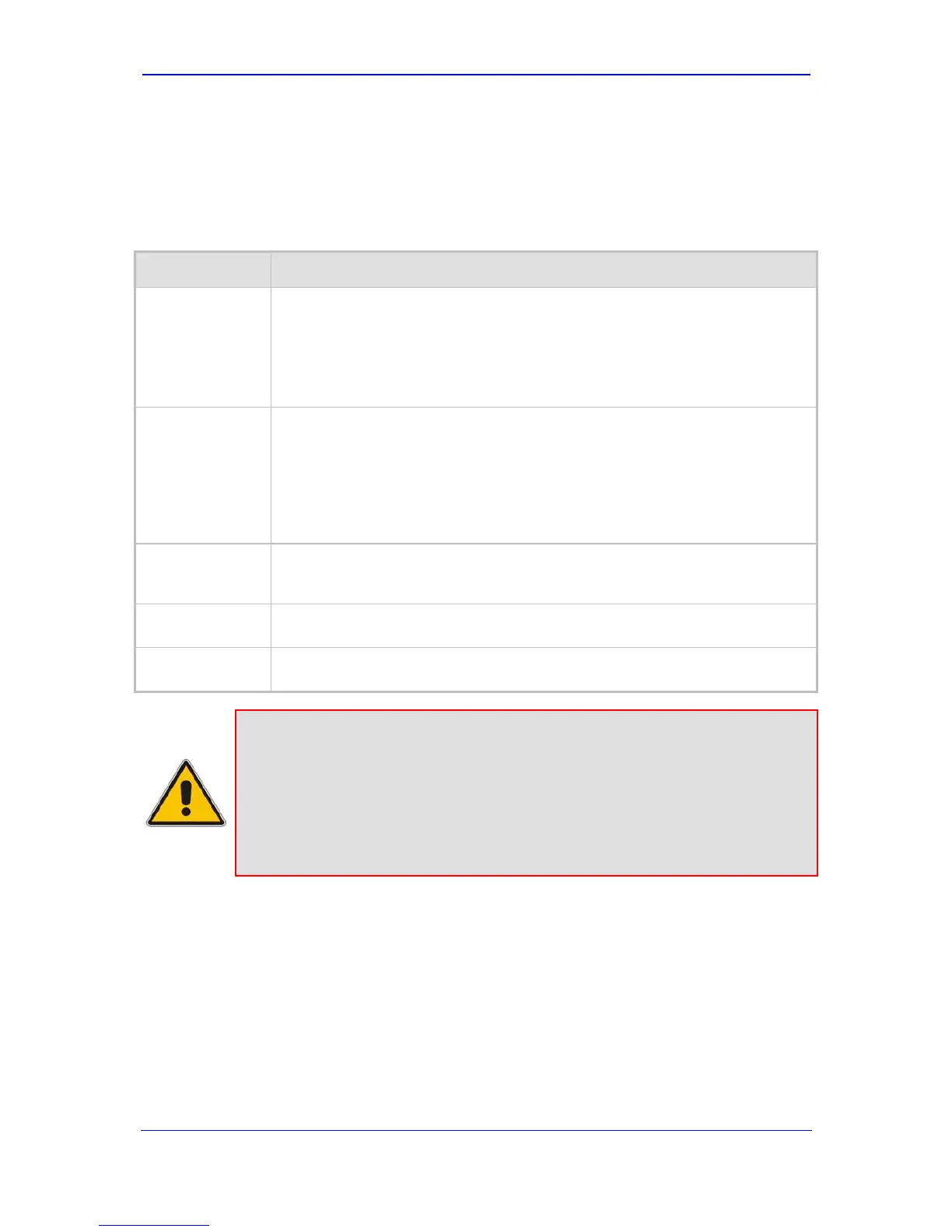Version 5.8 169 September 2009
SIP User's Manual 3. Web-Based Management
3.4.2.1 Loading Auxiliary Files
The 'Load Auxiliary Files' page allows you to load various auxiliary files to the device. These
auxiliary files are briefly described in the table below:
Table 3-31: Auxiliary Files Descriptions
File Type Description
ini
Provisions the device’s parameters. The Web interface enables practically full
device provisioning, but customers may occasionally require new feature
configuration parameters in which case this file is loaded.
Note: Loading this file only provisions those parameters that are included in the
ini file. Parameters that are not specified in the ini file are reset to factory default
values.
FXS Coefficient This file contains the analog telephony interface configuration information for the
device. This information includes telephony interface characteristics such as DC
and AC impedance, feeding current, and ringing voltage. This file is specific to
the type of telephony interface that the device supports. In most cases, you are
required to load this type of file.
Note: Use the parameter CountryCoefficients (described in “Configuration
Parameters Reference” on page 213) t
o configure the FXO coefficients.
Call Progress
Tones
This is a region-specific, telephone exchange-dependent file that contains the
Call Progress Tones (CPT) levels and frequencies that the device uses. The
default CPT file is: U.S.A.
Prerecorded
Tones
The dat PRT file enhances the device's capabilities of playing a wide range of
telephone exchange tones that cannot be defined in the Call Progress Tones file.
User Info The User Information file maps PBX extensions to IP numbers. This file can be
used to represent PBX extensions as IP phones in the global 'IP world'.
Notes:
• You can schedule automatic loading of updated auxiliary files using
HTTP/HTTPS, FTP, or NFS (refer to the Product Reference Manual).
• For a detailed description on auxiliary files, refer to ''Auxiliary
Configuration Files'' on page 367.
• For deleting auxiliary files from the device, refer to ''Viewing Device
Information'' on page 178.