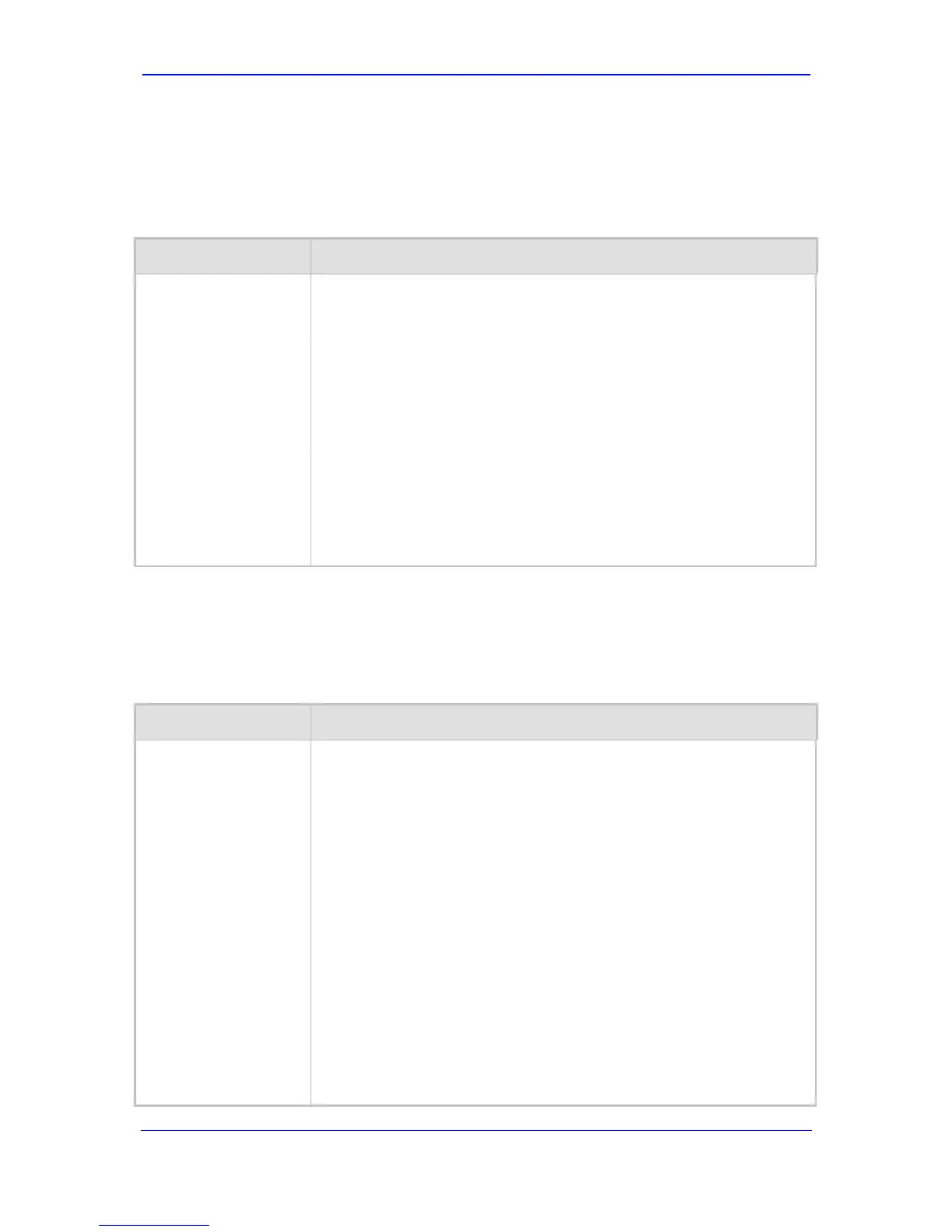Version 5.8 303 September 2009
SIP User's Manual 6. Configuration Parameters Reference
6.8.9 FXS Call Cut-Through Parameter
The FXS offhook, call cut-through parameter is described in the table below.
Table 6-41: Call Cut-Through Parameter
Parameter Description
Enable Calls Cut
Through
[CutThrough]
Enables FXS endpoints to receive incoming IP calls while the port is in an
off-hook state.
[0] Disable = Disabled (default).
[1] Enable = Enabled.
If enabled, the FXS interface answers the call and 'cuts through' the voice
channel if there is no other active call on the port, even if the port is in off-
hook state.
When the call is terminated (by the remote party), the device plays a
reorder tone for a user-defined time (configured by the parameter
TimeForReorderTone) and is then ready to answer the next incoming call
without on-hooking the phone.
The waiting call is automatically answered by the device when the current
call is terminated (configured by setting the parameter EnableCallWaiting
to 1).
Note: This feature is applicable only to FXS interfaces.
6.8.10 Automatic Dialing Parameters
The automatic dialing upon off-hook parameters are described in the table below.
Table 6-42: Automatic Dialing Parameters
Parameter Description
Automatic Dialing Table
[TargetOfChannel]
This ini file table parameter defines telephone numbers that are
automatically dialed when a specific FXS or FXO port is used (i.e.,
telephone is off-hooked). The format of this parameter is as follows:
[TargetOfChannel]
FORMAT TargetOfChannel_Index = TargetOfChannel_Destination,
TargetOfChannel_Type;
[\TargetOfChannel]
Where,
Index = Port number (where 0 depicts Port 1).
Destination = Destination phone number that you want dialed.
Type:
9 [0] Disable = automatic dialing is disabled.
9 [1] Enable = Destination phone number is automatically dialed if
phone is off-hooked (for FXS interface) or ring signal is applied to
port (FXO interface).
9 [2] Hotline = enables the Hotline feature where if the phone is off-
hooked and no digit is pressed for a user-defined duration
(configured by the parameter HotLineToneDuration), the
destination phone number is automatically dialed.
