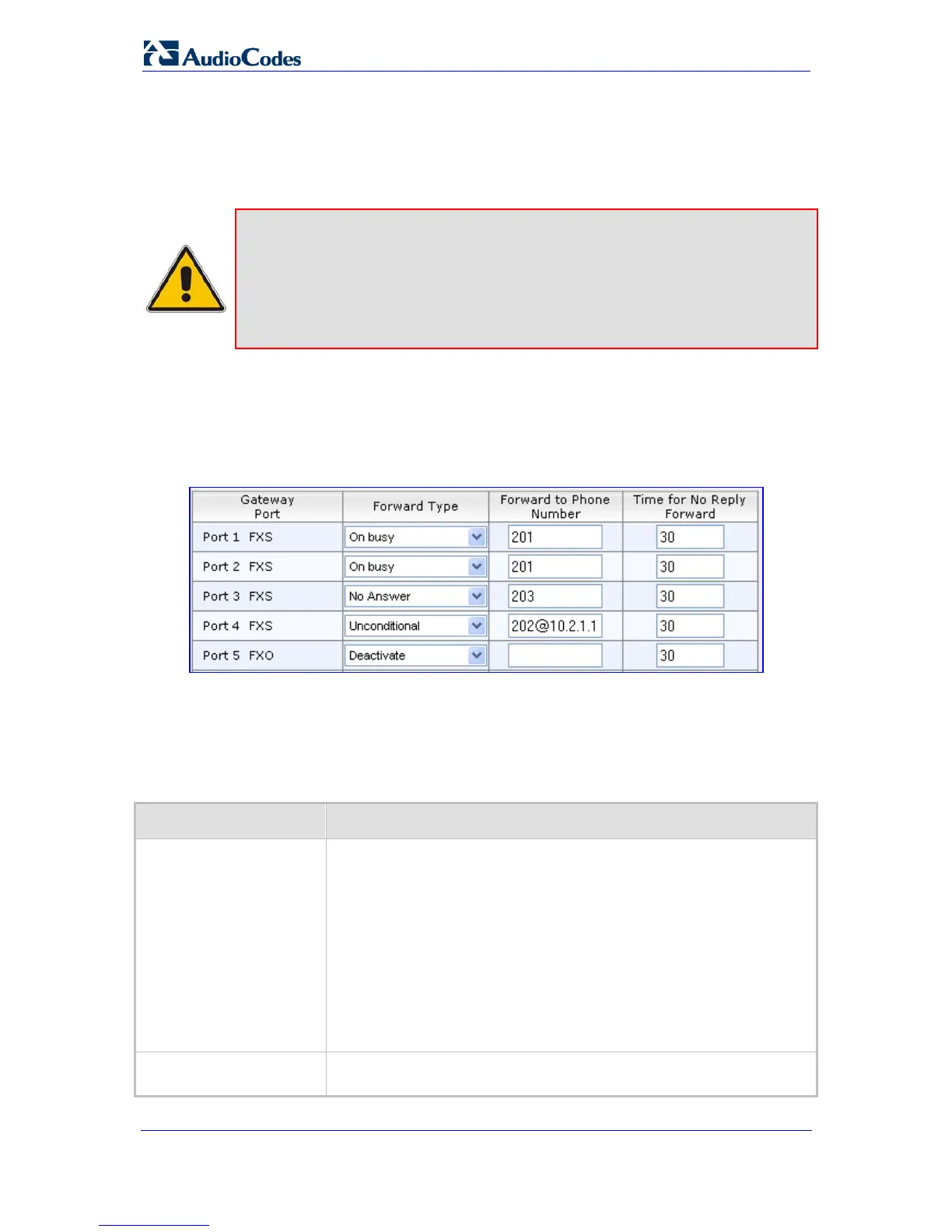SIP User's Manual 146 Document #: LTRT-65412
MP-11x & MP-124
3.3.4.9.4 Configuring Call Forward
The 'Call Forwarding Table' page allows you to forward (redirect) IP-to-Tel calls (using SIP
302 response) originally destined to specific device ports, to other device ports or to an IP
destination.
Notes:
• Ensure that the Call Forward feature is enabled (default) for the settings
on this page to take effect. To enable Call Forward, use the parameter
EnableForward (''Configuring Supplementary Services'' on page 114).
• You can also configure the Call Forward table using the ini file table
parameter FwdInfo.
¾ To configure Call Forward per port:
1. Open the 'Call Forward Table' page (Configuration tab > Protocol Configuration
menu > Endpoint Settings submenu > Call Forward page item).
Figure 3-85: Call Forward Table Page
2. Configure the Call Forward parameters for each port according to the table below.
3. Click the Submit button to save your changes.
4. To save the changes to flash memory, refer to ''Saving Configuration'' on page 167.
Table 3-25:
Call Forward Table
Parameter Description
Forward Type
Determines the scenario for forwarding a call.
[0] Deactivate = Don't forward incoming calls (default).
[1] On Busy = Forward incoming calls when the port is busy.
[2] Unconditional = Always forward incoming calls.
[3] No Answer = Forward incoming calls that are not answered within
the time specified in the 'Time for No Reply Forward' field.
[4] On Busy or No Answer = Forward incoming calls when the port is
busy or when calls are not answered within the time specified in the
'Time for No Reply Forward' field.
[5] Do Not Disturb = Immediately reject incoming calls.
Forward to Phone
Number
The telephone number or URI (<number>@<IP address>) to where the
call is forwarded.