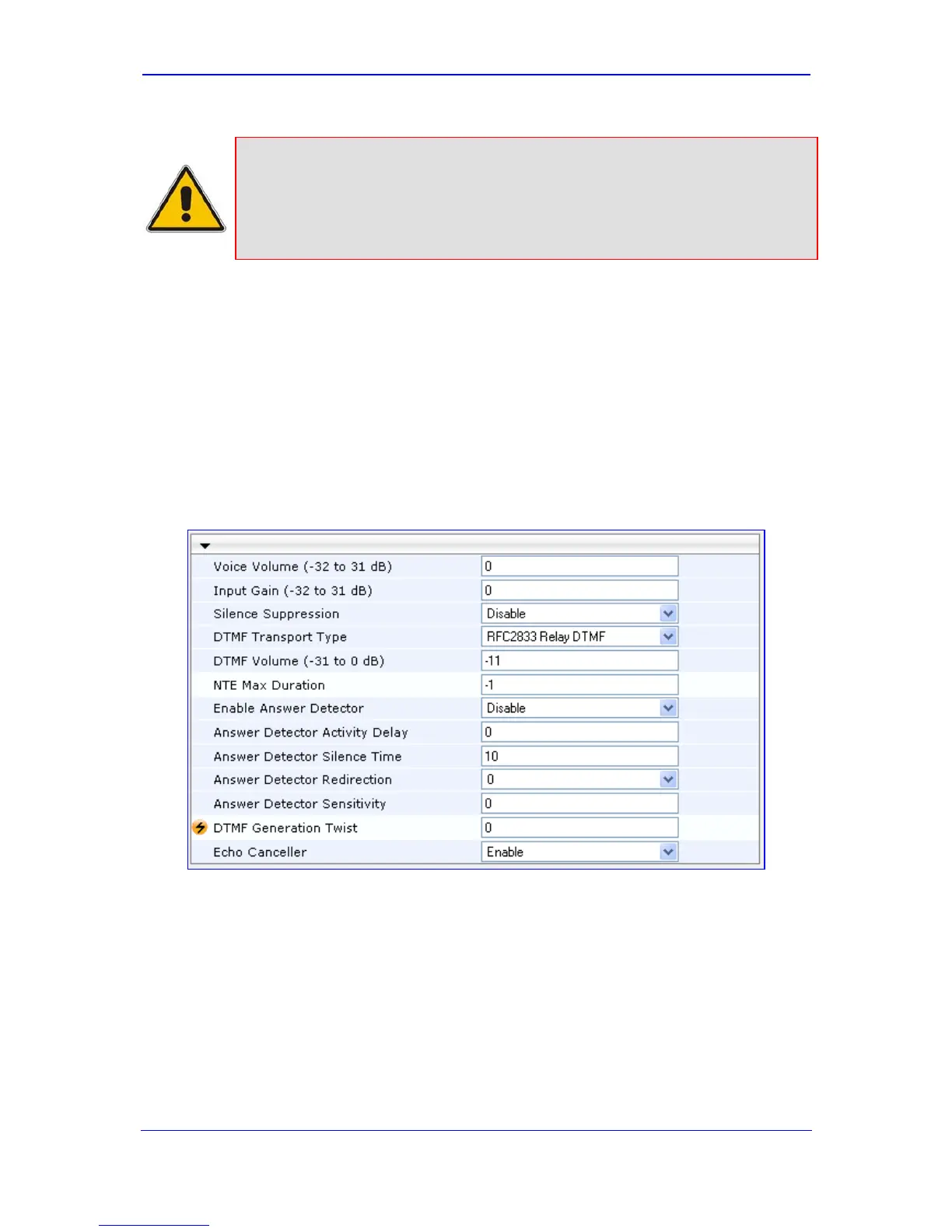Version 5.8 69 September 2009
SIP User's Manual 3. Web-Based Management
Notes:
• Channel parameters can be modified on-the-fly. Changes take effect from
the next call.
• Some channel parameters can be configured per endpoint or call routing,
using profiles (refer to ''Configuring the Profile Definitions'' on page 104).
3.3.2.1 Configuring the Voice Settings
The 'Voice Settings' page is used for configuring various voice parameters such as voice
volume, silence suppression, and DTMF transport type. For a detailed description of the
parameters appearing on this page, refer to “Configuration Parameters Reference” on page
213.
¾ To configure the Voice parameters:
1. Open the 'Voice Settings' page (Configuration tab > Media Settings menu > Voice
Settings page item).
Figure 3-42: Voice Settings Page
2. Configure the Voice parameters as required.
3. Click the Submit button to save your changes.
4. To save the changes to flash memory, refer to ''Saving Configuration'' on page 167.
