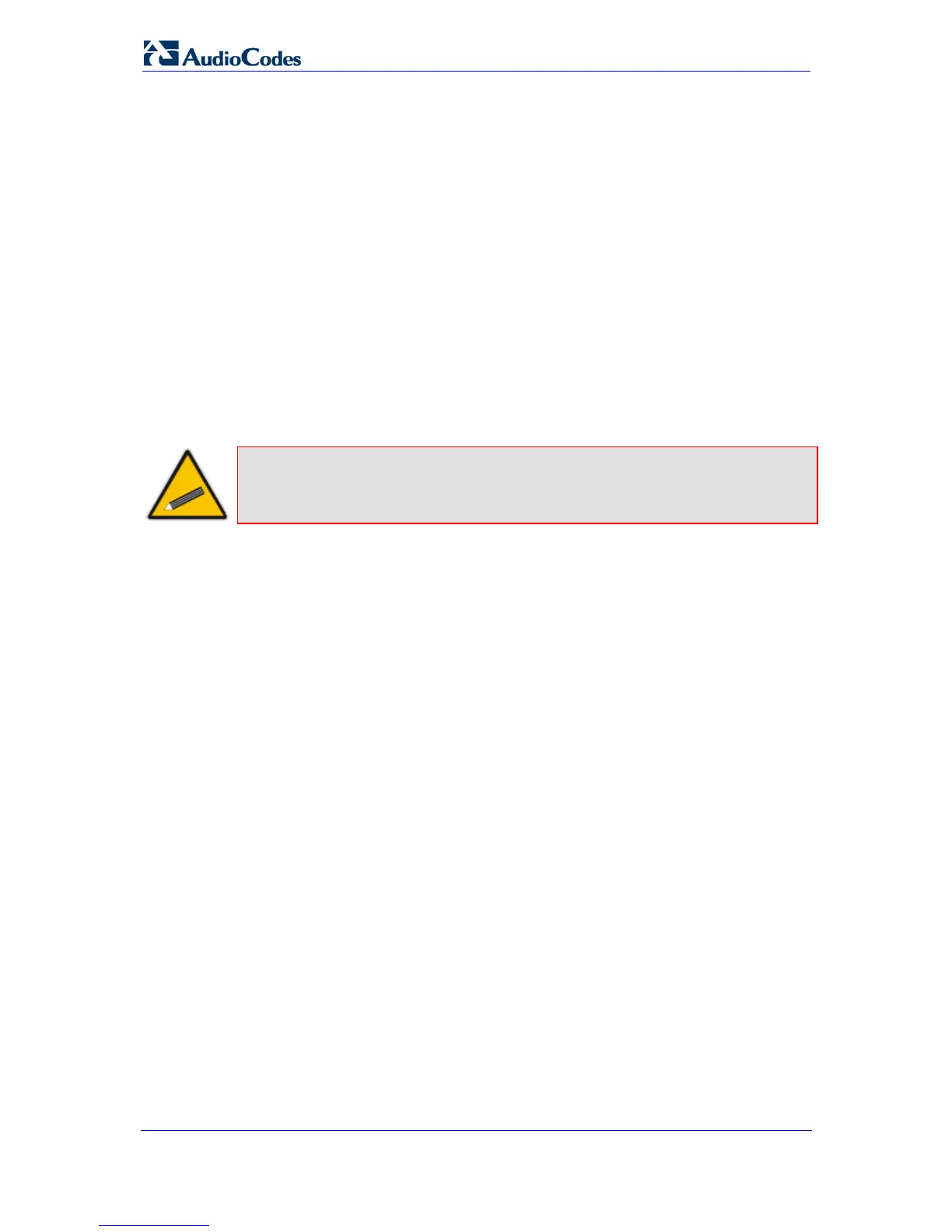SIP User's Manual 194 Document #: LTRT-65412
MP-11x & MP-124
4.3 Modifying an ini File
You can modify an ini file currently used by the device. Modifying an ini file instead of
loading an entirely new ini file preserves the device's current configuration, including
factory default values.
¾ To modify an ini file:
1. Save the current ini file loaded on the device to your PC, using the Web interface (refer
to ''Backing Up and Restoring Configuration'' on page 175).
2. Open the ini file (using a text file editor such as Microsoft Notepad), and then modify
the ini file parameters according to your requirements.
3. Save the modified ini file, and then close the file.
4. Load the modified ini file to the device, using either the BootP/TFTP utility or the Web
interface (refer to ''Backing Up and Restoring Configuration'' on page 175).
Tip: Before loading the ini file to the device, verify that the file extension of the ini
file is correct, i.e., *.ini.