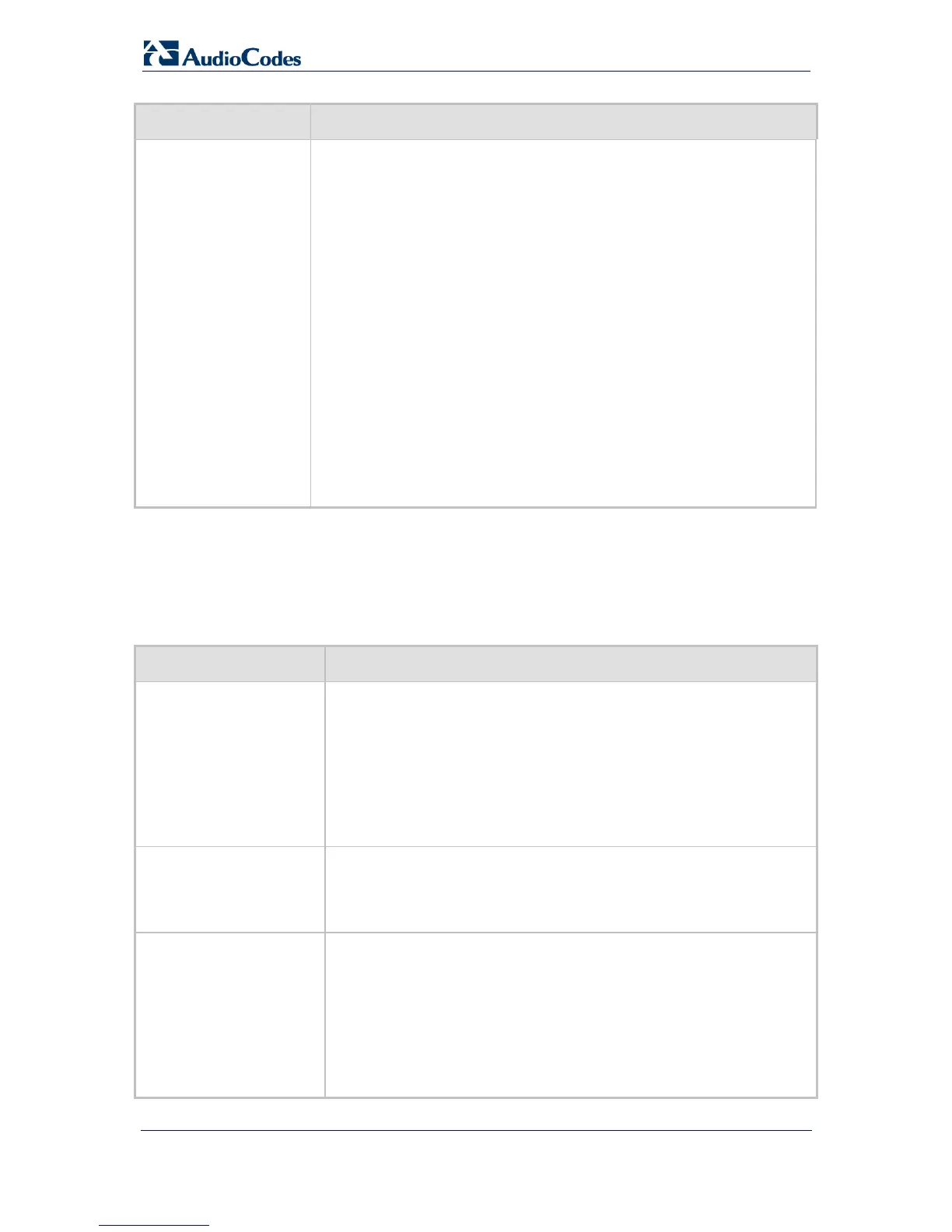SIP User's Manual 304 Document #: LTRT-65412
MP-11x & MP-124
Parameter Description
For example:
TargetOfChannel 0 = 1002,1; (phone number "1002" is automatically
dialed for Port 1)
TargetOfChannel 1 = 101,1; (phone number "101" is automatically dialed
for Port 2)
Notes:
Define this parameter for each device port that implements Automatic
Dialing.
This parameter can appear up to 8 times for MP-118-port and up to 24
times for MP-124 devices.
After a ring signal is detected on an 'Enabled' FXO port, the device
initiates a call to the destination number without seizing the line. The
line is seized only after the call is answered. After a ring signal is
detected on a 'Disabled' or 'Hotline' FXO port, the device seizes the
line.
For configuring this table using the Web interface, refer to ''Configuring
Automatic Dialing'' on page 143.
For an explanation on using ini file table parameters, refer to ''Format of
ini File Table Parameters'' on page 191.
6.8.11 Direct Inward Dialing Parameters
The Direct Inward Dialing (DID) parameters are described in the table below.
Table 6-43: DID Parameters
Parameter Description
Enable DID Wink
[EnableDIDWink]
Enables Direct Inward Dialing (DID) using Wink-Start signaling.
[0] Disable = Disables DID Wink(default).
[1] Enable = Enables DID Wink.
If enabled, the device can be used for connection to EIA/TIA-464B DID
Loop Start lines. Both FXO (detection) and FXS (generation) are
supported. An FXO interface dials DTMF digits after a Wink signal is
detected (instead of a Dial tone). An FXS interface generates the Wink
signal after the detection of off-hook (instead of playing a Dial tone).
Delay Before DID Wink
[DelayBeforeDIDWink]
Defines the time interval (in msec) between detection of off-hook and
generation of a DID Wink.
The valid range is 0 to 1,000. The default value is 0.
Note: This parameters is applicable only to FXS interfaces.
[NTTDIDSignallingForm]
Determines the type of Direct Inward Dialing (DID) signaling support for
NTT (Japan) modem: DTMF- or Frequency Shift Keying (FSK)-based
signaling. The devices can be connected to Japan's NTT PBX using
'Modem' DID lines. These DID lines are used to deliver a called number
to the PBX.
[0] = FSK-based signaling (default)
[1] = DTMF-based signaling
Note: This parameter is applicable only to FXS interfaces.
