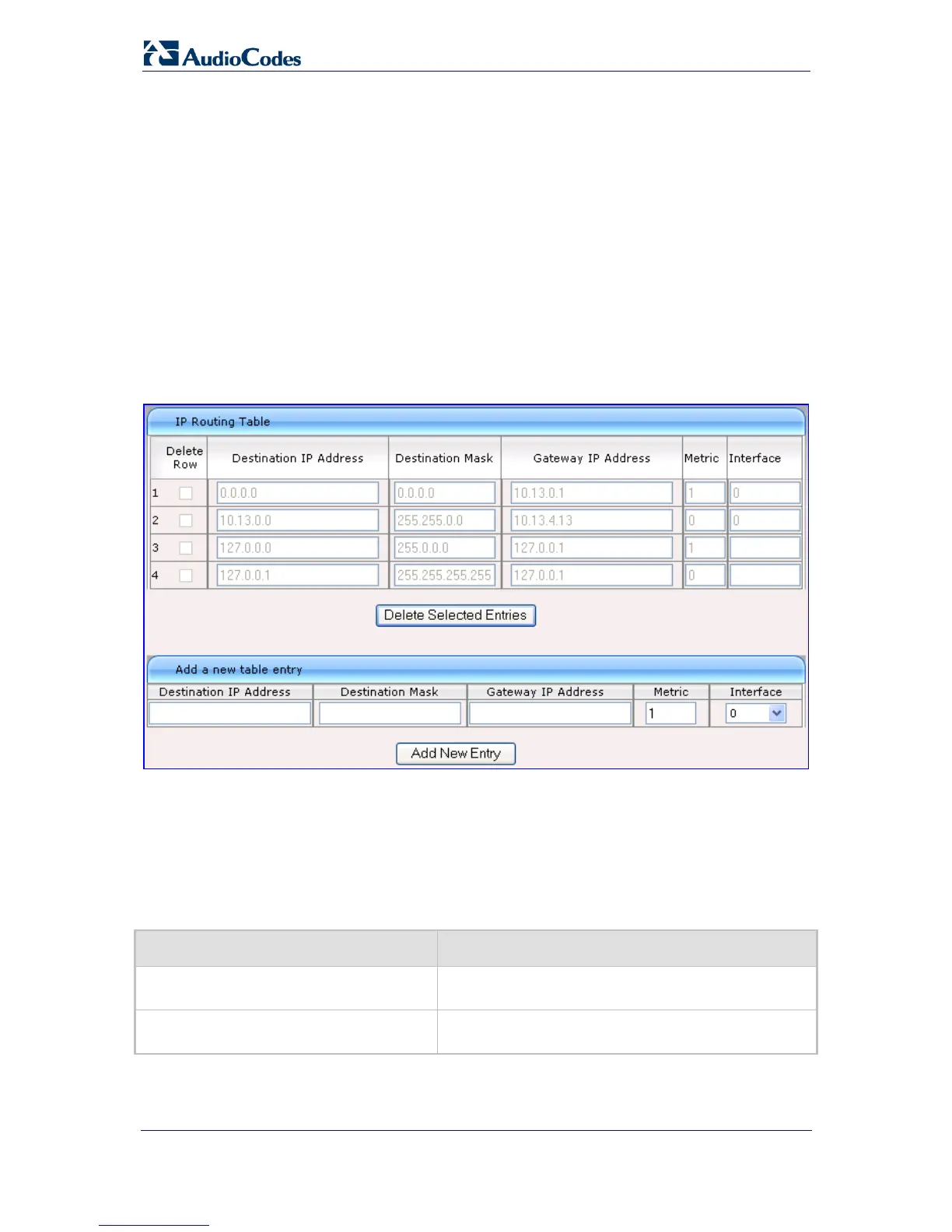SIP User's Manual 66 Document #: LTRT-65412
MP-11x & MP-124
3.3.1.4 Configuring the IP Routing Table
The 'IP Routing Table' page allows you to define up to 50 static IP routing rules for the
device. For example, you can define static routing rules for the OAMP and Control networks
since a default gateway is supported only for the Media traffic network. Before sending an
IP packet, the device searches this table for an entry that matches the requested
destination host / network. If such an entry is found, the device sends the packet to the
indicated router. If no explicit entry is found, the packet is sent to the default gateway (refer
to ''Configuring the Multiple Interface Table'' on page 58).
¾ To configure static IP routing:
1. Open the 'IP Routing Table' page (Configuration tab > Network Settings menu > IP
Routing Table page item).
Figure 3-40: IP Routing Table Page
2. In the 'Add a new table entry' group, add a new static routing rule according to the
parameters described in the table below.
3. Click Add New Entry; the new routing rule is added to the IP routing table.
To delete a routing rule from the table, select the 'Delete Row' check box that corresponds
to the routing rule entry, and then click Delete Selected Entries.
Table 3-8: IP Routing Table Description
Parameter Description
Destination IP Address
[RoutingTableDestinationsColumn]
Specifies the IP address of the destination host /
network.
Destination Mask
[RoutingTableDestinationMasksColumn]
Specifies the subnet mask of the destination host /
network.