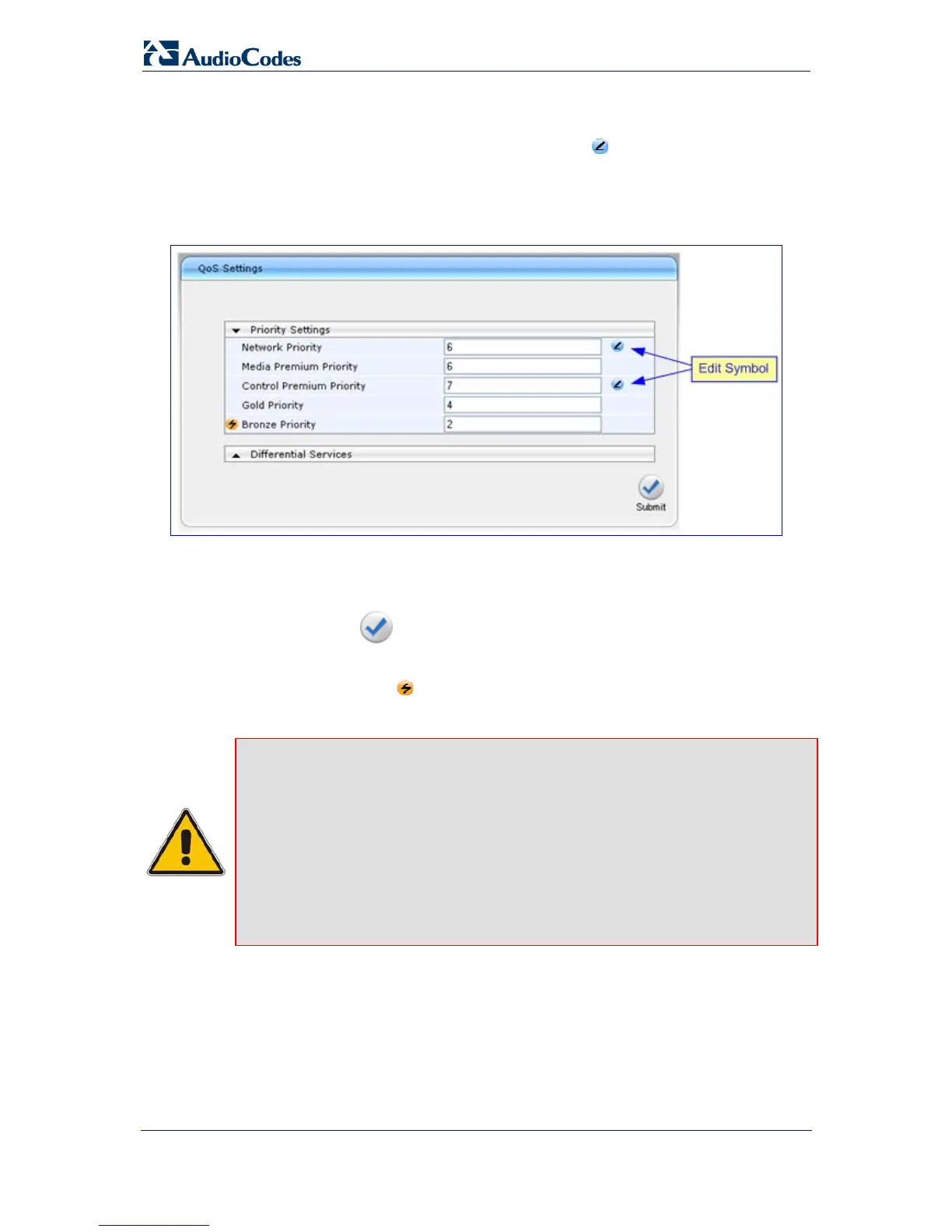SIP User's Manual 36 Document #: LTRT-65412
MP-11x & MP-124
3.1.5.3 Modifying and Saving Parameters
When you change parameter values on a page, the Edit symbol appears to the right of
these parameters. This is especially useful for indicating the parameters that you have
currently modified (before applying the changes). After you save your parameter
modifications (refer to the procedure described below), the Edit symbols disappear.
Figure 3-9: Editing Symbol after Modifying Parameter Value
¾ To save configuration changes on a page to the device's volatile memory
(RAM):
Click the Submit button, which is located near the bottom of the page in which
you are working; modifications to parameters with on-the-fly capabilities are
immediately applied to the device and take effect; other parameters (displayed on the
page with the lightning
symbol) are not changeable on-the-fly and require a device
reset (refer to ''Resetting the Device'' on page 165) before tak
ing effect.
Notes:
• Parameters saved to the volatile memory (by clicking Submit), revert to
their previous settings after a hardware or software reset (or if the device
is powered down). Therefore, to ensure parameter changes (whether on-
the-fly or not) are retained, you need to save ('burn') them to the device's
non-volatile memory, i.e., flash (refer to ''Saving Configuration'' on page
167).
• If you modify a parameter value and then attempt to navigate away from
the page without clicking Submit, a message box appears notifying you
of this. Click Yes to save your modifications or No to ignore them.
