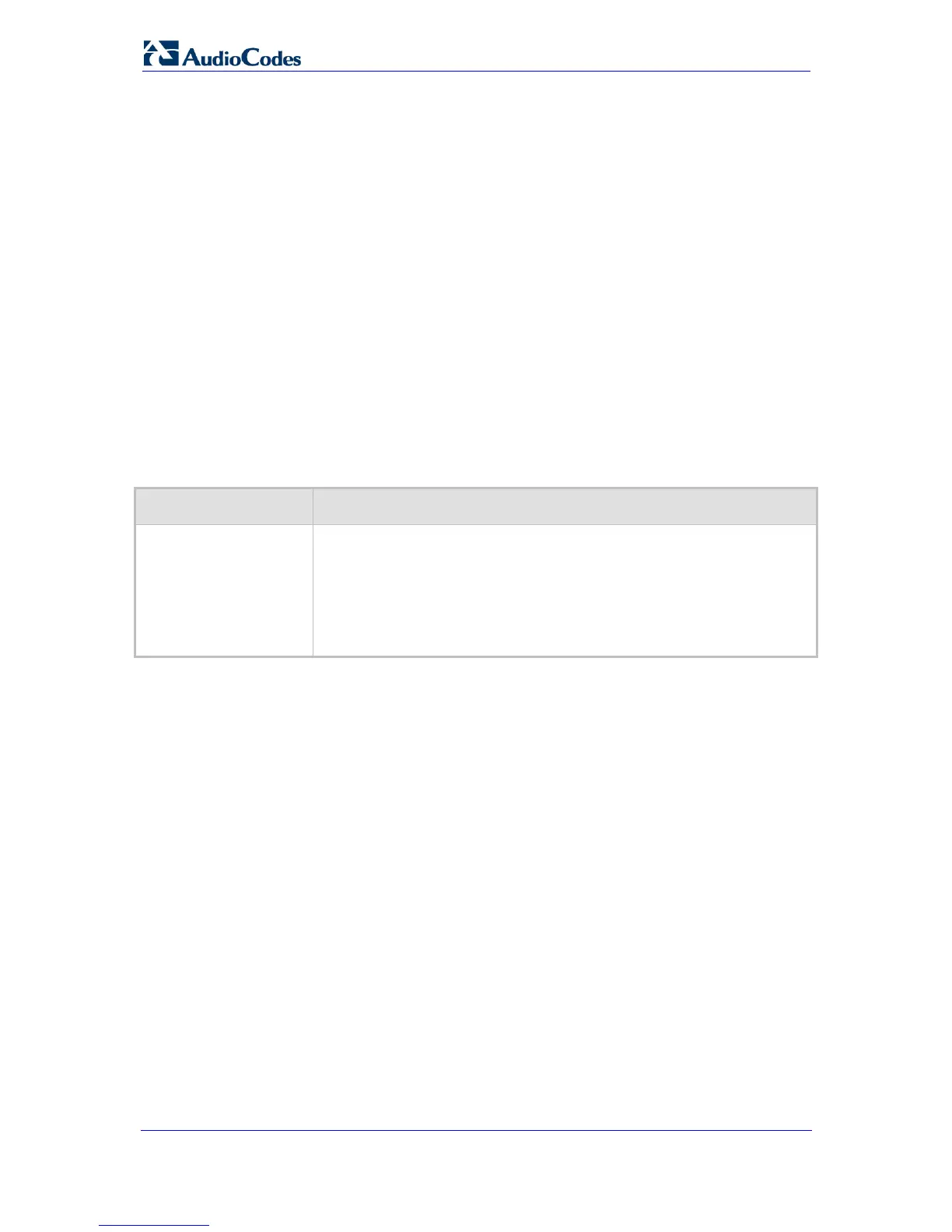SIP User's Manual 112 Document #: LTRT-65412
MP-11x & MP-124
4. From the 'Profile Preference' drop-down list, select the priority of the IP Profile, where
'1' is the lowest priority and '20' is the highest. If both IP and Tel profiles apply to the
same call, the coders and other common parameters (noted by an asterisk) of the
preferred Profile are applied to that call. If the Preference of the Tel and IP Profiles is
identical, the Tel Profile parameters are applied.
Note: If the coder lists of both IP and Tel Profiles apply to the same call, only the
coders common to both are used. The order of the coders is determined by the
preference.
5. Configure the IP Profile's parameters according to your requirements. Parameters that
are unique to IP Profile are described in the table below.
6. From the 'Coder Group' drop-down list, select the coder group that you want to assign
to the IP Profile. You can select the device's default coders (refer to ''Configuring
Coders'' on page 105), o
r one of the coder groups you defined in the 'Coder Group
Settings' page (refer to ''Configuring Coder Groups'' on page 107).
7. Rep
eat steps 2 through 6 for the next IP Profiles (optional).
8. Click the Submit button to save your changes.
9. To save the changes to flash memory, refer to ''Saving Configuration'' on page 167.
Table 3-19:
Description of Parameter Unique to IP Profile
Parameter Description
Number of Calls Limit Maximum number of concurrent calls. If the profile is set to some limit, the
device maintains the number of concurrent calls (incoming and outgoing)
pertaining to the specific profile. A limit value of '-1' indicates that there is
no limitation on calls for that specific profile (default). A limit value of '0'
indicates that all calls are rejected. When the number of concurrent calls is
equal to the limit, the device rejects any new incoming and outgoing calls
belonging to that profile.
3.3.4.5 SIP Advanced Parameters
The SIP Advanced Parameters submenu allows you to configure advanced SIP control
protocol parameters. This submenu contains the following page items:
Advanced Parameters (refer to ''Configuring Advanced Parameters'' on page 112)
Supplem
entary Services (refer to ''Configuring Supplementary Services'' on page 114)
Meterin
g Tones (refer to “Configuring Metering Tones” on page 116)
Cha
rge Codes (refer to “Configuring the Charge Codes Table” on page 116)
Keypad Feat
ures (refer to “Configuring Keypad Features” on page 118)
3.3.4.5.1 Configuring Advanced Parameters
The 'Advanced Parameters' page allows you to configure advanced SIP control
parameters. For a description of the parameters appearing on this page, refer to
“Configuration Parameters Reference” on page 213.