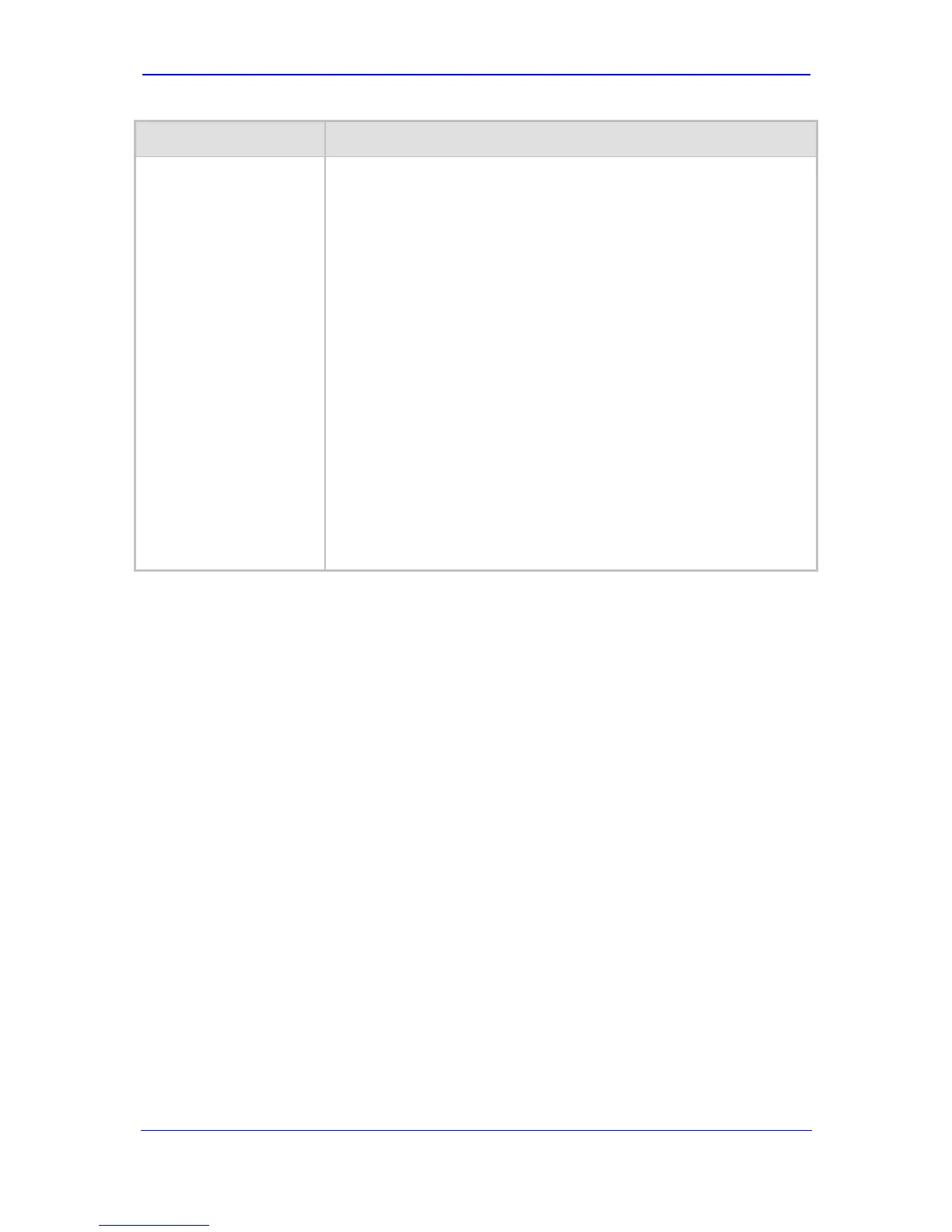Version 5.8 305 September 2009
SIP User's Manual 6. Configuration Parameters Reference
Parameter Description
[EnableDID]
This ini file table parameter enables support for Japan NTT 'Modem'
Direct Inward Dialing (DID). FXS interfaces can be connected to Japan's
NTT PBX using 'Modem' DID lines. These DID lines are used to deliver a
called number to the PBX. The DID signal can be sent alone or
combined with an NTT Caller ID signal.
The format of this parameter is as follows:
[EnableDID]
FORMAT EnableDID_Index = EnableDID_IsEnable;
[\EnableDID]
Where,
Index = Port number (where 0 denotes Port 1).
IsEnable = Enables [1] or disables [0] (default) Japan NTT Modem
DID support.
For example:
[EnableDID]
EnableDID 0 = 1; (DID is enabled on Port 1)
[\EnableDID]
Notes:
This parameter is applicable only to FXS interfaces.
For an explanation on using ini file table parameters, refer to
''Structure of ini File Table Parameters'' on page 191.