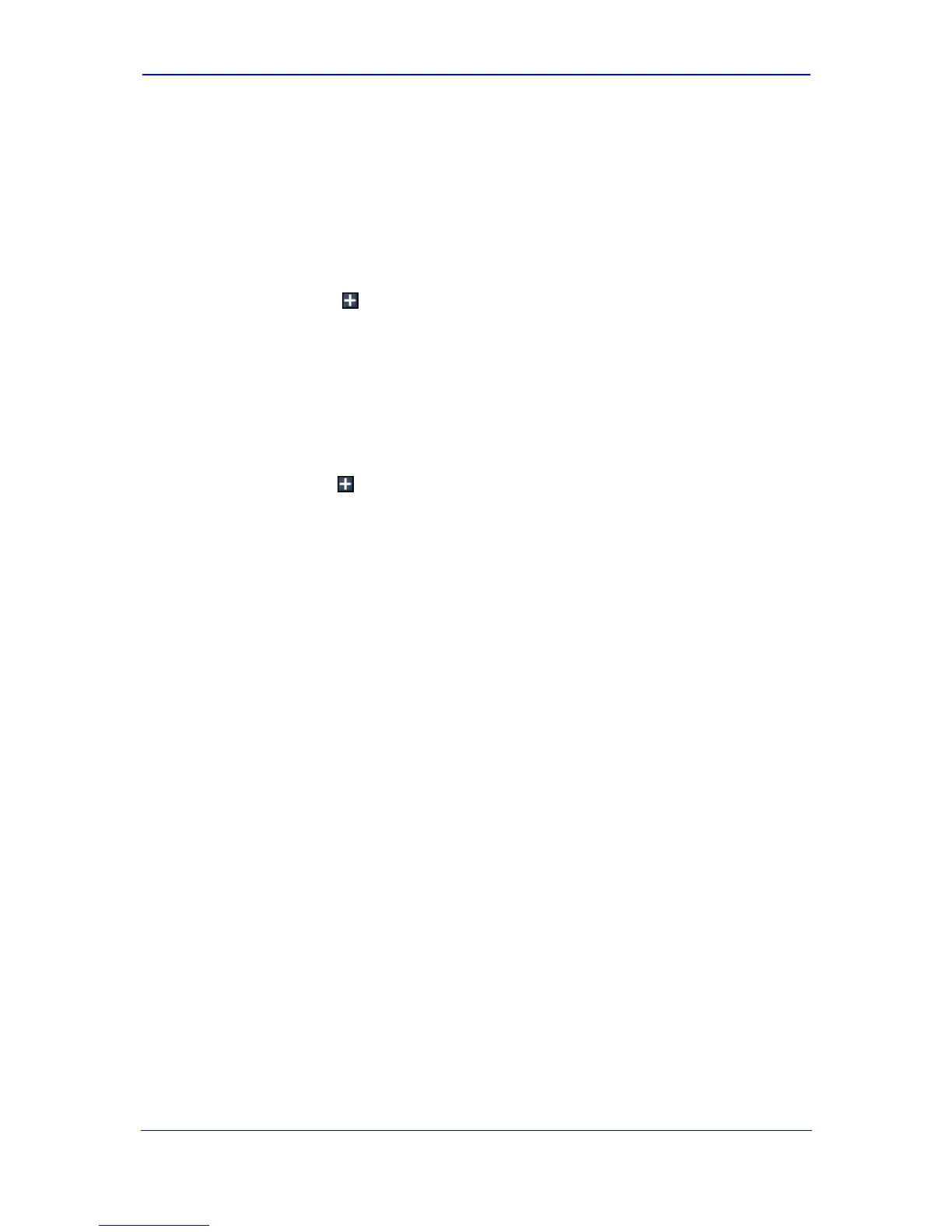Version 5.8 201 September 2009
SIP User's Manual 5. Element Management System (EMS)
5. Select the Registration tab.
a. Configure 'Is Register Needed' field:
♦ No = the device doesn't register to a Proxy/Registrar server (default).
♦ Yes = the device registers to a Proxy/Registrar server at power up and every
user-defined interval (‘Registration Time’ parameter).
b. Click Apply and close the active window.
6. On the Tab bar, click End Points; the 'SIP EndPoints' frame is displayed.
a. Click the
button to add a new entry, and then click Yes to confirm; the
'Phones' screen is displayed.
b. Double-click each field to enter values.
c. Right-click the new entry, and then select Unlock Rows.
d. Click Apply and close the active window.
7. If a Proxy Server is not implemented, map outgoing telephone calls to IP addresses.
On the Tab bar, Routing; the 'SIP Routing' frame is displayed.
8. Select the Tel to IP tab.
a. Click the
button to add a new entry, and then click Yes to confirm; the Tel to IP
Routing table is displayed.
b. Double-click each field to enter values.
c. Right-click the new entry and select Unlock Rows.
d. Click Apply and close the active window.