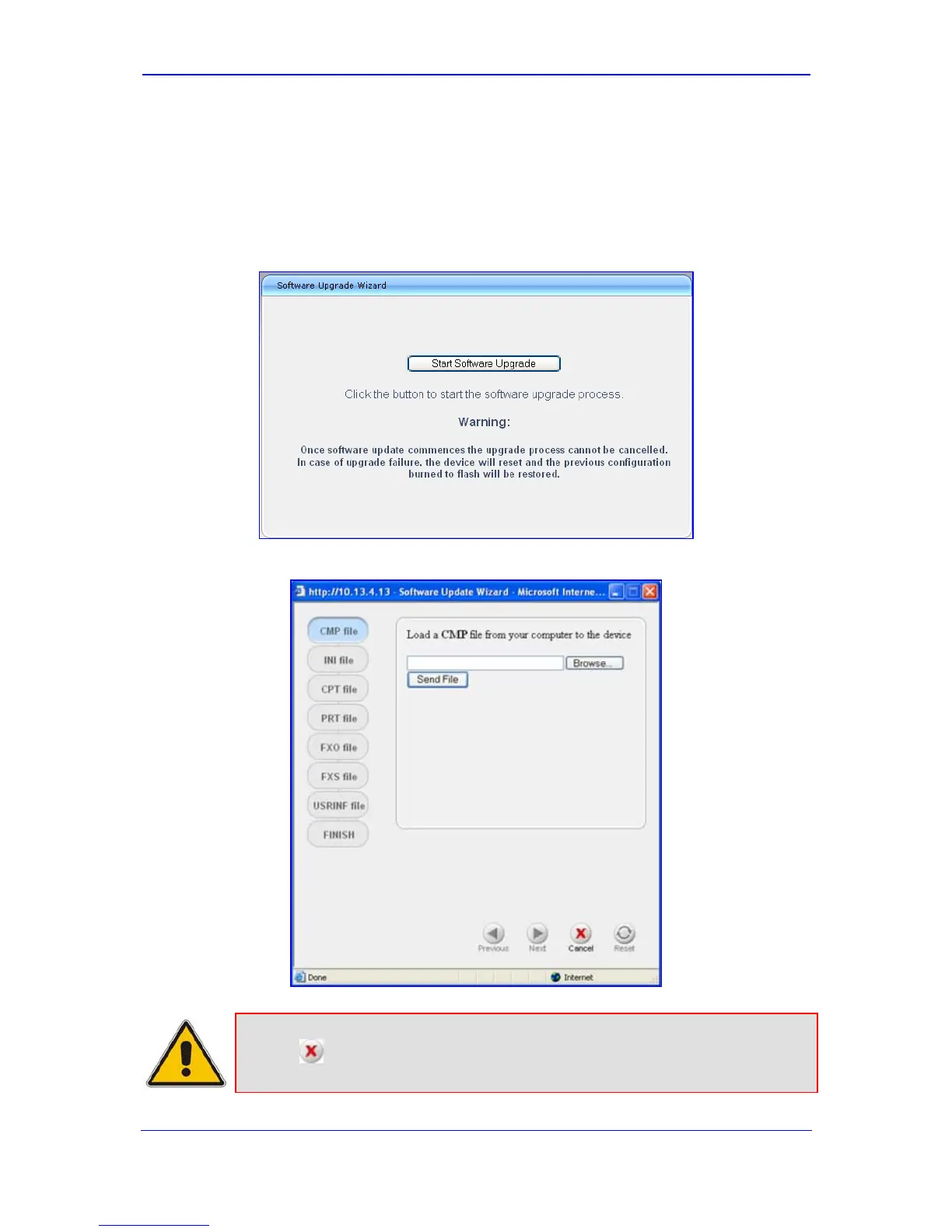Version 5.8 173 September 2009
SIP User's Manual 3. Web-Based Management
¾ To load files using the Software Upgrade Wizard:
1. Stop all traffic on the device using the Graceful Lock feature (refer to the warning
bulletin above).
2. Open the 'Software Upgrade Wizard' (Management tab > Software Update menu >
Software Upgrade Wizard); the 'Software Upgrade Wizard' page appears.
Figure 3-103: Start Software Upgrade Wizard Screen
3. Click the Start Software Upgrade button; the 'Load a CMP file' Wizard page appears.
Note: At this stage, you can quit the Software Update Wizard, by clicking Cancel
, without requiring a device reset. However, once you start uploading a
cmp file, the process must be completed with a device reset.