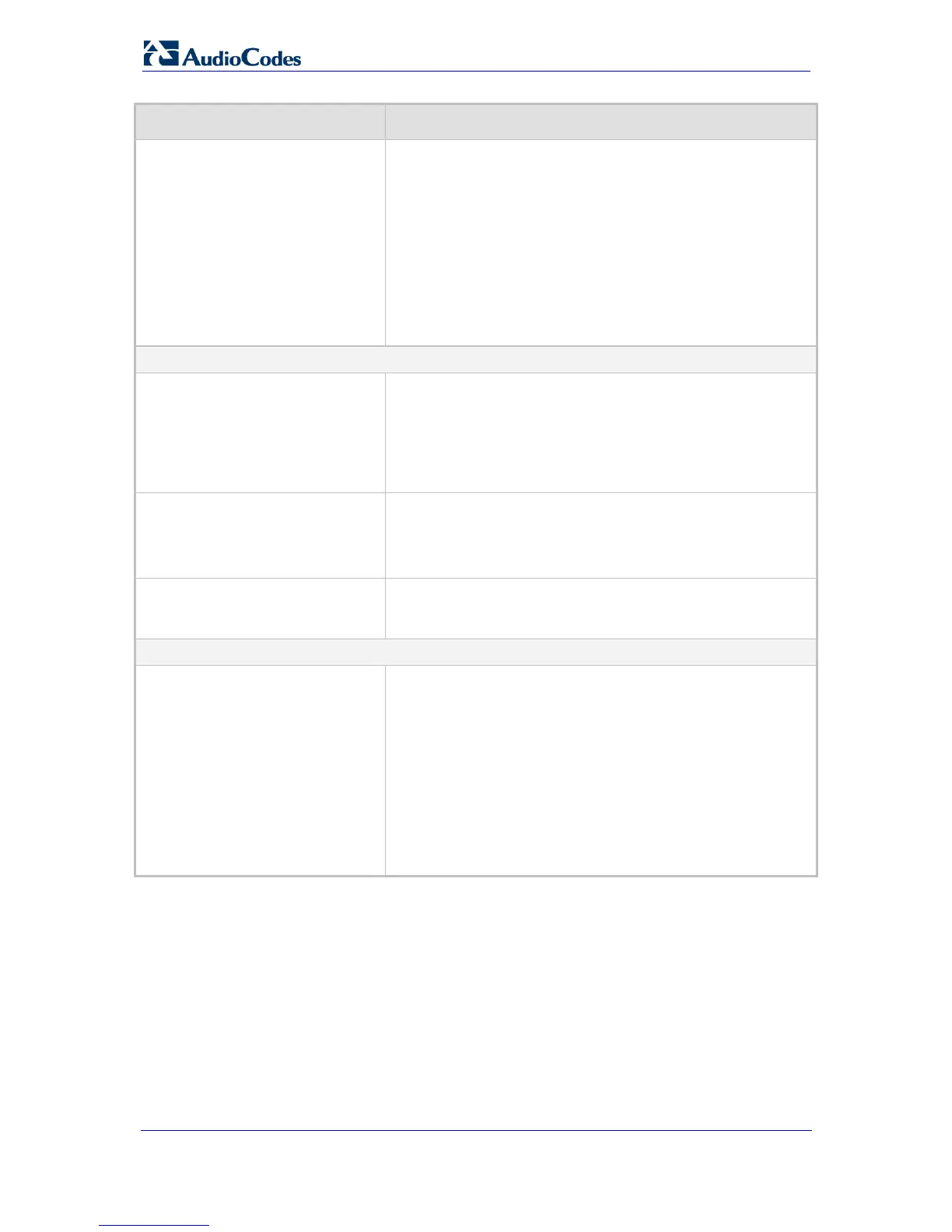SIP User's Manual 216 Document #: LTRT-65412
MP-11x & MP-124
Parameter Description
booting from flash again. This enables the device to work
with a temporary address for initial management and
configuration while retaining the address to be used for
deployment.
For configuring additional routing rules for other interfaces,
use the 'Tel to IP Routing' table.
To configure multiple IP interfaces in the Web interface and
for a detailed description of the table's parameters, refer to
''Configuring the Multiple Interface Table'' on page 58).
For a description of configuring ini file table parameters,
refer to ''Format of ini File Table Parameters'' on page 191.
Single IP Network Parameters
Web: IP Address
EMS: Local IP Address
[LocalOAMIPAddress]
The device's source IP address in the operations,
administration, maintenance, and provisioning (OAMP)
network.
The default value is 0.0.0.0.
Note: For this parameter to take effect, a device reset is
required.
Web: Subnet Mask
EMS: OAM Subnet Mask
[LocalOAMSubnetMask]
The device's subnet mask in the OAMP network.
The default subnet mask is 0.0.0.0.
Note: For this parameter to take effect, a device reset is
required.
Web: Default Gateway Address
EMS: Local Def GW
[LocalOAMDefaultGW]
N/A. Use the IP Routing table instead.
VLAN Parameters
Web/EMS: VLAN Mode
[VLANMode]
Enables the VLAN functionality.
[0] Disable (default).
[1] Enable = VLAN tagging (IEEE 802.1Q) is enabled.
Notes:
For this parameter to take effect, a device reset is required.
VLANs are available only when booting the device from
flash. When booting using BootP/DHCP protocols, VLANs
are disabled to allow easier maintenance access. In this
scenario, multiple network interface capabilities are not
available.