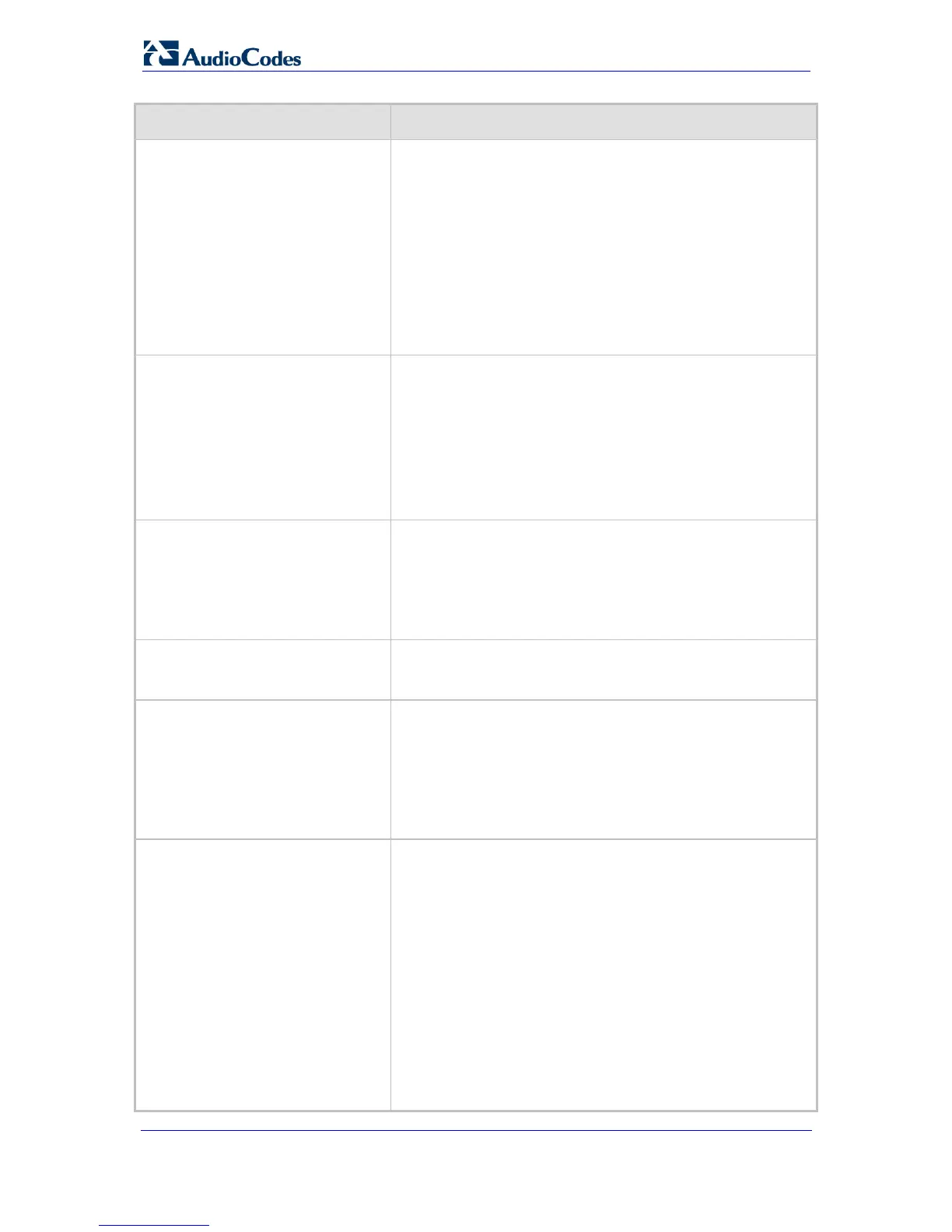SIP User's Manual 276 Document #: LTRT-65412
MP-11x & MP-124
Parameter Description
Web/EMS: Use Gateway Name for
OPTIONS
[UseGatewayNameForOptions]
Determines whether the device uses its IP address or gateway
name in keep-alive SIP OPTIONS messages.
[0] No = Use the device's IP address in keep-alive
OPTIONS messages (default).
[1] Yes = Use 'Gateway Name' (SIPGatewayName) in
keep-alive OPTIONS messages.
The OPTIONS Request-URI host part contains either the
device's IP address or a string defined by the parameter
SIPGatewayName. The device uses the OPTIONS request as
a keep-alive message to its primary and redundant Proxies
(i.e., the parameter EnableProxyKeepAlive is set to 1).
Web/EMS: User Name
[UserName]
User name used for Registration and Basic/Digest
authentication with a Proxy / Registrar server.
This parameter doesn't have a default value (empty string).
Notes:
Applicable only if single device registration is used (i.e.,
Authentication Mode is set to Authentication Per gateway).
The Authentication table can be used instead (refer to
Authentication on page 142).
Web/EMS: Password
[Password]
The password used for Basic/Digest authentication with a
Proxy / Registrar server. A single password is used for all
device ports.
The default is 'Default_Passwd'.
Note: The Authentication table can be used instead (refer to
Authentication on page 142).
Web/EMS: Cnonce
[Cnonce]
Cnonce string used by the SIP server and client to provide
mutual authentication. (Free format, i.e., 'Cnonce = 0a4f113b').
The default is 'Default_Cnonce'.
Web/EMS: Mutual Authentication
Mode
[MutualAuthenticationMode]
Determines the device's mode of operation when
Authentication and Key Agreement (AKA) Digest
Authentication is used.
[0] Optional = Incoming requests that don't include AKA
authentication information are accepted (default).
[1] Mandatory = Incoming requests that don't include AKA
authentication information are rejected.
Web/EMS: Challenge Caching
Mode
[SIPChallengeCachingMode]
Determines the mode for Challenge Caching, which reduces
the number of SIP messages transmitted through the network.
The first request to the Proxy is sent without authorization. The
Proxy sends a 401/407 response with a challenge. This
response is saved for further uses. A new request is resent
with the appropriate credentials. Subsequent requests to the
Proxy are automatically sent with credentials (calculated from
the saved challenge). If the Proxy doesn't accept the new
request and sends another challenge, the old challenge is
replaced with the new one.
[0] None = Challenges are not cached. Every new request
is sent without preliminary authorization. If the request is
challenged, a new request with authorization data is sent
(default)
[1] INVITE Only = Challenges issued for INVITE requests