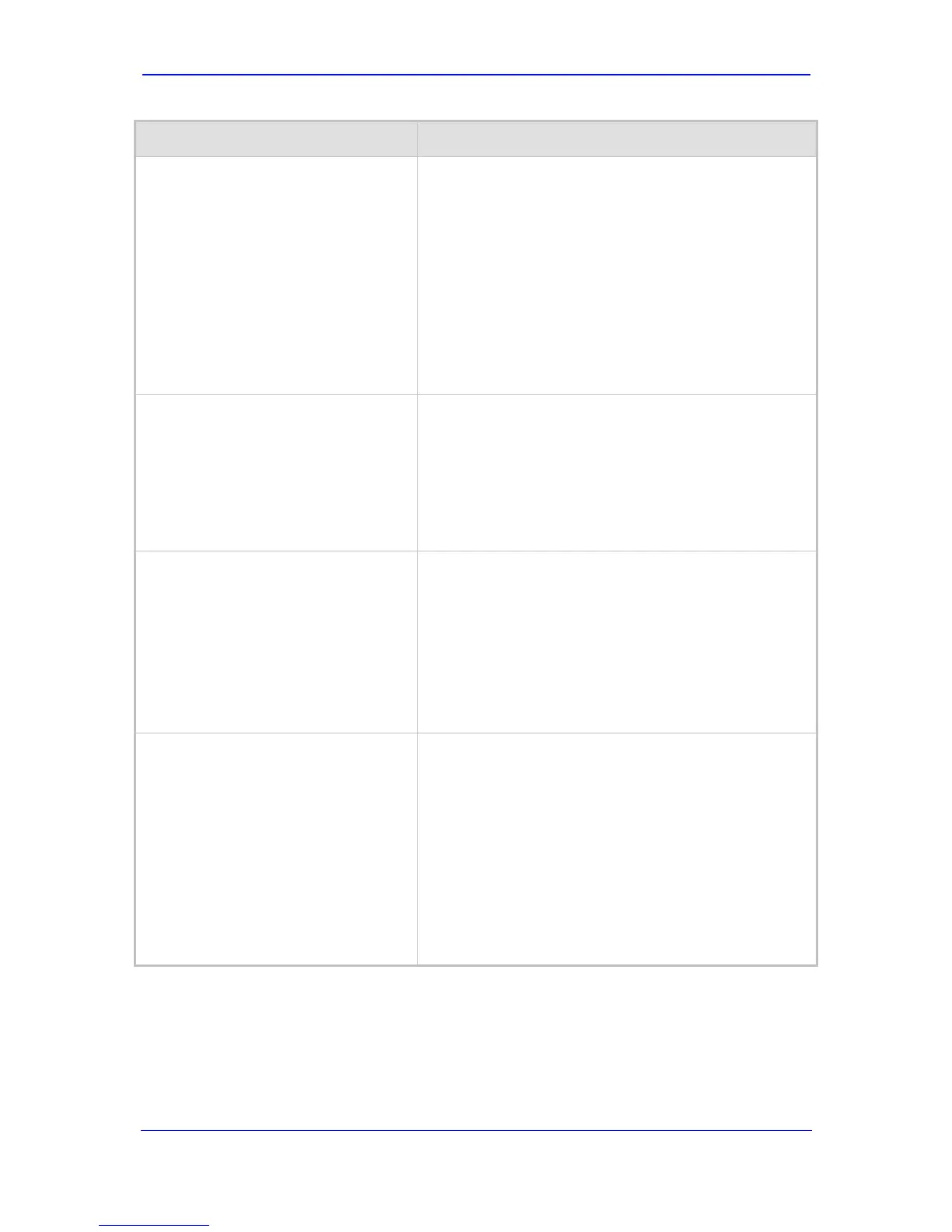Version 5.8 315 September 2009
SIP User's Manual 6. Configuration Parameters Reference
Parameter Description
[CurrentDisconnectDuration]
The duration (in msec) of the current disconnect pulse.
The range is 200 to 1500. The default is 900.
Notes:
This parameter is applicable for both FXS and FXO
interfaces.
The FXO interface detection window is 100 msec
below the parameter's value, and 350 msec above the
parameter's value. For example, if this parameter is set
to 400 msec, then the detection window is 300 to 750
msec.
For this parameter to take effect, a device reset is
required.
[CurrentDisconnectDefaultThreshold]
Determines the line voltage threshold which, when
reached, is considered a current disconnect detection.
The valid range is 0 to 20 Volts. The default value is 4
Volts.
Notes:
This parameter is applicable only to FXO interfaces.
For this parameter to take effect, a device reset is
required.
[TimeToSampleAnalogLineVoltage]
Determines the frequency at which the analog line voltage
is sampled (after offhook), for detection of the current
disconnect threshold.
The valid range is 100 to 2500 msec. The default value is
1000 msec.
Notes:
This parameter is applicable only to FXO interfaces.
For this parameter to take effect, a device reset is
required.
[WinkTime]
Defines the time (in msec) elapsed between two
consecutive polarity reversals. This parameter can be
used for DID signaling, for example, E911 lines to the
Public Safety Answering Point (PSAP), according to the
Bellcore GR-350-CORE standard (refer to the ini file
parameter Enable911PSAP).
The valid range is 0 to 4,294,967,295. The default is 200.
Notes:
This parameter is applicable to both FXS and FXO
interfaces.
For this parameter to take effect, a device reset is
required.