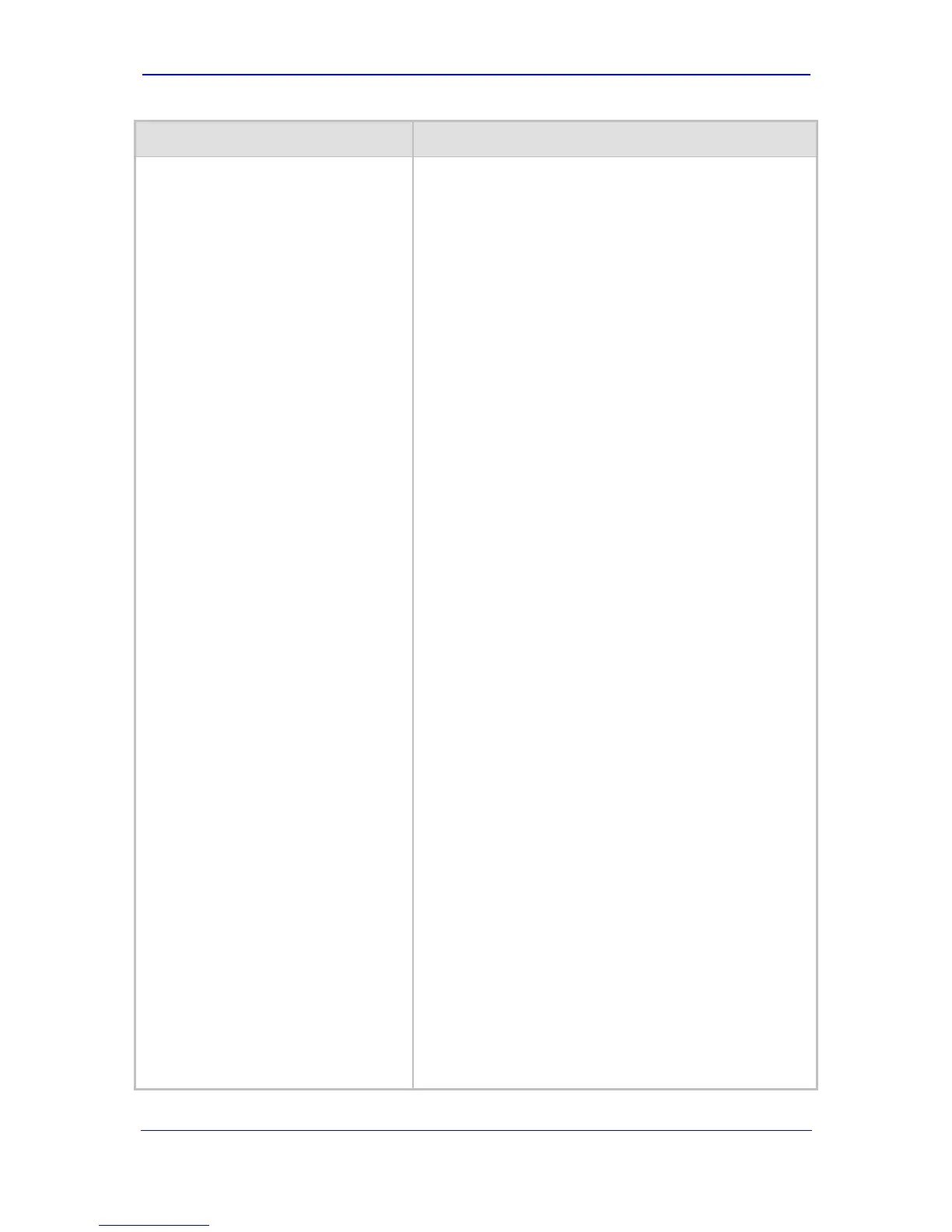Version 5.8 341 September 2009
SIP User's Manual 6. Configuration Parameters Reference
Parameter Description
[NumberMapIP2Tel]
as follows:
[NumberMapIp2Tel]
FORMAT NumberMapIp2Tel_Index =
NumberMapIp2Tel_DestinationPrefix,
NumberMapIp2Tel_SourcePrefix,
NumberMapIp2Tel_SourceAddress,
NumberMapIp2Tel_NumberType,
NumberMapIp2Tel_NumberPlan,
NumberMapIp2Tel_RemoveFromLeft,
NumberMapIp2Tel_RemoveFromRight,
NumberMapIp2Tel_LeaveFromRight,
NumberMapIp2Tel_Prefix2Add,
NumberMapIp2Tel_Suffix2Add,
NumberMapIp2Tel_IsPresentationRestricted;
[\NumberMapIp2Tel]
For example:
[NumberMapIp2Tel]
NumberMapIp2Tel 0 = 03,22,$$,$$,$$,2,667,$$,$$;
[\NumberMapIp2Tel]
Notes:
This table parameter can include up to 100 indices.
The parameter
NumberMapIp2Tel_IsPresentationRestricted is not
applicable. Set its value to $$.
The parameters NumberMapTel2Ip_ SrcIPGroupID,
NumberMapIp2Tel_NumberType, and
NumberMapIp2Tel_NumberPlan are not applicable. Set
these to $$.
RemoveFromLeft, RemoveFromRight, Prefix2Add,
Suffix2Add, and LeaveFromRight are applied if the
called and calling numbers match the DestinationPrefix,
SourcePrefix, and SourceAddress conditions.
The manipulation rules are executed in the following
order: RemoveFromLeft, RemoveFromRight,
LeaveFromRight, Prefix2Add, and Suffix2Add.
Parameters can be skipped using two dollar signs ('$$').
The Source IP address can include the 'x' wildcard to
represent single digits. For example: 10.8.8.xx
represents all addresses between 10.8.8.10 and
10.8.8.99.
The Source IP address can include the asterisk ('*')
wildcard to represent any number between 0 and 255.
For example, 10.8.8.* represents all the addresses
between 10.8.8.0 and 10.8.8.255.
To configure manipulation of destination numbers for
IP-to-Tel calls using the Web interface, refer to
''Configuring the Number Manipulation Tables'' on page
124).
For a description on using ini file table parameters, refer
to ''Format of ini File Table Parameters'' on page 191.