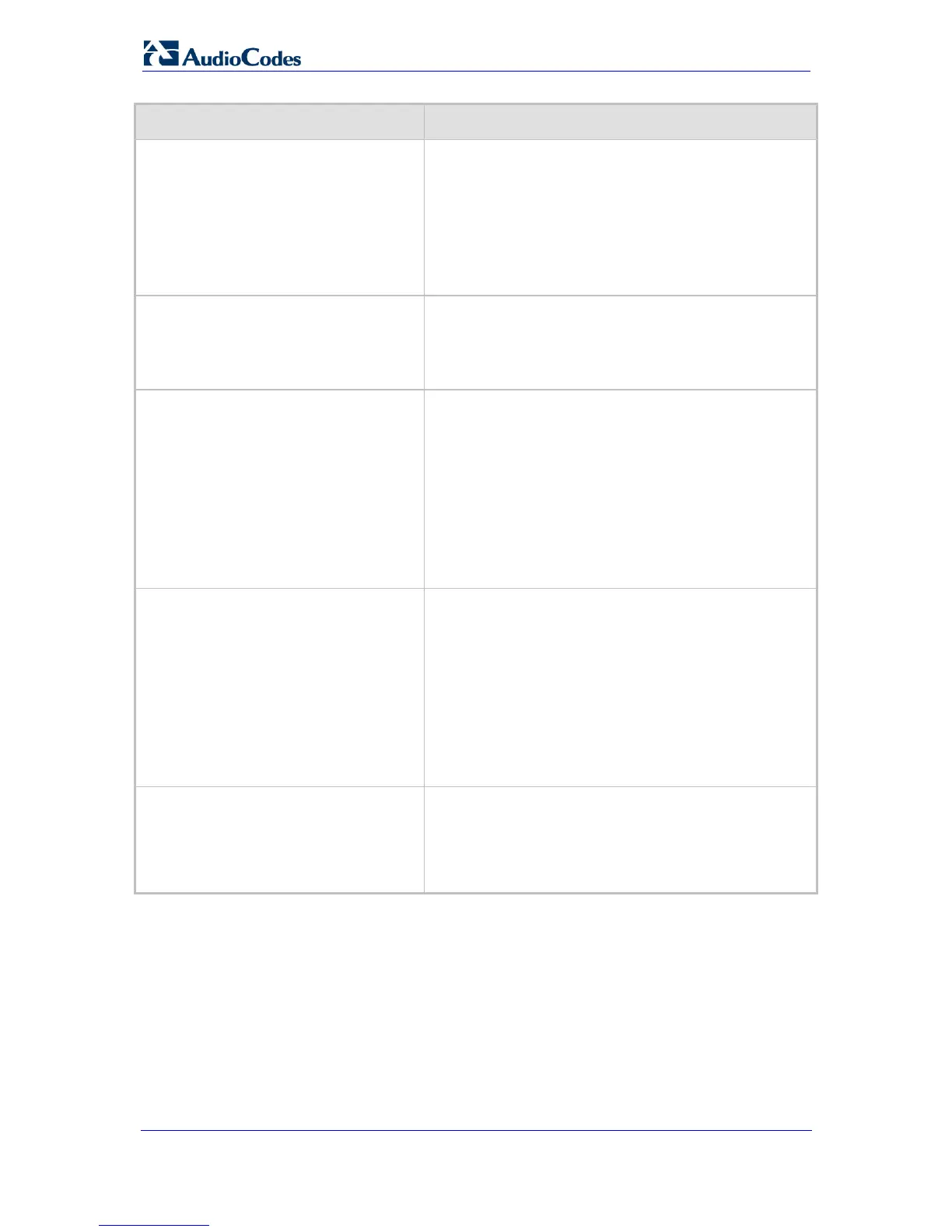SIP User's Manual 354 Document #: LTRT-65412
MP-11x & MP-124
Parameter Description
Notes:
Certain vendors (e.g., Cisco) use payload type 101 for
RFC 2833.
When RFC 2833 payload type (PT) negotiation is
used (the parameter TxDTMFOption is set to 4), this
payload type is used for the received DTMF packets.
If negotiation isn't used, this payload type is used for
receive and for transmit.
EMS: Tx DTMF Relay Hang Over Time
(msec)
[TxDTMFHangOverTime]
Defines the Voice Silence time (in msec) after detecting
the end of DTMF or MF digits at the Tel / PSTN side
when the DTMF Transport Type is either Relay or Mute.
Valid range is 0 to 2,000 msec. The default is 1,000
msec.
Web: Enable Special Digits
EMS: Use '#' For Dial Termination
[IsSpecialDigits]
Determines whether the asterisk (*) and pound (#) digits
can be used.
[0] Disable = Use '*' or '#' to terminate number
collection (refer to the parameter
UseDigitForSpecialDTMF). (Default.)
[1] Enable = Allows '*' and '#' for telephone numbers
dialed by a user or for the endpoint telephone number.
Note: These symbols can always be used as the first
digit of a dialed number, even if you disable this
parameter.
[ReplaceNumberSignWithEscapeChar]
Determines whether to replace the number sign (#) with
the escape character (%23) in outgoing SIP messages
for Tel-to-IP calls.
[0] Disable (default)
[1] Enable = All number signs #, received in the dialed
DTMF digits are replaced in the outgoing SIP
Request-URI and To headers with the escape sign
%23.
Note: This parameter is applicable only if the parameter
IsSpecialDigits is set 1.
Web: Special Digit Representation
EMS: Use Digit For Special DTMF
[UseDigitForSpecialDTMF]
Defines the representation for ‘special’ digits (‘*’ and ‘#’)
that are used for out-of-band DTMF signaling (using SIP
INFO/NOTIFY).
[0] Special = Uses the strings ‘*’ and ‘#’ (default).
[1] Numeric = Uses the numerical values 10 and 11.