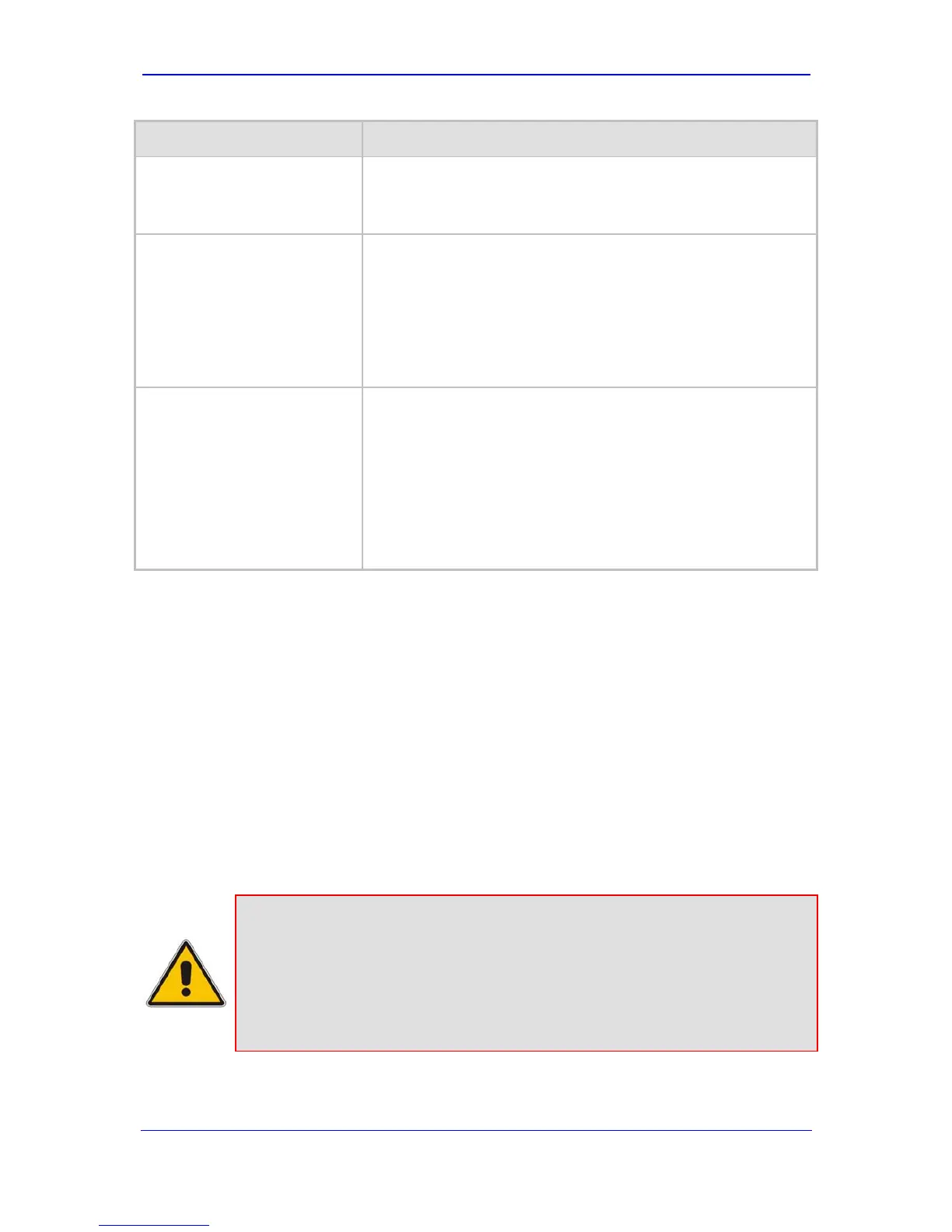Version 5.8 99 September 2009
SIP User's Manual 3. Web-Based Management
Parameter Description
redundancy mode is disabled.
When the active proxy doesn't respond to INVITE messages
sent by the device, the proxy is tagged as 'offline'. The behavior
is similar to a Keep-Alive (OPTIONS or REGISTER) failure.
Web: Proxy Keep Alive Time
EMS: Keep Alive Time
[ProxyKeepAliveTime]
Defines the Proxy keep-alive time interval (in seconds) between
Keep-Alive messages. This parameter is configured per Proxy Set.
The valid range is 5 to 2,000,000. The default value is 60.
Note: This parameter is applicable only if the parameter
EnableProxyKeepAlive is set to 1 (OPTIONS). When the
parameter EnableProxyKeepAlive is set to 2 (REGISTER), the
time interval between Keep-Alive messages is determined by the
parameter RegistrationTime.
Web/EMS: Is Proxy Hot-Swap
[IsProxyHotSwap]
Enables the Proxy Hot-Swap redundancy mode per Proxy Set.
[0] No = Disabled (default).
[1] Yes = Proxy Hot-Swap mode is enabled.
If Proxy Hot-Swap is enabled, the SIP INVITE/REGISTER
message is initially sent to the first Proxy/Registrar server. If there
is no response from the first Proxy/Registrar server after a specific
number of retransmissions (configured by the parameter
HotSwapRtx), the INVITE/REGISTER message is resent to the
next redundant Proxy/Registrar server.
3.3.4.3.3 Configuring the IP Groups
The 'IP Group Table' page allows you to create up to nine logical IP entities called IP
Groups. These IP Groups are used for call routing. The IP Group can be used as a
destination entity in the 'Tel to IP Routing' table, and Serving IP Group ID in the 'Hunt
Group Settings' (refer to ‘‘Configuring the Hunt Group Settings’’ on page 150) and
'Account'
(refer to ''Configuring the Account Table'' on page 102) tables. The
se call routing tables are
used for identifying the IP Group from where the INVITE is sent for obtaining a digest
user/password from the 'Account' table if there is a need to authenticate subsequent SIP
requests in the call. The IP Group can also be implemented in IP-to-Tel call routing as a
source IP Group.
The IP Groups can be assigned various entities such as a Proxy Set ID, which represents
an IP address (created in ''Configuring the Proxy Sets Table'' on page 95). Yo
u can also
assign the IP Group with a host name and other parameters that reflect parameters sent in
the SIP Request From\To headers.
Notes:
• By default, if you disable the use of a proxy (i.e., IsProxyUsed is set to 0),
then only one IP Group is defined (and working with multiple IP Groups is
not valid).
• You can also configure the IP Groups table using the ini file table
parameter IPGroup (refer to ''SIP Configuration Parameters'' on page
252).