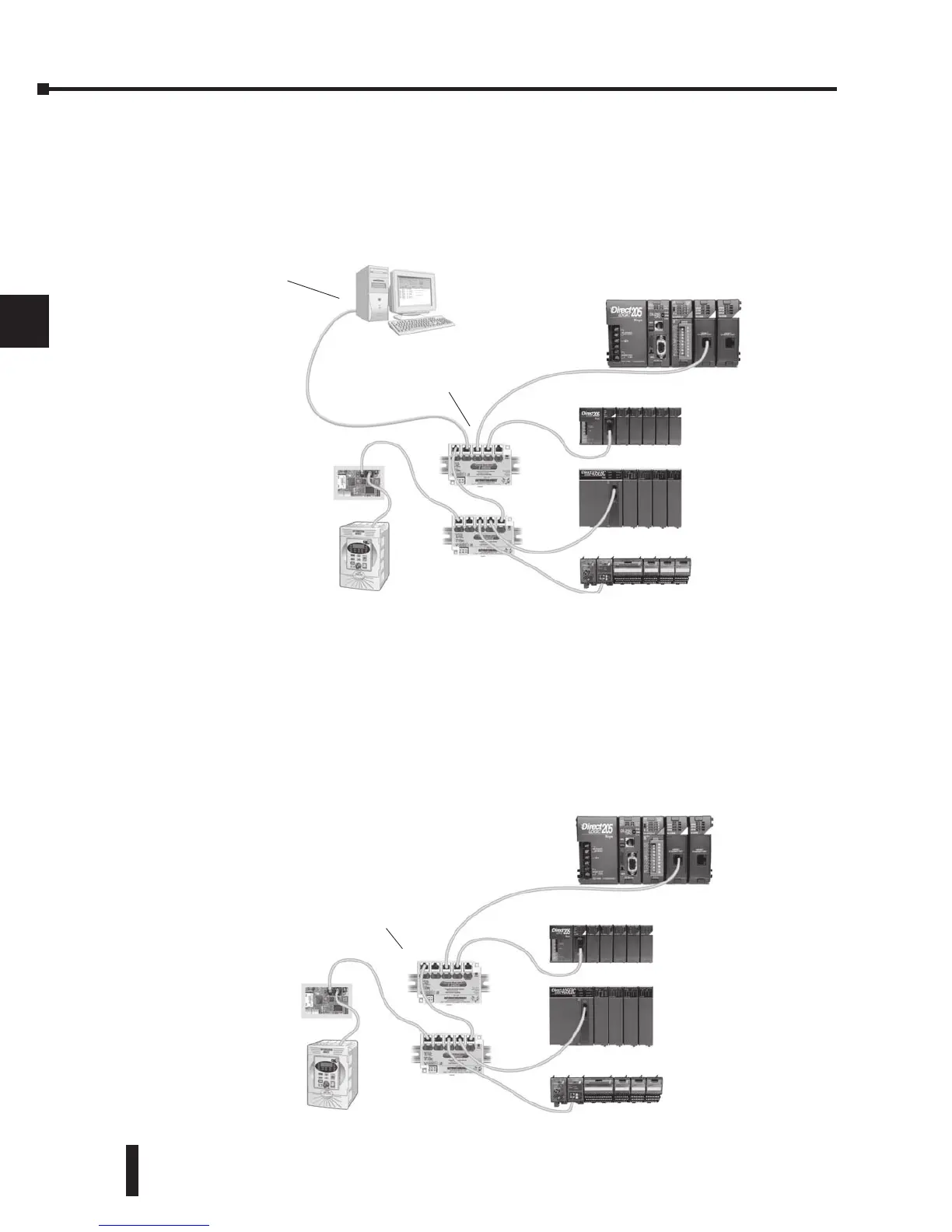DL205 User Manual, 4th Edition, Rev. D
4-18
Chapter 4: System Design and Configuration
1
2
3
4
5
6
7
8
9
10
11
12
13
14
A
B
C
D
Ethernet Remote Master Hardware Configuration
Use a PC equipped with a 10/100BaseT or a 10BaseFL network adapter card and the Ethernet
Remote Master (ERM) Workbench software configuration utility (included with the ERM
manual, H24-ERM-M) to configure the ERM module and its slaves over the Ethernet remote
I/O network.
When networking ERMs with other Ethernet devices, we recommend that a dedicated Ethernet
remote I/O network be used for the ERM and its slaves. While Ethernet networks can handle
an extremely large number of data transactions, and normally very quickly, heavy Ethernet
traffic can adversely affect the reliability of the slave I/O and the speed of the I/O network.
Keep ERM networks, multiple ERM networks and ECOM/office networks isolated from one
another.
Once the ERM remote I/O network is configured and running, the PC can be removed from
the network.
DirectLogic PLC
ERM
Module
PC running ERM WorkBench
to configure the ERM network
Dedicated Hub(s)
for ERM Network
GS–EDRV
or HA–EDRV2
AC
Drive
DirectLogic DL205 I/O
with EBC Module
DirectLogic DL405 I/O
with EBC Module
Terminator I/O
with EBC Module
Dedicated Hub(s)
for ERM Network
DirectLogic PLC
ERM
Module
GS–EDRV
or HA–EDRV2
AC
Drive
DirectLogic DL205 I/O
with EBC Module
DirectLogic DL405 I/O
with EBC Module
Terminator I/O
with EBC Module