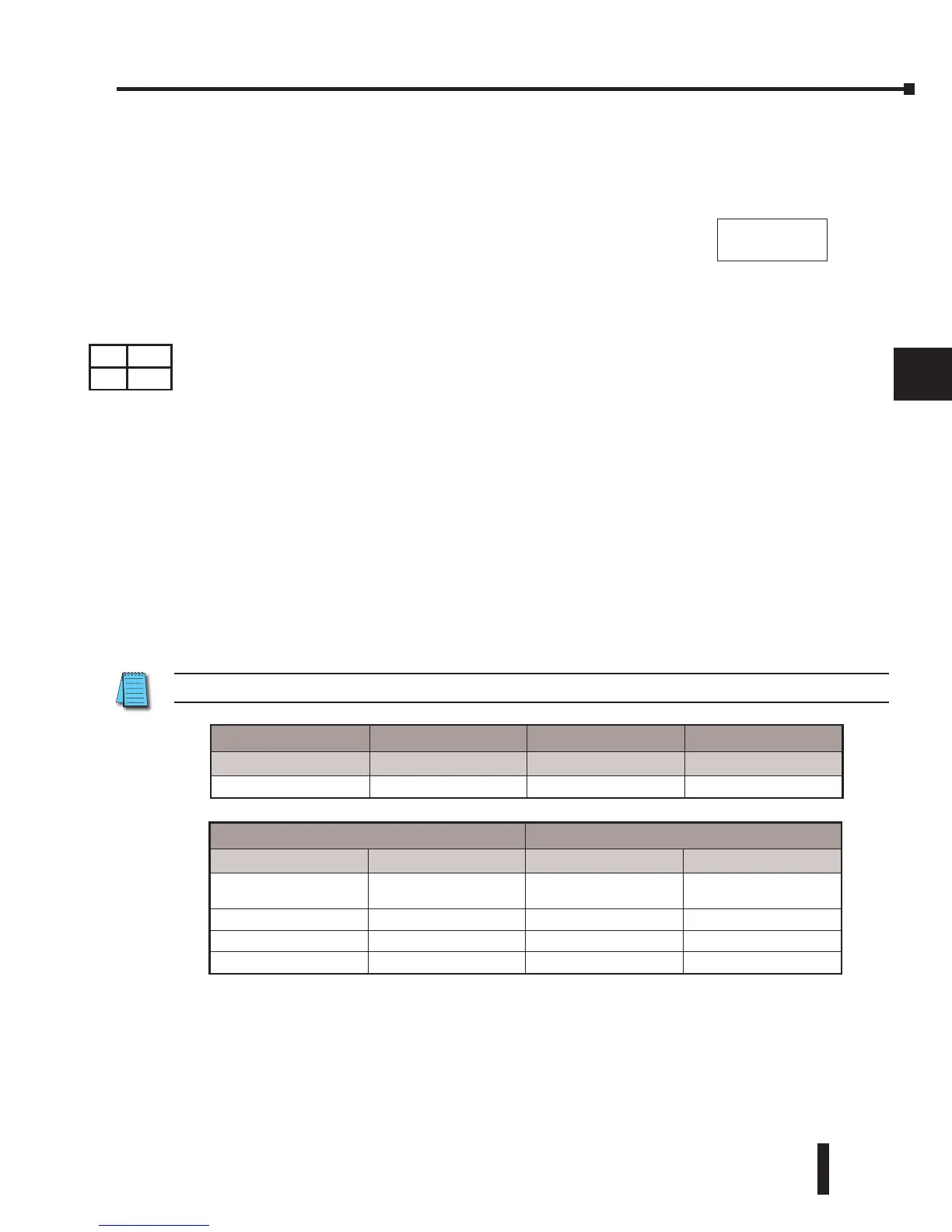DL205 User Manual, 4th Edition, Rev. D
5-187
Chapter 5: Standard RLL Instructions
1
2
3
4
5
6
7
8
9
10
11
12
13
14
A
B
C
D
Interrupt Instructions
Interrupt (INT)
The Interrupt instruction allows a section of ladder logic to
be placed outside the main body of the program and executed
when needed. Interrupts can be called from the program or
by external interrupts via the counter interface module (D2–
CTRINT), which provides 4 interrupts.
The software interrupt uses interrupt #00 which means the hardware interrupt #0 and the
software interrupt cannot be used together.
Typically, interrupts will be used in an application where a fast response to an input is needed
or a program section needs to execute faster than the normal CPU scan. The interrupt label
and all associated logic must be placed after the End statement in the program. When the
interrupt routine is called from the interrupt module or software interrupt, the CPU will
complete execution of the instruction it is currently processing in ladder logic, then execute the
designated interrupt routine. Interrupt module interrupts are labeled in octal to correspond
with the hardware input signal (X1 will initiate interrupt INT1). There is only one software
interrupt, and it is labeled INT 0. The program execution will continue from the point it was
before the interrupt occurred once the interrupt is serviced.
The software interrupt is set up by programming the interrupt time in V7634. The valid range
is 3 to 999 ms. The value must be a BCD value. The interrupt will not execute if the value is
out of range.
NOTE: See the example program of a software interrupt.
O aaa
INT
DL240/250-1/260 Software DL240/250-1/260 Hardware
Interrupt Input Interrupt Routine Interrupt Input Interrupt Routine
V7634 sets interrupt time INT 0
X0 (cannot be used along
with s/w interrupt)
INT 0
- - X1 INT 1
- - X2 INT 2
- - X3 INT 3
Operand Data Type DL240 Range DL250-1 Range DL260 Range
aaa aaa aaa
Constant 0 0-3 0-3 0-3
230
240
250-1
260
DS Used
HPP Used