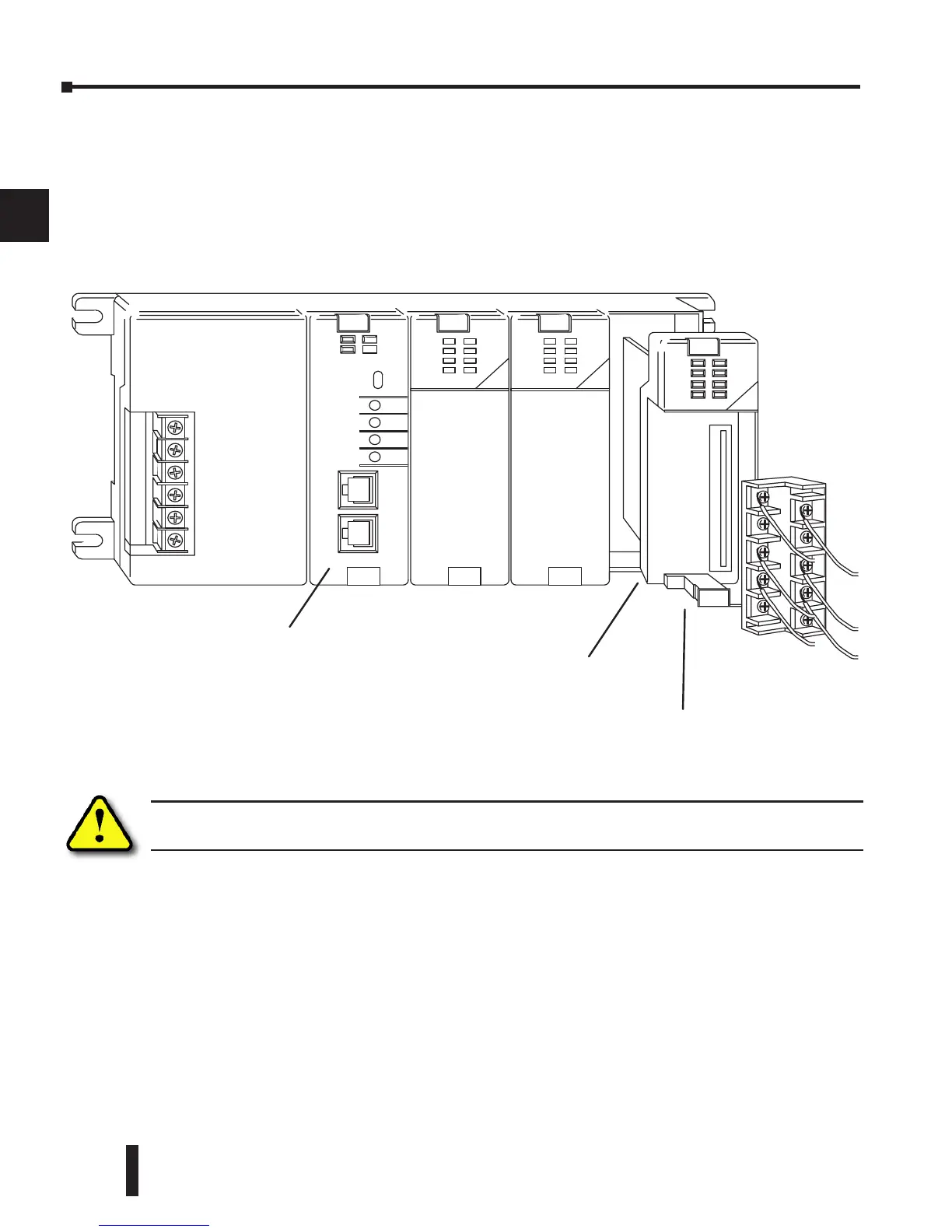DL205 User Manual, 4th Edition, Rev. D
2-12
Chapter 2: Installation, Wiring and Specifications
1
2
3
4
5
6
7
8
9
10
11
12
13
14
A
B
C
D
Installing Components in the Base
To insert components into the base: first slide the module retaining clips to the out position
and align the PC board(s) of the module with the grooves on the top and bottom of the base.
Push the module straight into the base until it is firmly seated in the backplane connector.
Once the module is inserted into the base, push in the retaining clips to firmly secure the
module to the base.
WARNING: Minimize the risk of electrical shock, personal injury, or equipment damage. Always
disconnect the system power before installing or removing any system component.
Align module PC board to
slots in base and slide in
Push the retaining
clips in to secure the module
to the DL205 base
CPU must be positioned in
the first slot of the base