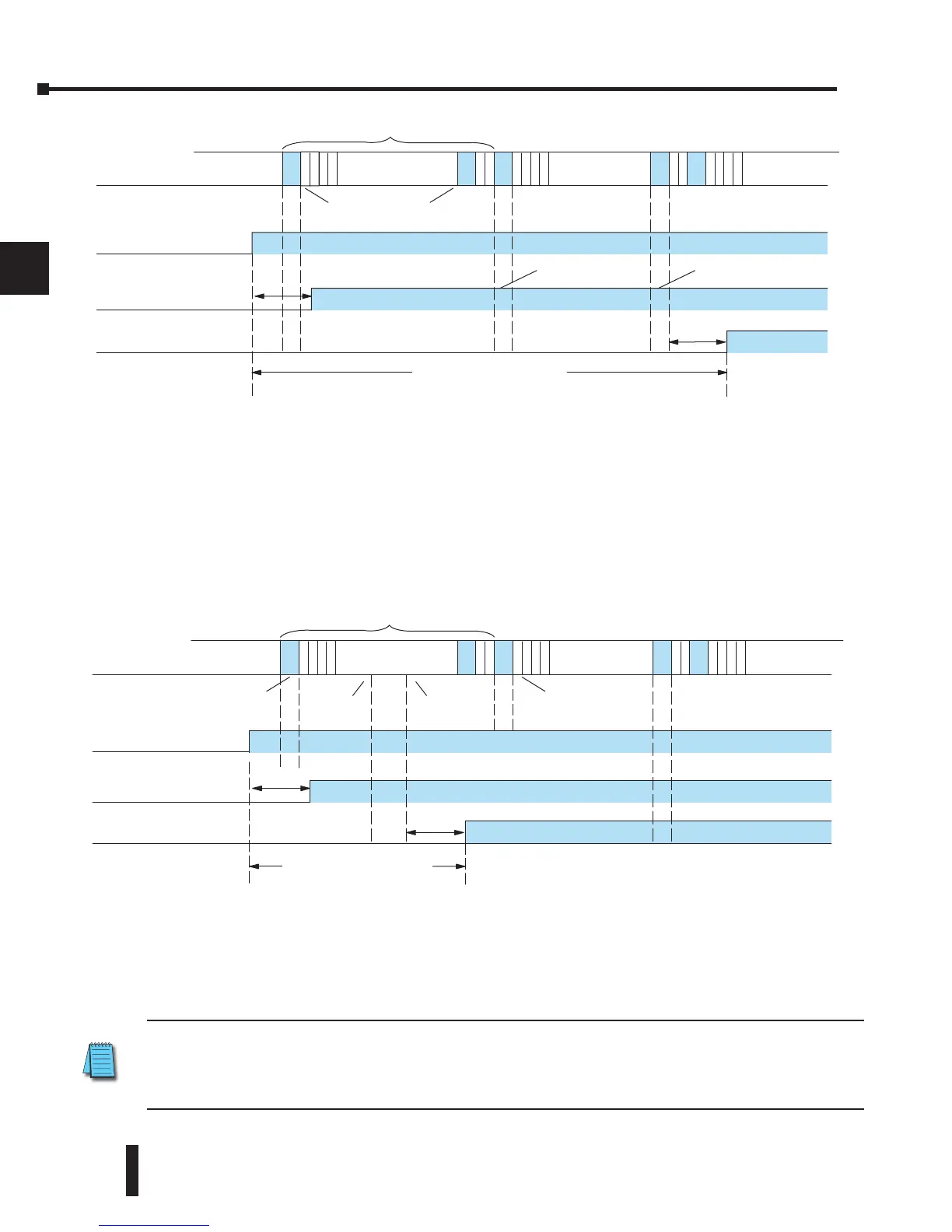DL205 User Manual, 4th Edition, Rev. D
3-28
Chapter 3: CPU Specifications and Operations
1
2
3
4
5
6
7
8
9
10
11
12
13
14
A
B
C
D
Improving Response Time
You can do a few things to help improve throughput.
• Choose instructions with faster execution times
• Use immediate I/O instructions (which update the I/O points during the ladder program
execution segment)
• Choose modules that have faster response times
Immediate I/O instructions are probably the most useful technique. The following example
shows immediate input and output instructions and their effect.
In this case, you can calculate the response time by simply adding the following items:
Input Delay + Instruction Execution Time + Output Delay = Response Time
The instruction execution time is calculated by adding the time for the immediate input
instruction, the immediate output instruction, and all instructions in between.
NOTE: When the immediate instruction reads the current status from a module, it uses the results to solve
that one instruction without updating the image register. Therefore, any regular instructions that follow
will still use image register values. Any immediate instructions that follow will access the module again to
update the status.
Solve
Program
Read
Inputs
Write
Outputs
Solve
Program
Scan
Solve
Program
Field Input
Input Module
Of
f/On Delay
CPU Reads
Inputs
Output Module
Of
f/On Delay
I/O Response T
ime