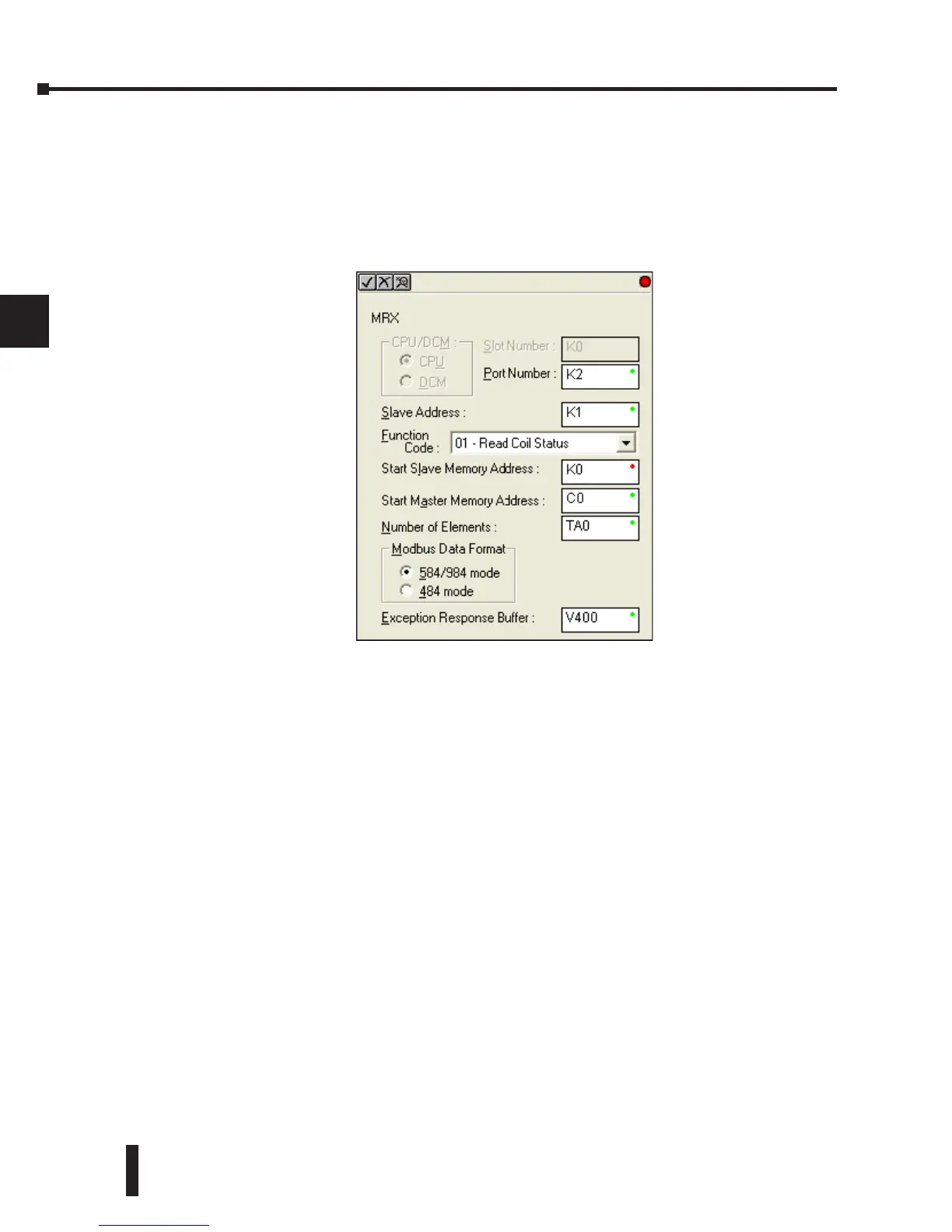DL205 User Manual, 4th Edition, Rev. D
4-48
Chapter 4: System Design and Configuration
1
2
3
4
5
6
7
8
9
10
11
12
13
14
A
B
C
D
Modbus Read from Network (MRX)
The Modbus Read from Network (MRX) instruction is used by the DL260 network master
to read a block of data from a connected slave device and to write the data into V–memory
addresses within the master. The instruction allows the user to specify the Modbus Function
Code, slave station address, starting master and slave memory addresses, number of elements
to transfer, Modbus data format and the Exception Response Buffer.
• Port Number: must be DL260 Port 2 (K2)
• Slave Address: specify a slave station address (1–247)
• Function Code: the MRX instruction supports the following Modbus function codes:
01 – Read a group of coils
02 – Read a group of inputs
03 – Read holding registers
04 – Read input registers
07 – Read Exception status
• Start Slave Memory Address: specifies the starting slave memory address of the data to be read. See
the table on the following page.
• Start Master Memory Address: specifies the starting memory address in the master where the data
will be placed. See the table on the following page.
• Number of Elements: specifies how many coils, input, holding registers or input registers will be
read. See the table on the following page.
• Modbus Data Format: specifies Modbus 584/984 or 484 data format to be used.
• Exception Response Buffer: specifies the master memory address where the Exception Response
will be placed. See the table on the following page.