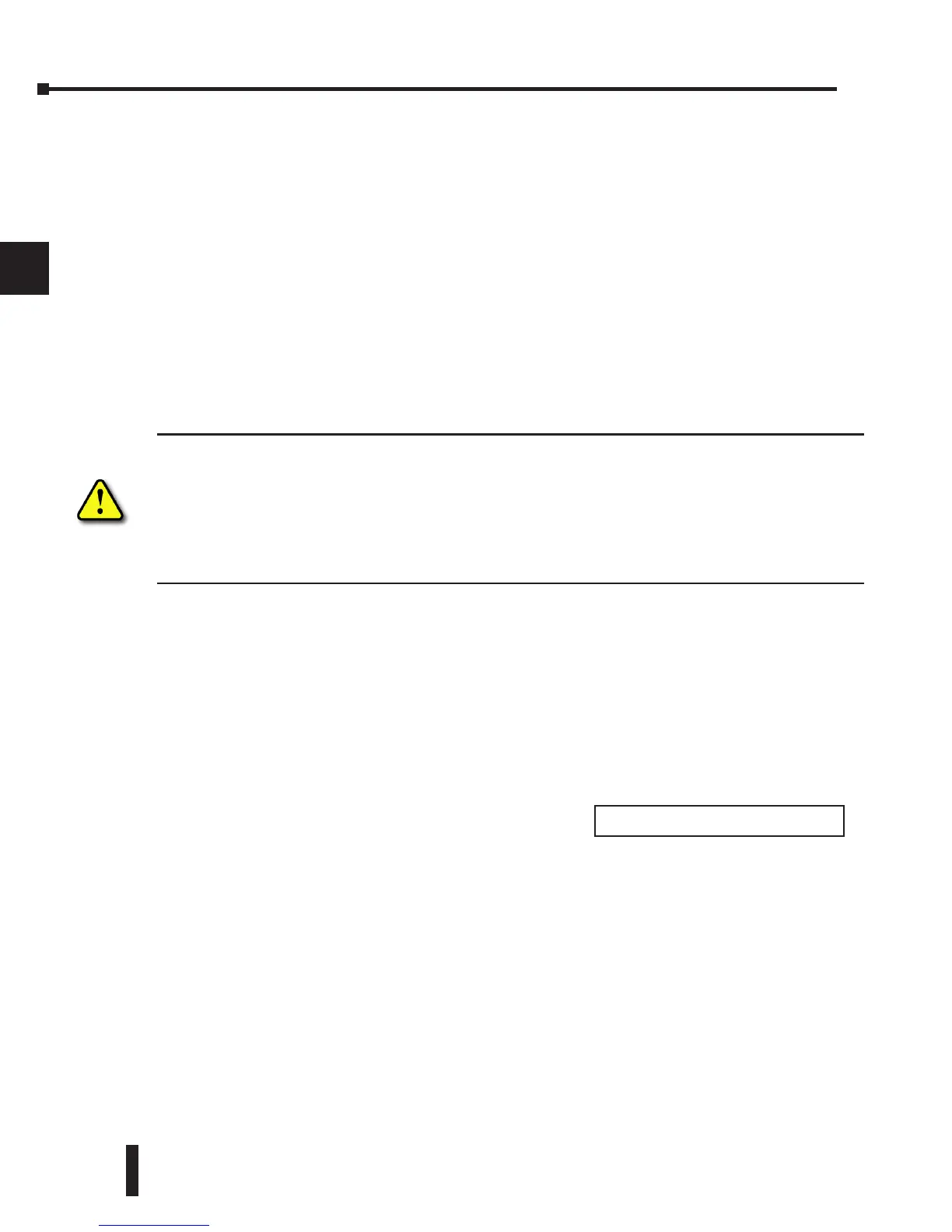DL205 User Manual, 4th Edition, Rev. D
3-16
Chapter 3: CPU Specifications and Operations
1
2
3
4
5
6
7
8
9
10
11
12
13
14
A
B
C
D
Clearing an Existing Program
Before you enter a new program, you should always clear ladder memory. You can use AUX
Function 24 to clear the complete program.
You can also use other AUX functions to clear other memory areas.
AUX 23 — Clear Ladder Range
AUX 24 — Clear all Ladders
AUX 31 — Clear V-Memory
Initializing System Memory
The DL205 CPUs maintain system parameters in a memory area often referred to as the
“scratchpad.” In some cases, you may make changes to the system setup that will be stored in
system memory. For example, if you specify a range of Control Relays (CRs) as retentive, these
changes are stored. AUX 54 resets the system memory to the default values.
WARNING: You may never have to use this feature unless you want to clear any set-up information
that is stored in system memory. Usually, you will only need to initialize the system memory if you
are changing programs and the old program required a special system setup. You can usually change
from program to program without ever initializing system memory. Remember, this AUX function will
reset all system memory. If you have set special parameters such as retentive ranges, etc., they will
be erased when AUX 54 is used. Make sure that you have considered all ramifications of this operation
before you select it.
Setting the Clock and Calendar
The DL240, DL250–1 and DL260 also have a Clock/Calendar that can be used for many
purposes. If you need to use this feature, AUX functions are available that allow you to set the
date and time. For example, you would use AUX 52, Display/Change Calendar to set the time
and date with the Handheld Programmer. With DirectSOFT you would use the PLC set-up
menu options using K–Sequence protocol only.
The CPU uses the following format to display the date and time.
• Date — Year, Month, Date, Day of week (0 – 6, Sunday
through Saturday)
• Time — 24-hour format, Hours, Minutes, Seconds
You can use the AUX function to change any component of the date or time. However, the
CPU will not automatically correct any discrepancy between the date and the day of the week.
For example, if you change the date to the 15th of the month and the 15th is on a Thursday,
you will also have to change the day of the week (unless the CPU already shows the date as
Thursday). The day of the week can only be set using the Handheld Programmer.