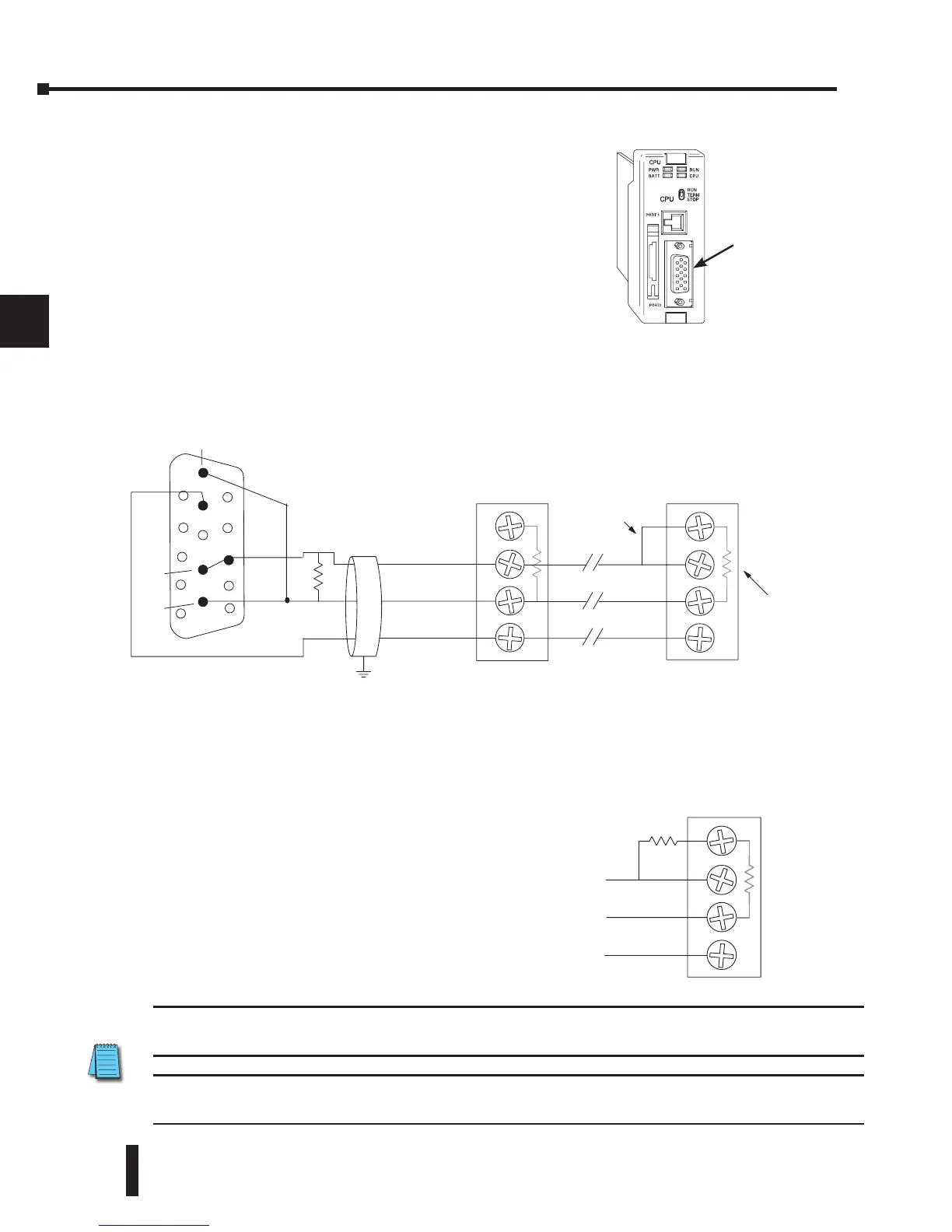DL205 User Manual, 4th Edition, Rev. D
4-28
Chapter 4: System Design and Configuration
1
2
3
4
5
6
7
8
9
10
11
12
13
14
A
B
C
D
The next step is to make the connections between all devices on the Remote I/O link.
The location of Port 2 on the DL250–1 and DL260 is
on the 15-pin connector, as pictured to the right.
• Pin 7 Signal GND
• Pin 9 TXD+
• Pin 10 TXD–
• Pin 13 RXD+
• Pin 6 RXD–
Now we are ready to discuss wiring the DL250–1 or DL260 to the remote slaves on the remote
base(s). The remote I/O link is a 3-wire, half-duplex type. Since Port 2 of the DL250–1 and
DL260 CPU is a 5-wire full duplex–capable port, we must jumper its transmit and receive lines
together as shown below (converts it to 3-wire, half-duplex).
The twisted/shielded pair connects to the DL250–1 or DL260 Port 2 as shown. A termination
resistor must be added externally to the CPU, as close as possible to the connector pins. Its
purpose is to minimize electrical reflections that occur over long cables. A termination resistor
must be present at both physical ends of the network.
Ideally, the two termination resistors at the cable’s opposite ends and the cable’s rated
impedance will all match. For cable impedances
greater than 150 ohms, add a series resistor
at the last slave as shown to the right. If less
than 150 ohms, parallel a matching resistance
across the slave’s pins 1 and 2 instead.
Remember to size the termination resistor at
Port 2 to match the cables rated impedance.
The resistance values should be between 100 and
500 ohms.
NOTE: To match termination resistance to AutomationDirect L19827 (Belden 9841), use a 120 ohm resistor
across terminals 1 and 2.
NOTE: See the transient suppression for inductive loads information in Chapter 2 of this manual for further
information on wiring practices.
DL260
DL250–1 / DL260 CPU Port 2
0V
TXD+
TXD–
RXD+