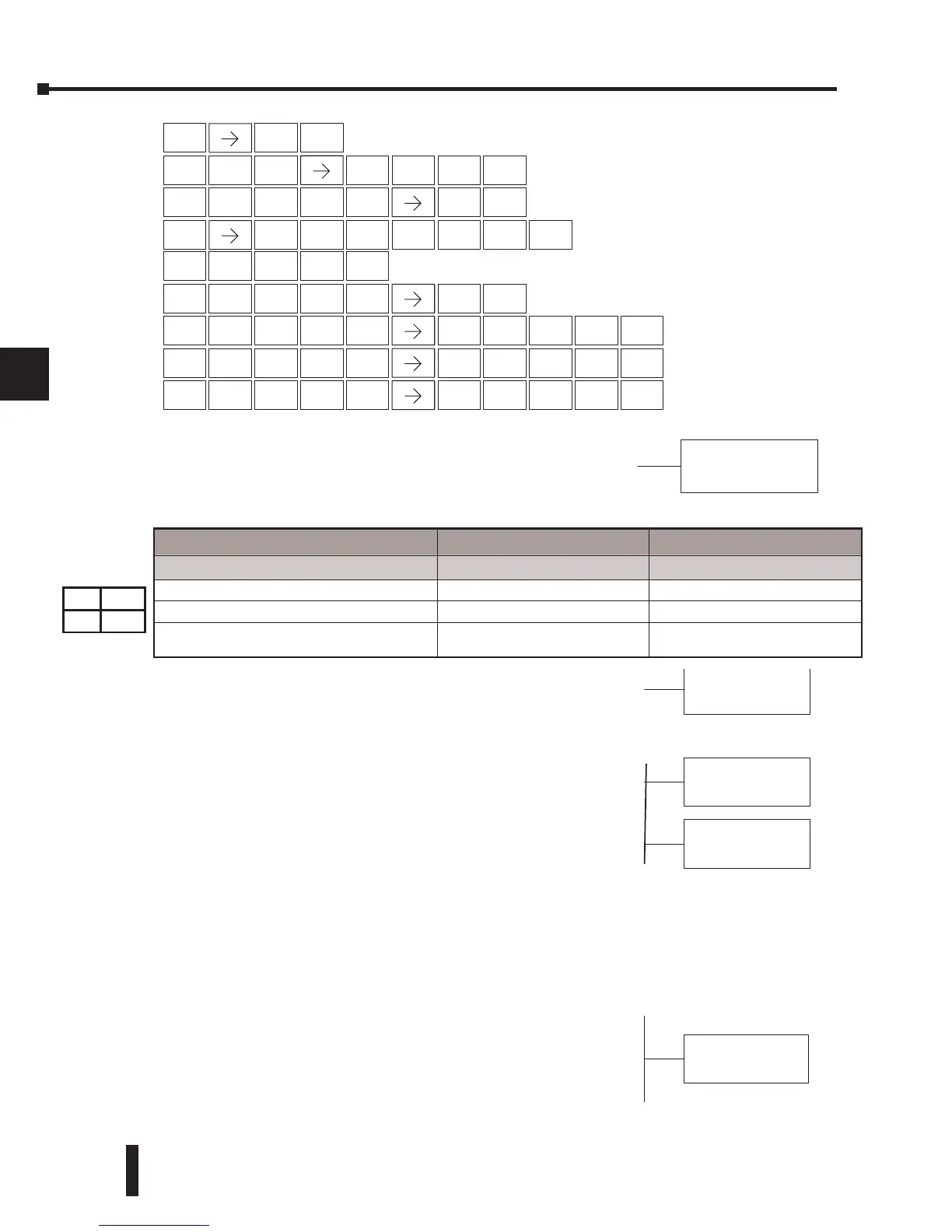DL205 User Manual, 4th Edition, Rev. D
5-64
Chapter 5: Standard RLL Instructions
1
2
3
4
5
6
7
8
9
10
11
12
13
14
A
B
C
D
Load Real Number (LDR)
The Load Real Number instruction loads a real number
contained in two consecutive V-memory locations, or an
8-digit constant into the accumulator.
DirectSOFT allows you to enter real numbers directly,
by using the leading “R” to indicate a real number
entry. You can enter a constant such as Pi, shown in
the example to the right. To enter negative numbers,
use a minus (–) after the “R”.
For very large numbers or very small numbers, you can
use exponential notation. The number to the right is
5.3 million. The OUTD instruction stores it in V1400
and V1401.
These real numbers are in the IEEE 32-bit floating point format, so they occupy two V-memory
locations, regardless of how big or small the number may be! If you view a stored real number in
hex, binary, or even BCD, the number shown will be very difficult to decipher. Just like all
other number types, you must keep track of real number locations in memory, so they can be
read with the proper instructions later.
The previous example above stored a real number in V1400
and V1401. Suppose that now we want to retrieve that
number. Just use the Load Real with the V data type, as
shown to the right. Next we could perform real math on it,
or convert it to a binary number.
1
B
ENT
ENT
2
C
Handheld Programmer Keystrokes
STR
$
SHFT
ANDST
L
3
D
SHFT
JMP
K
1
B
ENT
SHFT
ANDST
L
3
D
RST
S
SET
X
SHFT
4
E
TMR
N
3
D
ENT
SHFT
3
D
ANDST
L
1
B
ANDST
L
2
C
ENT
SHFT
TMR
N
2
C
INST#
O
TMR
N
3
D
3
D
3
D
3
D
ENT
SHFT
TMR
N
2
C
INST#
O
TMR
N
3
D
3
D
ENT
2
C
2
C
SHFT
TMR
N
2
C
INST#
O
TMR
N
ENT
4
E
5
F
4
E
9
J
OUT
GX
SHFT
AND
V
2
C
0
A
0
A
ENT
0
A
A aaa
LDR
230
240
250-1
260
R3.14159
LDR
R5.3E6
LDR
V1400
OUTD