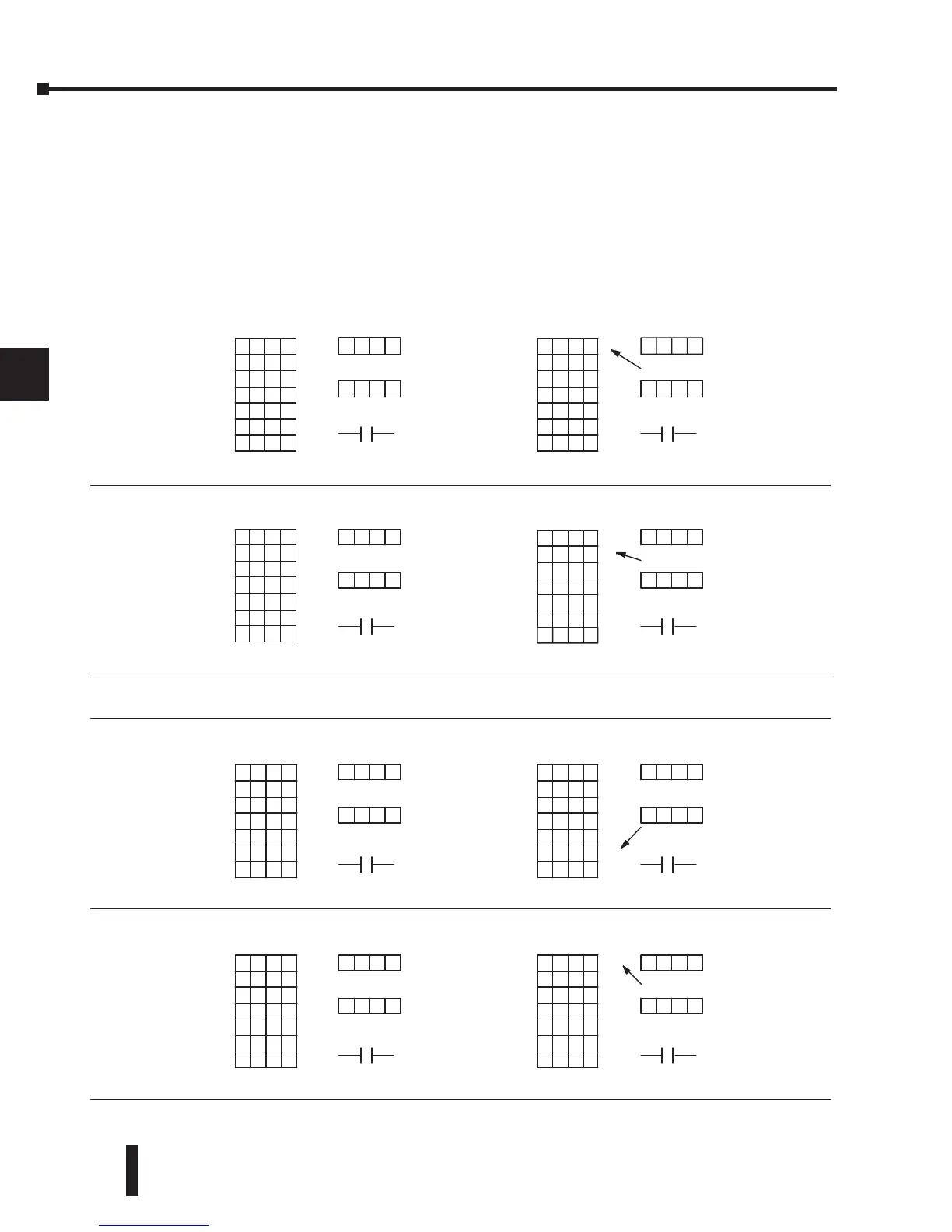DL205 User Manual, 4th Edition, Rev. D
5-162
Chapter 5: Standard RLL Instructions
1
2
3
4
5
6
7
8
9
10
11
12
13
14
A
B
C
D
The following diagram shows the scan-by-scan results of the execution for our example
program. Notice how the pointer automatically cycles from 0 to 6, and then starts over at 1
instead of 0. Also, notice how SP56 is affected by the execution. Although our example does
not show it, we are assuming that there is another part of the program that changes the value in
V1500 (data source) prior to the execution of the STT instruction. This is not required, but it
makes it easier to see how the data source is copied into the table.
V1401 0500
V1402
9999
V1403
XXXX
V1404 XXXX
V1405
XXXX
V1406
XXXX
V1407
XXXX
Table
V1401 0500
V1402
XXXX
V1403
XXXX
V1404
XXXX
V1405
XXXX
V1406 XXXX
V1407
XXXX
Table
V1401
0500
V1402
XXXX
V1403 XXXX
V1404
XXXX
V1405
XXXX
V1406 XXXX
V1407
XXXX
Table
V1401 XXXX
V1402
XXXX
V1403
XXXX
V1404
XXXX
V1405
XXXX
V1406 XXXX
V1407
XXXX
06
1
2
3
4
5
Table
AfterSTT Execution
AfterSTT Execution
AfterSTT Execution
BeforeSTTExecution
BeforeSTTExecution
TablePointer (Automatically Increm ented)
TablePointer (Automatically Increm ented)
V1500
0500
BeforeSTTExecution AfterSTT ExecutionScan N
1
2
3
4
5
Scan N+1
Scan N+5
Source
V1400
0000
TablePointer
V1500
0 500
0
1
2
3
4
5
Source
V1400
0 001
TablePointer (Automatically Increm ented)
V15009 999
06
1
2
3
4
5
Source
V14000 002
V1401
0500
V1402 9999
V1403
3074
V1404
8989
V1405 1010
V1406
2046
V1407
XXXX
V15002 046
06
1
2
3
4
5
Source
V14000 006
Table
BeforeSTTExecution
V1500
9999
06
1
2
3
4
5
Source
V14000001
TablePointer
V1401
0500
V1402 9999
V1403
3074
V1404
8989
V1405 1010
V1406
XXXX
V1407
XXXX
V15002046
06
1
2
3
4
5
Source
V14000005
TablePointerTable
SP56=OFF
SP56
SP56=OFF
SP56
SP56=ON
SP56
TablePointer (Resetsto1, not 0)
Scan N+6
V1401
1234
V1402 9999
V1403
3074
V1404
8989
V1405
1010
V1406
2046
V1407 XXXX
V15001 234
1
2
3
4
5
Source
V1400
0 001
Table
V1401
0500
V1402 9999
V1403
3074
V1404
8989
V1405
1010
V1406
2046
V1407 XXXX
V15001234
06
1
2
3
4
5
Source
V1400
0006
TablePointerTable
SP56=OFF
SP56
SP56=OFF
SP56
SP56=OFF
SP56
SP56=OFF
SP56
SP56=OFF
SP56
6
06
until end of scan
or nextinstruction
that uses SP56
Example of Execution
.
.
.
.
.
.
.
.
.
.
.
.
.
.
.
.
.
.
.