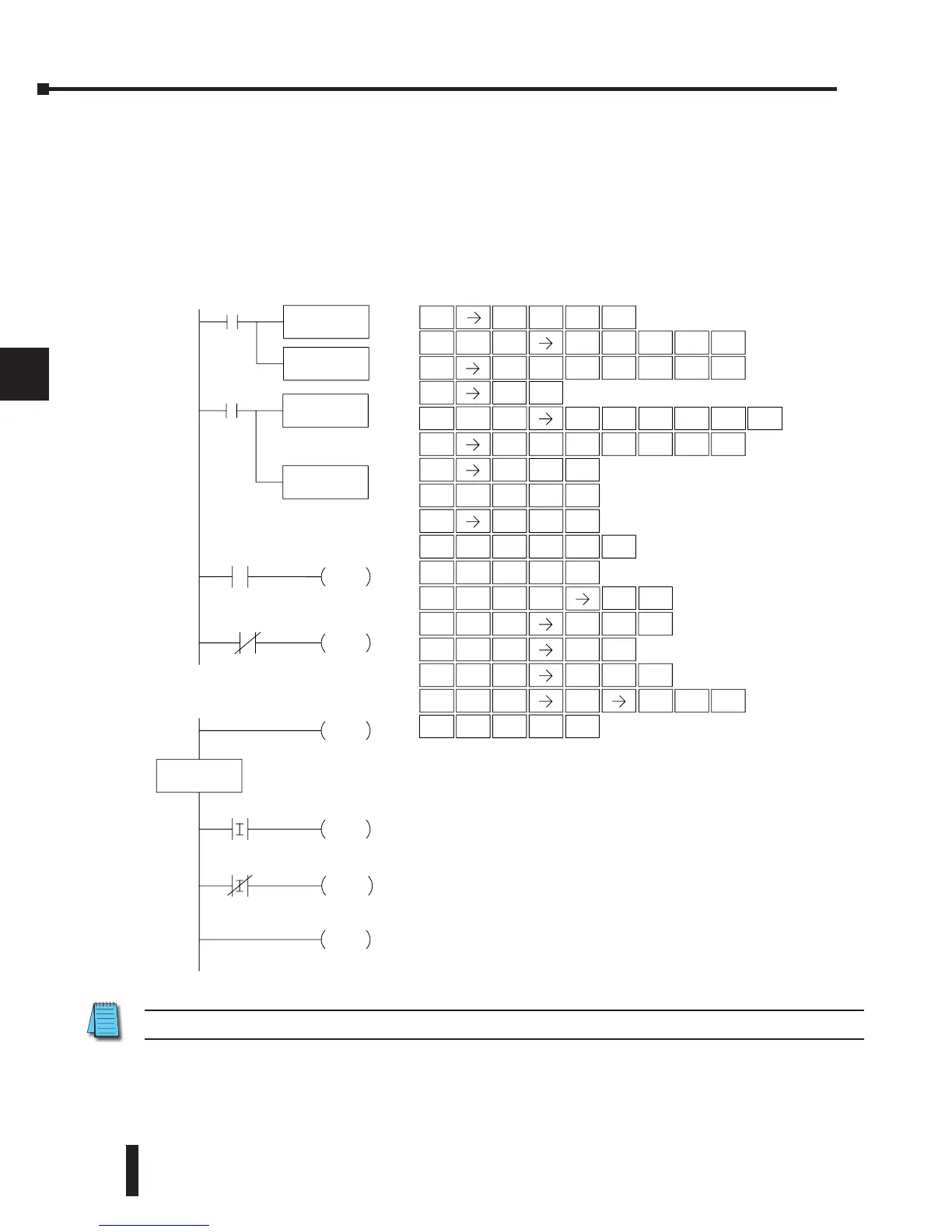DL205 User Manual, 4th Edition, Rev. D
5-190
Chapter 5: Standard RLL Instructions
1
2
3
4
5
6
7
8
9
10
11
12
13
14
A
B
C
D
Interrupt Example for Software Interrupt
In the following example, when X1 is on, the value 10 is copied to V7634. This value sets the
software interrupt to 10ms. When X20 turns on, the interrupt will be enabled. When X20
turns off, the interrupt will be disabled. Every 10ms the CPU will jump to the interrupt label
INT O 0. The application ladder logic in the interrupt routine will be performed. If X35
is not on, Y0–Y17 will be reset to off and then the CPU will return to the main body of the
program.
NOTE: Only one software interrupt is allowed and it must be Int0.
DirectSOFT
INT O0
X20
ENI
DISI
X20
END
Y5
SETI
X20
X35
RSTI
Y0 Y17
IRT
Handheld Programmer Keystrokes
LD
K104*
X1
Load the constant value
(K10) into the lower 16 bits
of the accumulator *
OUT
V7634
Copy the value in the lower
16 bits of the accumulator to
V7634
STR
$
SHFT
ANDST
L
3
D
SHFT
0
A
OUT
GX
SHFT
AND
V
ENT
JMP
K
4
B
ENT
7
H
6
G
3
D
4
E
STR
$
SHFT
4
E
TMR
N
8
I
ENT
STRN
SP
SHFT
ENT
3
D
8
I
RST
S
8
I
8
I
ORN
R
MLR
T
STR
$
SHFT
8
I
2
C
0
A
ENT
SHFT
8
I
5
F
ENT
SHFT
8
I
ENT
SHFT
8
I
ENT
0
A
SHFT
4
E
TMR
N
3
D
ENT
SHFT
8
I
TMR
N
MLR
T
ENT
SHFT
ENT
0
A
1
B
ENT
ENT
0
A
ENT
0
A
2
C
2
C
1
B
7
H
3
D
5
F
SET
X
RST
S
STRN
SP
LD
K40
SP0
OUT
V7633
* The value entered, 3-999, must be followed by the digit 4 to complete the instruction.
.
.
.
SHFT
STRN
SP
SHFT
3
D
6
G
3
D
ENT
0
A
ENT
OUT
GX
V
7
H
SHFT
3
D
ENT
JMP
K
0
A
4
E
ANDST
L
SHFT
1
B
STR
$