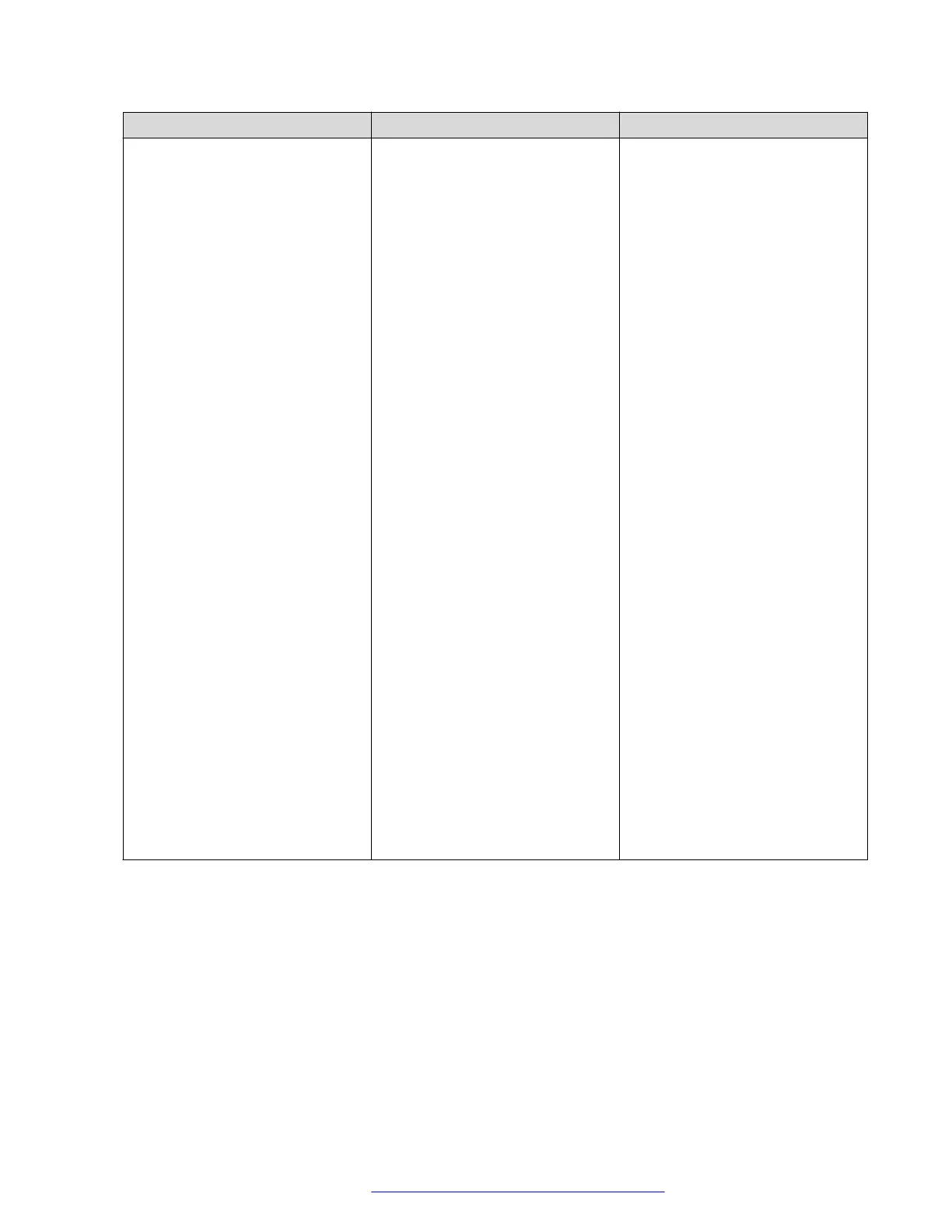Parameter name Default value Description
PHONE_SCREEN_MODE 1 Specifies the screen mode used
on the phone by default and
whether the user can change this
setting in the Settings menu.
Valid values:
• 0: Non-forced Half Screen
mode is used by default, and
the Display menu is available
on the phone. The user can
change the screen width setting
manually to override the
PHONE_SCREEN_MODE
parameter value.
• 1: Non-forced Full Screen mode
is set. This is a default value
which is used at the first boot-
up of the phone. The Display
menu is available under the
Settings menu, and the user
can change the screen width
setting manually to override the
PHONE_SCREEN_MODE
parameter value.
If PHONE_SCREEN_MODE is
set to 1 after the phone screen
mode is set to Half, this setting
will have no effect.
• 2: Forced Half Screen mode is
used on the phone, and this
setting cannot be changed by
the user.
• 3: Forced Full Screen mode is
used on the phone, and this
setting cannot be changed by
the user.
Phone screen width limitations
The following are the limitations for changing the phone screen width:
• When you change the PHONE_SCREEN_MODE parameter value from Forced to Non-
forced mode, the phone screen width will not switch automatically. However, the user can
change it manually in the Settings menu of the phone.
• If you switch from Non-forced Half to Non-forced Full screen mode, the phone screen width
will not change.
• When you switch from Non-forced Full to Non-forced Half screen mode, the phone screen
width will change to half only if it is set to Default in the Settings menu.
Feature configuration
April 2020 Installing and Administering Avaya J100 series IP Phones in an Open SIP
environment 243
Comments on this document? infodev@avaya.com
