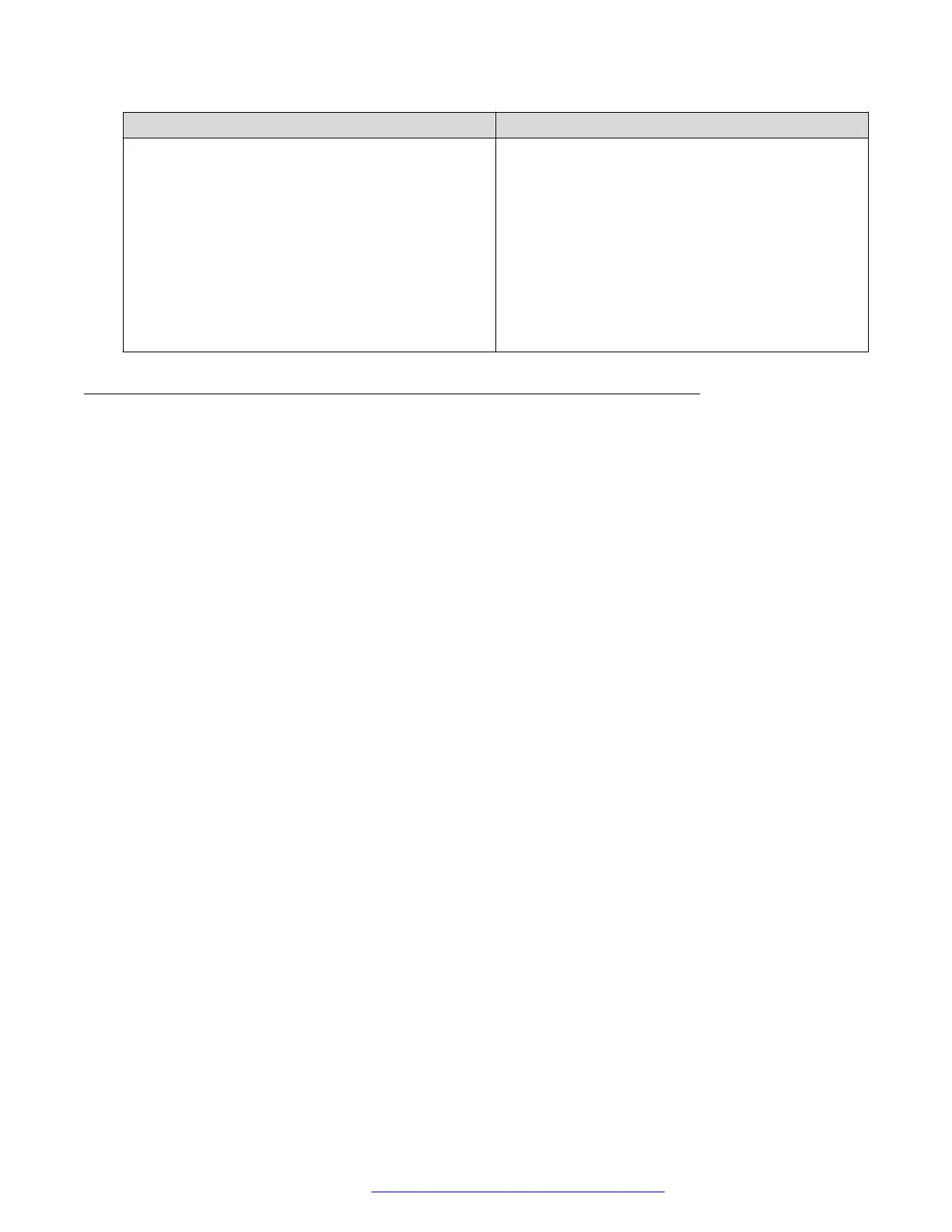Name Description
Signaling Keep Alive Interval Specifies the interval, in seconds, between keep-
alives used to refresh NAT bindings for the phone
signaling IP address and port.
Valid values:
• None: The phone will use the default value.
• 15 – 900: The phone will use this value as the
keep-alive interval for every SIP registration and
dialog.
The default value is 15.
Configuring Ethernet settings
About this task
When you click on any configuration field, the screen displays the details of that field in the
Parameter Help section.
Procedure
1. Log in to the web interface as an administrator.
2. In the navigation pane, click Ethernet.
3. Configure the following areas:
• IP Configuration
• IPv4 Configuration
• IPv6 Configuration
• 802.1X Supplicant Operating Mode
• VLAN
• QoS
• LLDP
• Ethernet Interface
4. Click one of the following:
• Save: To save the configuration changes.
• Reset to Default: To revert to the default values.
Phone configuration
April 2020 Installing and Administering Avaya J100 series IP Phones in an Open SIP
environment 106
Comments on this document? infodev@avaya.com
