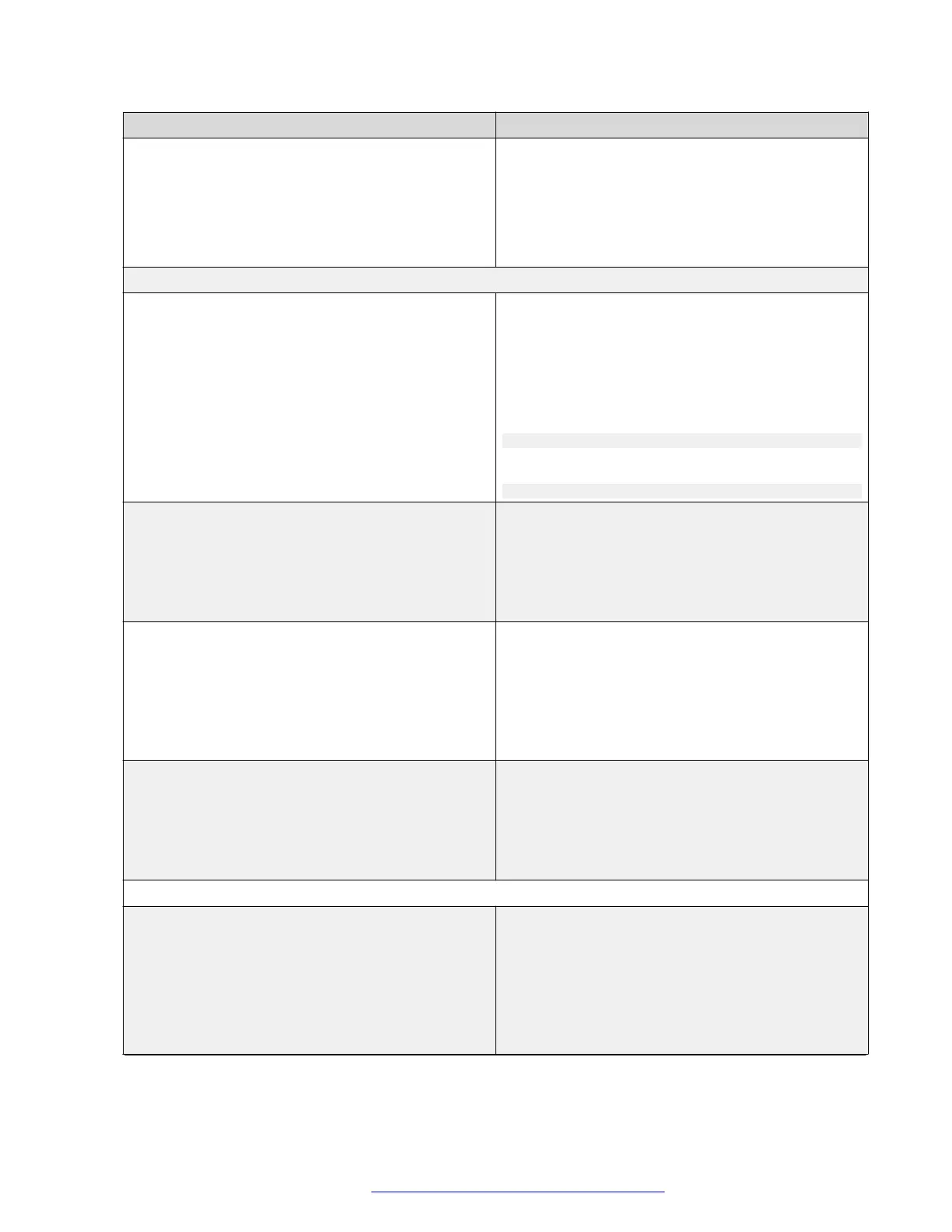Name Description
Use certificate for Web Server Specifies which server certificate will be used when
the web interface is accessed using HTTPS.
The options are:
• Factory Certificate (default)
• Custom Certificate
STUN
STUN server Specifies the STUN server address. Other STUN
settings listed below will be ignored if it is not
configured.
The valid value is an IPv4 address in the dotted
decimal format or a FQDN.
For example,
SET STUN_SERVER_ADDRESS 192.168.161.54
or
SET STUN_SERVER_ADDRESS domain.com
UDP initial timeout Specifies the initial timeout, in milliseconds, to wait
for a Response to a STUN Request sent over UDP.
Valid values are positive integers from 500 (0,5 sec)
to 3000 (3 sec).
The default value is 500.
UDP max transmissions Specifies the number of times the phone will
transmit a STUN Request until a Response is
received, after which the Request will be treated as
failed.
Valid values are positive integers from 1 to 7.
The default value is 7.
UDP max transmissions for media Specifies the number of times the phone transmits a
STUN Request to get NAT bindings for the phone’s
RTP or RTCP IP address and ports.
Valid values are 1 through 4.
The default value is 3.
NAT
Signaling keep-alive Specifies whether the telephone sends keep-alives
to refresh NAT bindings for the phone’s private
signaling IP address and port.
The options are:
• Enable (default): Keep-alive messages are sent.
• Disable: Keep-alive messages are not sent.
Table continues…
Configuring the phone using the web interface
April 2020 Installing and Administering Avaya J100 series IP Phones in an Open SIP
environment 105
Comments on this document? infodev@avaya.com
