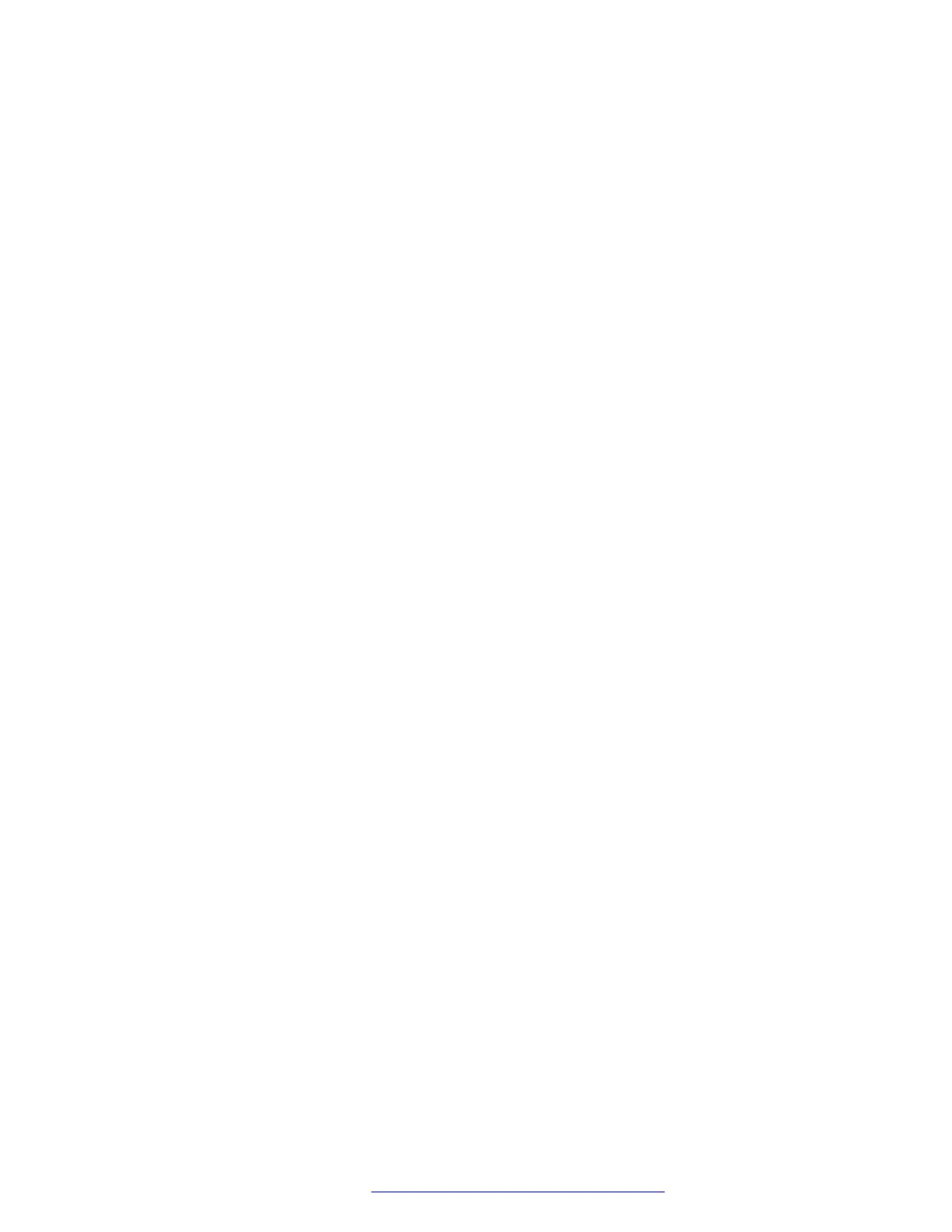Contents
Chapter 1: Introduction.......................................................................................................... 12
Purpose................................................................................................................................ 12
Change history...................................................................................................................... 13
Chapter 2: Avaya J100 Series IP Phones overview............................................................. 15
J100 Series IP Phone models................................................................................................ 15
Button modules..................................................................................................................... 16
Wi-Fi Module......................................................................................................................... 17
Hardware specifications......................................................................................................... 17
Power specifications.............................................................................................................. 19
Supported codecs................................................................................................................. 21
Chapter 3: Initial setup and connectivity.............................................................................. 22
Initial setup checklist.............................................................................................................. 22
Hardware installation............................................................................................................. 23
Installing the wireless module........................................................................................... 23
Wireless Module configuration.......................................................................................... 26
Wall mounting Avaya J100 Series IP Phones..................................................................... 26
Wall mounting Avaya J100 Expansion Module................................................................... 28
Software installation.............................................................................................................. 30
Provisioning Server configuration............................................................................................ 30
Automatic phone provisioning........................................................................................... 30
Automatic phone provisioning using Device Enrollment Services......................................... 31
Disabling DES................................................................................................................. 33
Manual phone provisioning............................................................................................... 33
Phone initialization ................................................................................................................ 37
Cloud configuration................................................................................................................ 38
Configuration through a cloud server................................................................................. 38
Phone setup process on a cloud server............................................................................. 38
Settings file contents on a cloud server............................................................................. 39
MAC address file contents on a cloud server..................................................................... 39
Chapter 4: Open SIP operation modes................................................................................. 40
Broadsoft configuration.......................................................................................................... 42
Broadworks topology....................................................................................................... 42
Broadsoft Device Management......................................................................................... 43
3CX configuration.................................................................................................................. 45
3CX ............................................................................................................................... 45
3CX PnP Provisioning..................................................................................................... 45
TR/87 in 3CX servers...................................................................................................... 46
3CX parameters.............................................................................................................. 47
Chapter 5: Servers, VLAN, and IP configuration................................................................. 48
April 2020 Installing and Administering Avaya J100 series IP Phones in an Open SIP
environment 6
Comments on this document? infodev@avaya.com
