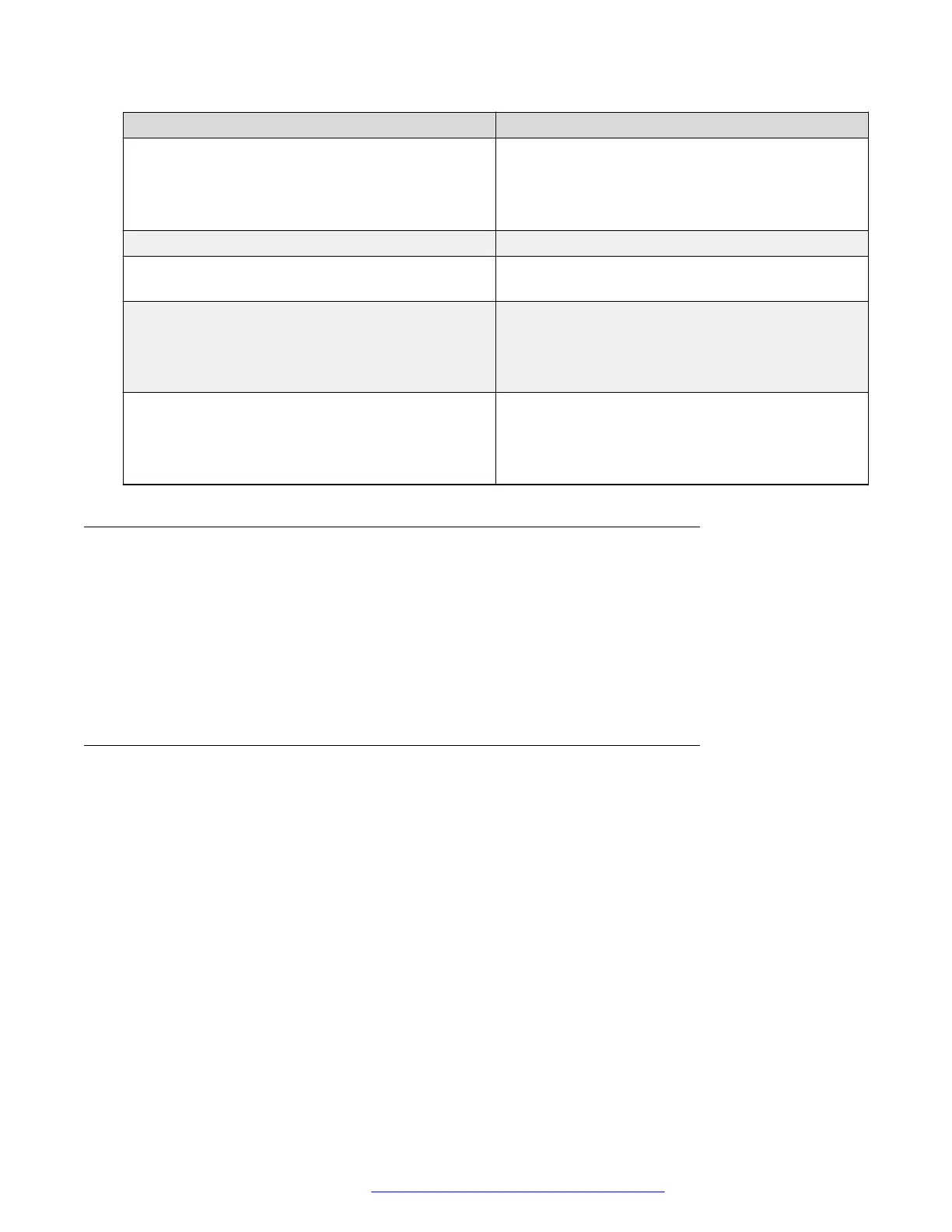Name Description
Barge In • Choose Enabled (default) for Shared Call
Appearance mode.
• For Bridged Lines Appearance mode, this option
value is disabled.
Display name Select a Display name for the line.
Use Primary credentials? You can enable or disable the usage of Primary
Credentials.
Authentication User ID • Type your user ID here for Shared Call
Appearance mode. This setting is optional.
• Remains blank for Bridged Lines Appearance
mode.
Authentication Password • Type your Password here for Shared Call
Appearance mode.
• Remains blank for Bridged Lines Appearance
mode.
Restarting your phone through web interface
Procedure
1. Log in to the web interface as an administrator.
2. In the navigation pane, click Restart.
3. In the confirmation window Phone will restart if the phone is in idle
state. Do you want to continue?, click OK.
Resetting the phone to Default
Procedure
1. Log in to the web interface as an administrator.
2. In the navigation pane, click Reset to Default.
3. In the confirmation window Phone will restart and reset all parameters
values to factory default if in idle state. Do you want to
continue?, click OK.
Configuring the phone using the web interface
April 2020 Installing and Administering Avaya J100 series IP Phones in an Open SIP
environment 175
Comments on this document? infodev@avaya.com
