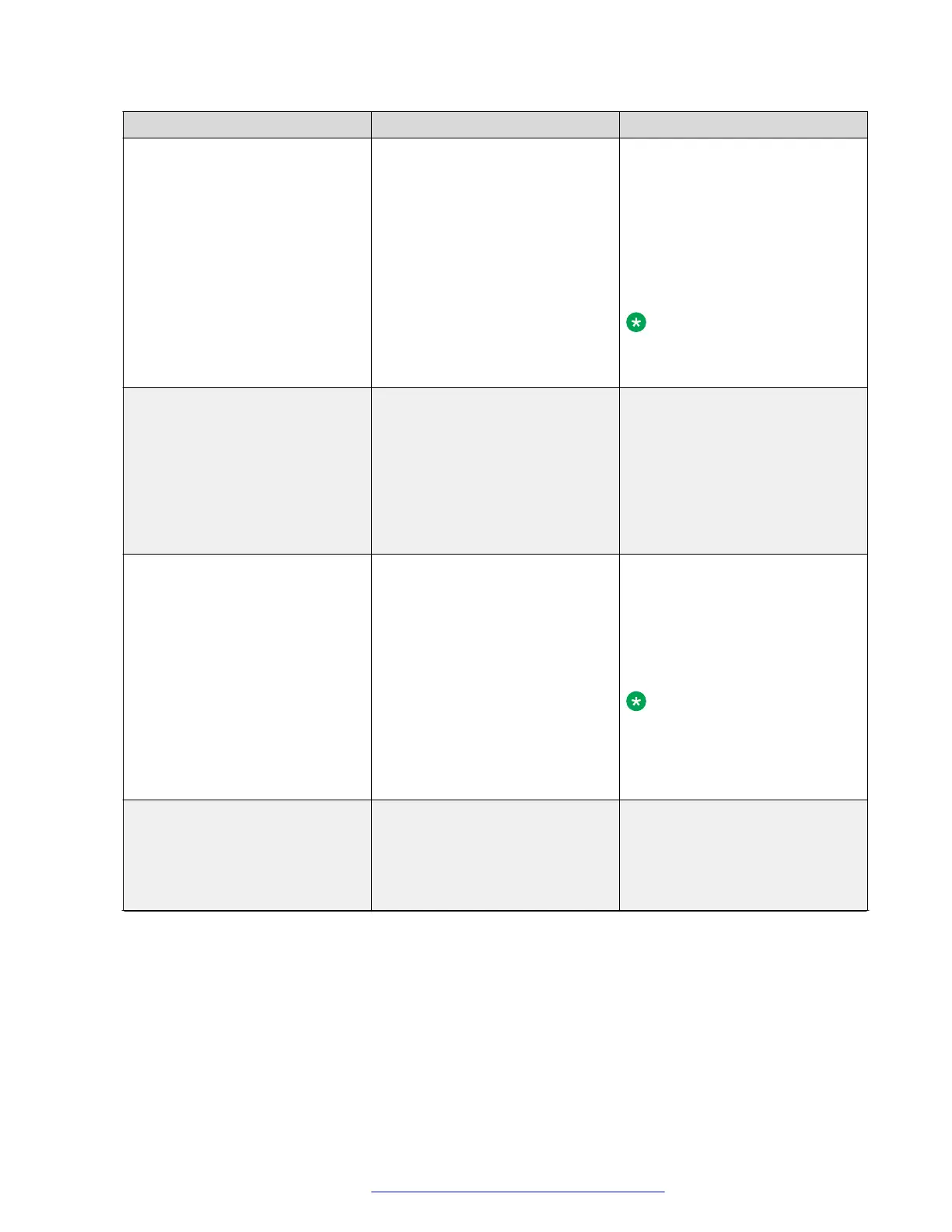Parameter name Default value Description
WMLHOME Null Specifies the URL of a WML page
to be displayed by default in the
WML browser and if the Home
soft key is selected in the
browser.
The allowed value contains not
more than one URL of up to 255
characters.
Note:
If the value is set to default, the
WML browser is disabled.
WMLIDLEURI Null Specifies the URL for a WML
page to be displayed when the
telephone has been idle for the
time interval in minutes specified
by the WMLIDLETIME parameter.
The allowed value must contain
not more than one URL of up to
255 characters.
WMLIDLETIME 10 Specifies the idle time in minutes
after which the web page set as
the value of WMLIDLEURI will be
displayed.
The allowed value is a positive
integer from 1 to 999.
Note:
If WMLIDLEURI is set to
null, the web page will not be
displayed when the phone is
idle.
WMLPORT 8080 Specifies the TCP port number of
the HTTP proxy server set as the
WMLPROXY value.
Allowed values are from 0 to
65535.
Table continues…
Feature configuration
April 2020 Installing and Administering Avaya J100 series IP Phones in an Open SIP
environment 255
Comments on this document? infodev@avaya.com
