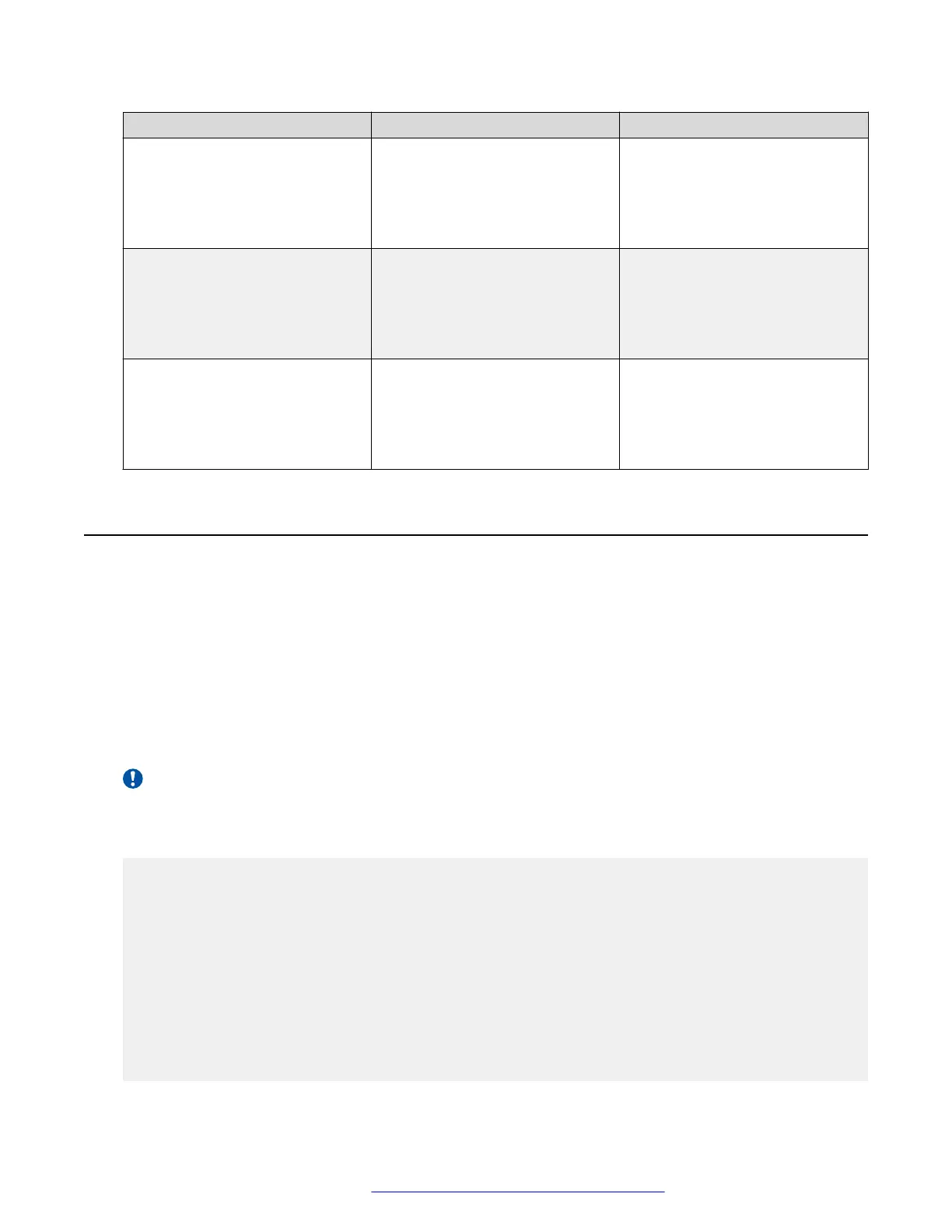Parameter Name Default Value Description
WLAN_DSCPAUD
46
Specifies the layer 3
Differentiated Services (DiffServ)
Code Point for audio frames
generated by the telephone.
Valid value is from 0 to 63.
WLAN_L2QSIG
3
Specifies the layer 3
Differentiated Services (DiffServ)
Code Point for audio frames
generated by the telephone.
Valid value is from 0 to 63.
WLAN_DSCPSIG
34
Specifies the layer 3
Differentiated Services (DiffServ)
Code Point for signaling frames
generated by the telephone.
Valid value is from 0 to 63.
Downloadable directory syntax
In generic Open SIP and Asterisk environments, upload the global contacts of your organization to
the phones by using the downloadable directory feature. Update the directory file with the required
contacts and store it in the file server.
Following is the criteria to update the directory file.
• You can save maximum 200 contacts in the .xml file.
• You can have 31 characters for the first name and last name of each contact.
• You can save maximum 4 phone numbers for each contact.
Important:
Save the Directory file in .xml format.
Use the following syntax to upload the contacts in phones.
<DirectoryEntry>
<LastName>Lastname1Lastname1Lastname11234</LastName>
<FirstName>Firstname1Firstname1Firstname11234</FirstName>
<PhoneNumbers>
<Phone>
<Number>6139675040212121212</Number>
<Type>Work</Type>
</Phone>
<Phone>
<Number>613967504021212121</Number>
<Type>Home</Type>
</Phone>
<Phone>
<Number>613967504021212121</Number>
<Type>Mobile</Type>
Customizable parameters
April 2020 Installing and Administering Avaya J100 series IP Phones in an Open SIP
environment 488
Comments on this document? infodev@avaya.com
