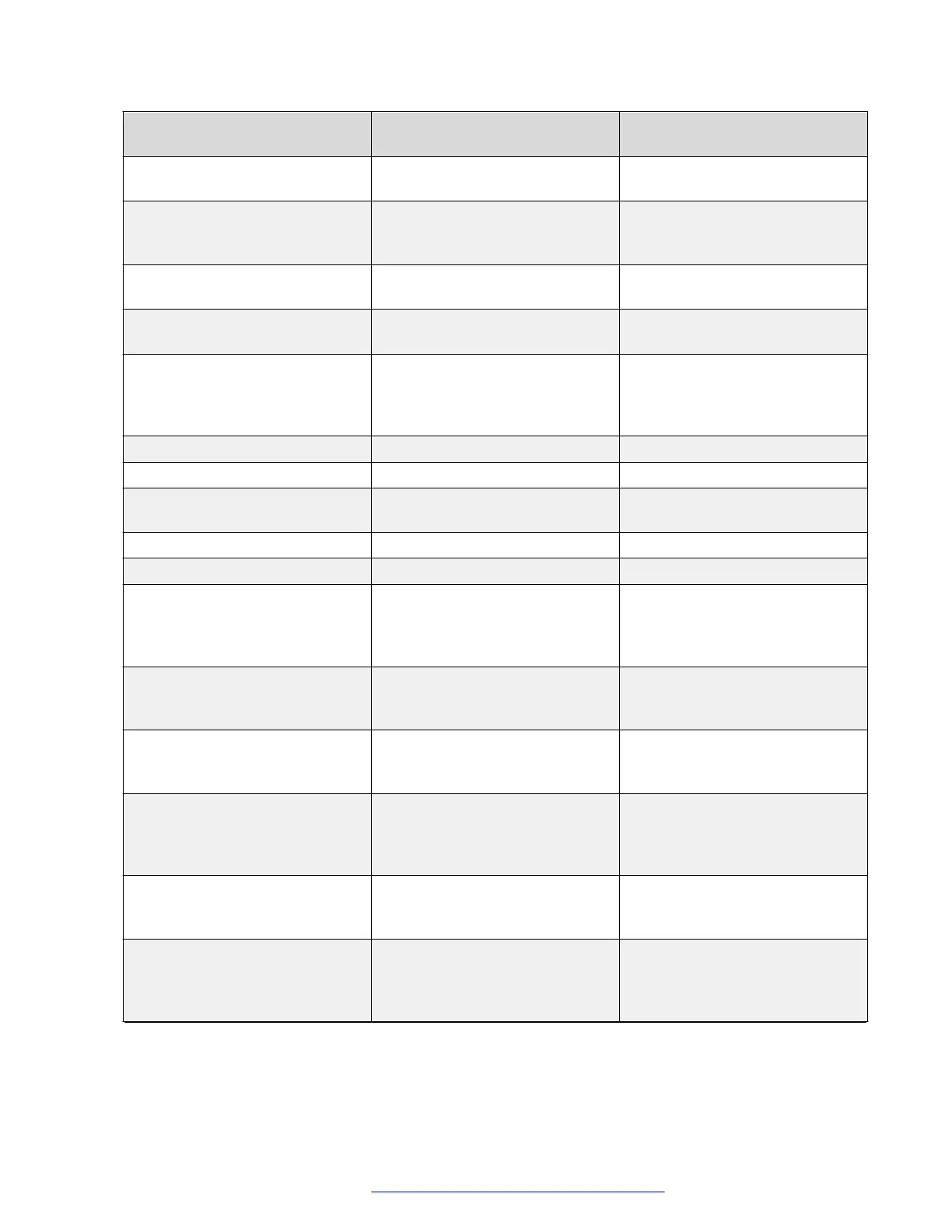Setting Description Associated Configuration
Parameter
Backup SW version The version of the software
backup.
Button modules The model, IP address, and
current status of the button
module.
FIPS The status of FIPS mode
(Enabled/Disabled)
Protocol Signaling protocol in effect, such
as SIP.
Group The group identifier to download
during start-up a specific
configuration set for a dedicated
user group.
GROUP
Ethernet MAC MAC address of the phone.
Serial number The serial number of the phone.
SIP proxy The SIP proxy server to which the
phone registered successfully.
SIPPROXYSRVR_IN_ USE
Gateway The address of the gateway.
Gateway(V6) The address of the IPv6 gateway.
HTTPS server The list of IP or DNS addresses
of TLS servers for HTTPS file
download, settings file or
language files, during startup.
TLSSRVR
HTTPS port The port used for HTTPS file
downloads from non-Avaya
servers.
TLSPORT
HTTPS dir The path name to prepend to all
file names used in HTTPS GET
operations during startup.
TLSDIR
HTTP server The list of IP or DNS addresses
of TLS servers for HTTP file
download, settings file or
language files, during startup.
HTTPSRVR
HTTP port The TCP port used for HTTP file
downloads from non-Avaya
servers.
HTTPPORT
HTTP dir The path name to prepend to all
file names used in HTTP and
HTTPS GET operations during
startup.
HTTPDIR
Table continues…
Phone configuration
April 2020 Installing and Administering Avaya J100 series IP Phones in an Open SIP
environment 90
Comments on this document? infodev@avaya.com
