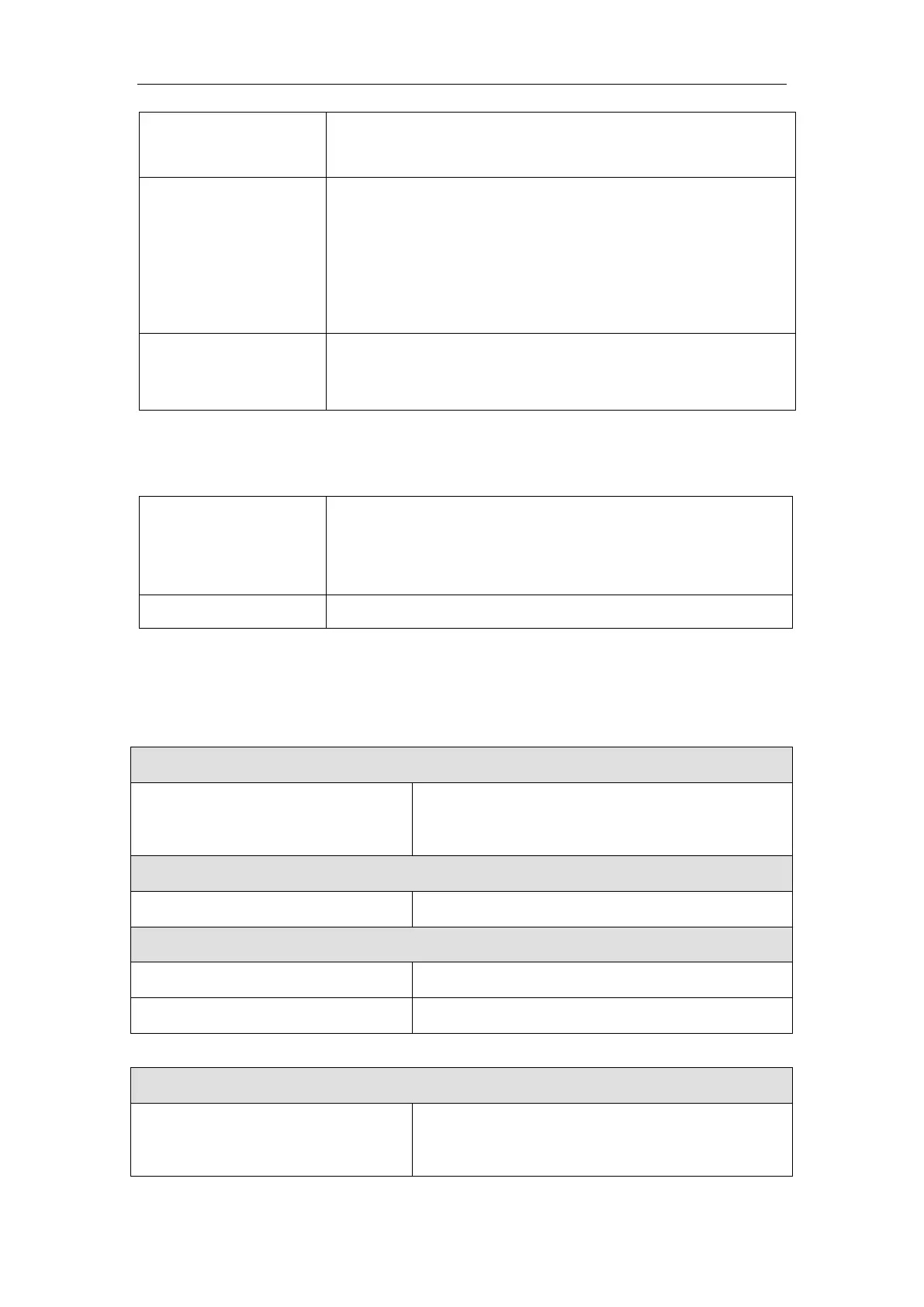Patient monitor User’s manual
5
Technical alarm
indicating lamp
1 (Blue)
Power indicating lamp
1 (Green/Orange)
When powered with AC, it lights green while turn on and
off the monitor.
When powered with battery, it lights orange only while turn
on the monitor.
Battery charging
indicating lamp
1 (Orange)
A.5.5 Audio indicating
Speaker Gives audible alarm, QRS tone;
Supports Pitch Tone and multi-level volume;
Alarm tones meet the requirement of IEC 60601-1-8.
Alarm pressure 45 dB to 85 dB. Testing place is 1 meter from the tone.
A.5.6 Input device
Q3/ Q5:
Keys
Key Numbers
1 power button, 5 shortcut keys (NIBP
measurement, alarm acknowledge, alarm pause,
waveform freezing, and record):
Touch screen
Touch screen input With
Others
Mouse input Support
Knob input Support
Q7:
Keys
Key Numbers
1 power button and 3 navigation keys. 3
shortcut keys (NIBP measurement, alarm pause,
and record)