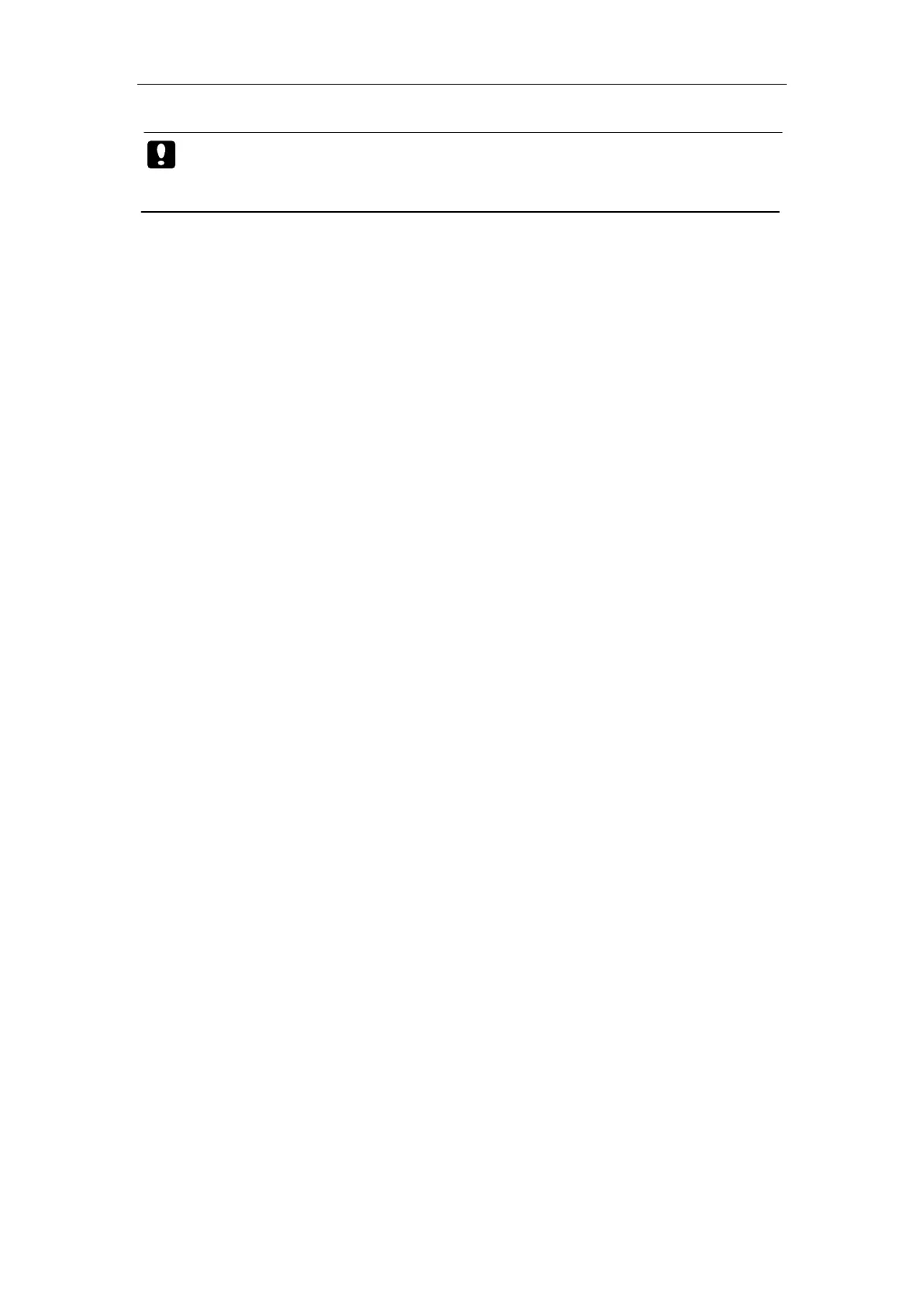Patient Monitor User’s manual
3-14
Caution: The configuration name cannot be black when saving
current configuration, otherwise, the custom
configuration will not be save.
3. Deleting the user configuration
To delete the saved user configuration:
Select【Main Menu】smartkey→【Config Manage】,select【Delete User
Config】in the menu popped up. Select the user configuration required, and
select【Yes】to confirm it.