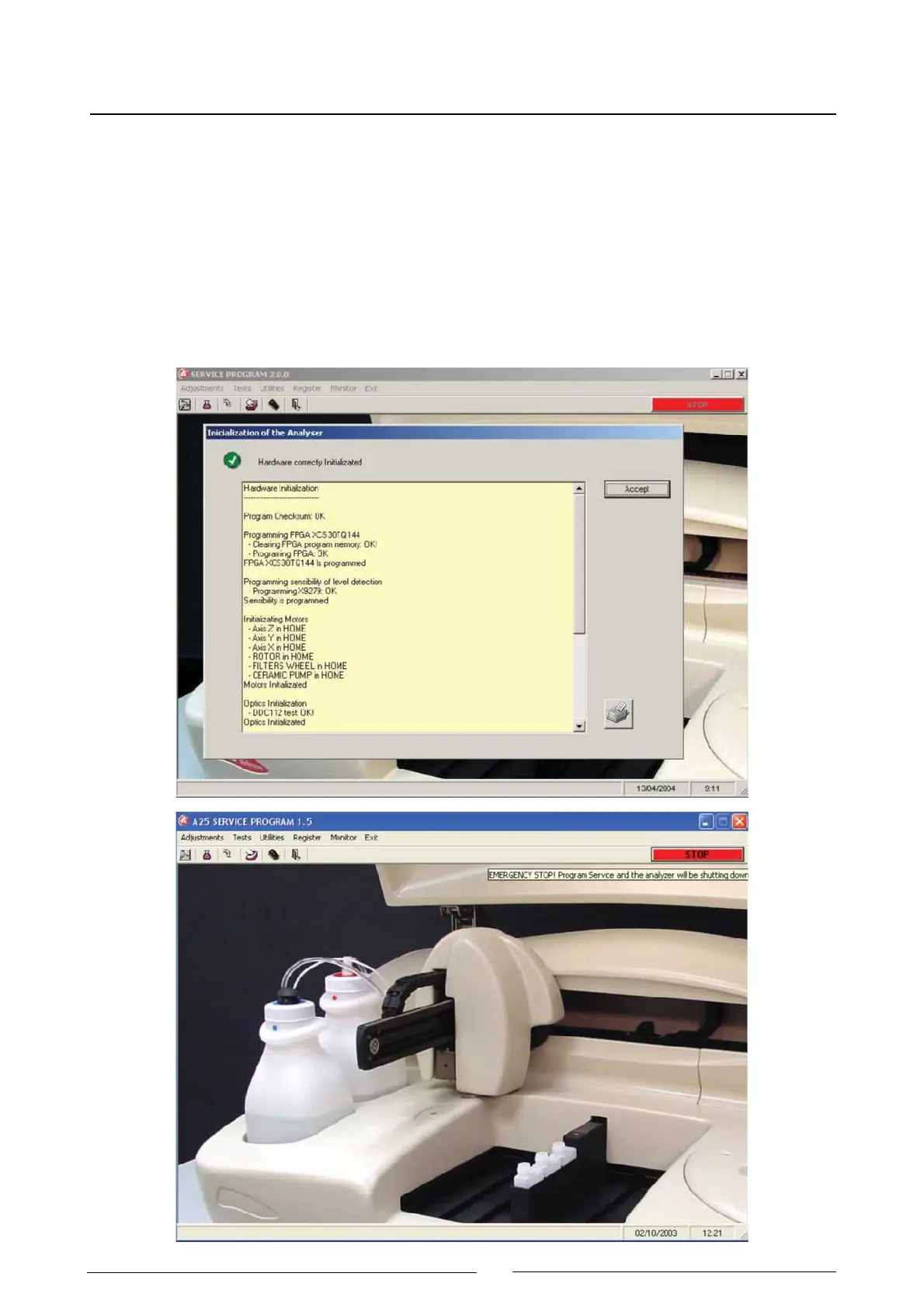64
Service manual
Once the user has been identified correctly, the service program starts to initialise the analyser.
This screen appears when the analyser has finished the previous operations done to enter the SERVICE mode. If
the complete hardware of the analyzer is in correct conditions, the result “Hardware initiated correctly» displays.
If any hardware element presents an operational problem, it will appear “Hardware not initiated completely” in the
screen, and the element that is not working correctly will be shown.
In order to close the screen and continue working, you should press the Accept button.
In order to get a printed copy of this initialization report, you should press the Print button.
NOTE: If an error has been reported and the technician continues working with the service program, he must
consider that there is a hardware element that is not working properly.