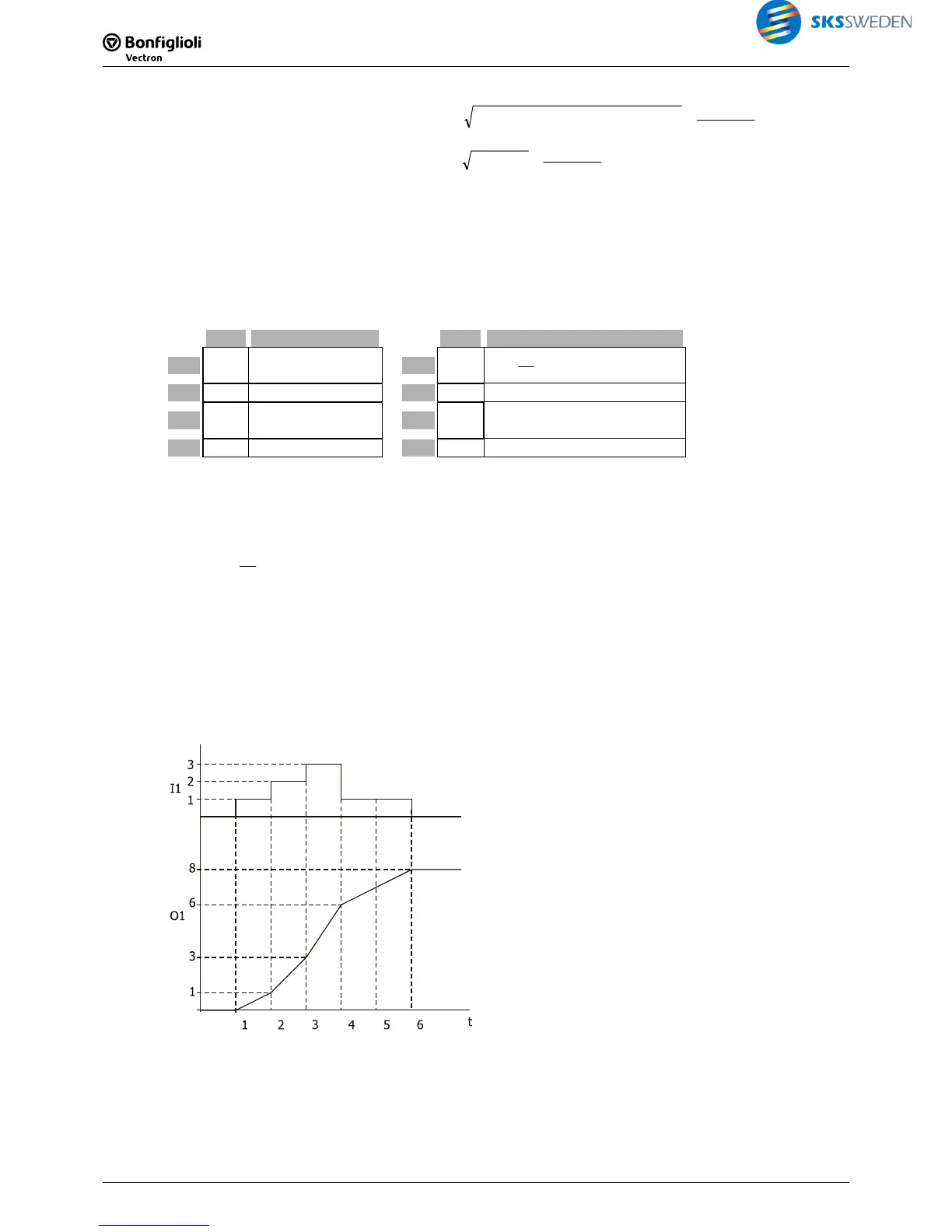I1=14000 (=140.00%)
%4 3 , 7
100,00%
5,00%
%00,221
100,00%
5,00%
%00,30%00,04%00,401O1
222
=
×=
×++=
I2=4000 (=40.00%)
I3=3000 (=30.00%)
P1= 500 (= 5.00%)
P2= 10000 (= 100.00%)
Note:
Percentages [%] have two decimals.
For example: Value 12345
IN
= 123.45% = 1.2345
5.3.8 [350] Integrator
Type Function
Type Function
I1 %
Integration quanti-
ty
O1 %
I2dtI1
P1
1
O1 +=
∫
I2 % Start value
O2 % inverted output = -1
I3 b Master Set
P1 %
Integration time in ms
(denominator)
I4 b Master Reset
P2 - -
Description:
The input value at I1 is integrated.
The integration time constant P1 indicates how long it takes in the case of a constant input
value until the output value reaches the input value.
I2dtI1
P1
1
-O2O1 +==
∫
If the integrator is to be stopped, input 2 must be combined with the output and the Master Set
input (I3) must be activated.
Master Set: TRUE sets the integrator to the start value (I2). The start value can be defined via
input I2.
Master-Reset: TRUE sets the integrator to 0.
Master Reset has priority over Master Set.
t I1 i=1 i=2 i=3
1 1 0 0 0
2 2 1 0.5 0.33
3 3 3 3/2 1
4 1 6 3 2
5 1 7 3.5 2.33
6 0 8 4 2.67
Note:
Percentages [%] have two decimals.
For example: Value 12345
IN
= 123.45% = 1.2345
