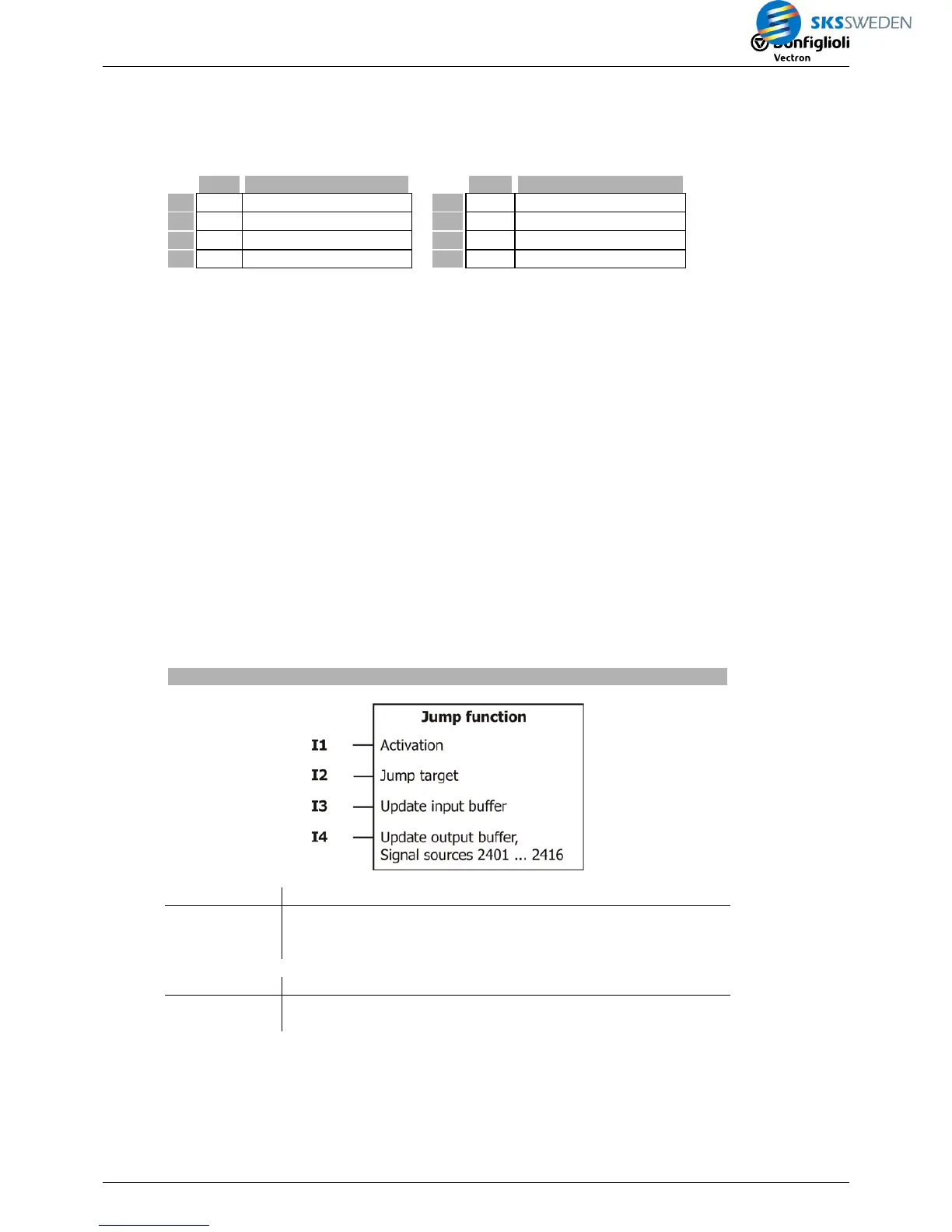4.12 Jump functions
4.12.1 [100] Jump function
Type Function
Type Function
I1
b Jump function active
O1
I2
b Jump target P1/P2
O2
I3
b Update input buffer
P1
i Jump target P1
I4
b Update output buffer
P2
i
Jump target P2
Description:
This function enables jumps in the sequence of the instructions to other instructions.
Activation
Input 1 activates the jump function
Input 1 = TRUE: jump function is executed
Input 1 = FALSE: jump function is not executed
Jump target
Input 2 defines the jump target of which parameter – P1 or P2 – is to be applied.
Input 2 = TRUE: Jump to instruction set in P1.
Input 2 = FALSE: Jump to instruction set in P2.
Updating of input buffer
TRUE at input 3 results in the input buffer being updated. The values of the digital inputs and
signal sources in the input buffer are updated.
Updating of output buffer (output buffer values)
TRUE at input 4 results in the values of the output values "2401 - PLC output buffer 1" to "2416
- PLC output buffer 16" being updated. The updated values are available to digital outputs and
functions linked to instruction outputs (e.g. Start Clockwise, Switch Data Set).
Jump function
I1 I2 I3 I4 Jump
0 x x x Jump to next instruction (index I + 1)
1 1 x x Jump to instruction set in P1.
1 0 x x Jump to instruction set in P2.
I1 I2 I3 I4 Update
x x 1 x Update input buffer (2001 … 2016).
x x x 1 Update output buffer (2401 … 2416).
Note:
At first, the output buffer is written and the input buffer is set. Then, the jump event is eva-
luated (based on the updated buffers) and executed.
