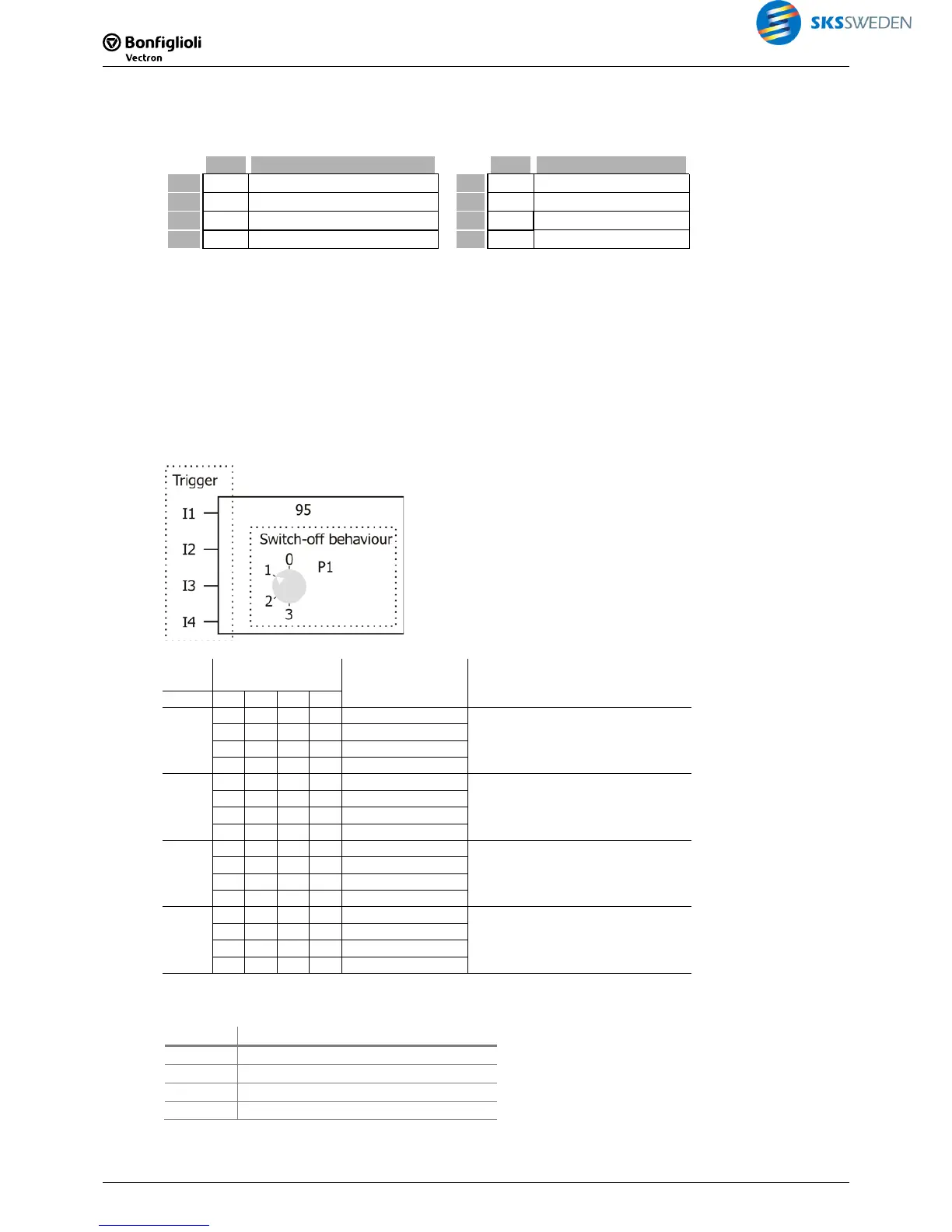4.9 Error functions
4.9.1 [95] Triggering of an error
Type Function Type Function
I1 b Triggering user error 1 O1 - -
I2 b Triggering user error 2 O2 - -
I3 b Triggering user error 3 P1 i Shut-down behavior
I4 b Triggering user error 4 P2 - -
Description:
If one of the inputs is TRUE, the relevant user error is triggered. The output stages are dis-
abled. The error is not acknowledgeable as long the input remains TRUE.
The function can be used, for example, for stopping the drive by external events.
Via P1, the shut-down behavior can be adjusted. The error cut-off can be effected immediately,
or the drive can be shut down first.
− P1 = 0: No error cut-off (deactivated)
− P1 = 1: Shut-down and error cut-off.
− P1 = 2: Emergency stop and error cut-off.
− P1 = 3: Error cut-off immediately.
Val-
ue
Logic state Trigger
User error
Function
P1 I1 I2 I3 I4
"0" 1 0 0 0 1 No error cut-off
0 1 0 0 2
0 0 1 0 3
0 0 0 1 4
"1" 1 0 0 0 1 Shut-down and error cut-off
0 1 0 0 2
0 0 1 0 3
0 0 0 1 4
"2" 1 0 0 0 1 Emergency stop and error cut-off
0 1 0 0 2
0 0 1 0 3
0 0 0 1 4
"3" 1 0 0 0 1 Error cut-off immediately
0 1 0 0 2
0 0 1 0 3
0 0 0 1 4
One of the following error messages is displayed after a user error was triggered:
Error Description
F3031 User error 1 PLC
F3032 User error 2 PLC
F3033 User error 3 PLC
F3034 User error 4 PLC
The inputs are evaluated with priority I1, I2, I3, I4. For example, I1 has priority over I2 if both
inputs are TRUE.