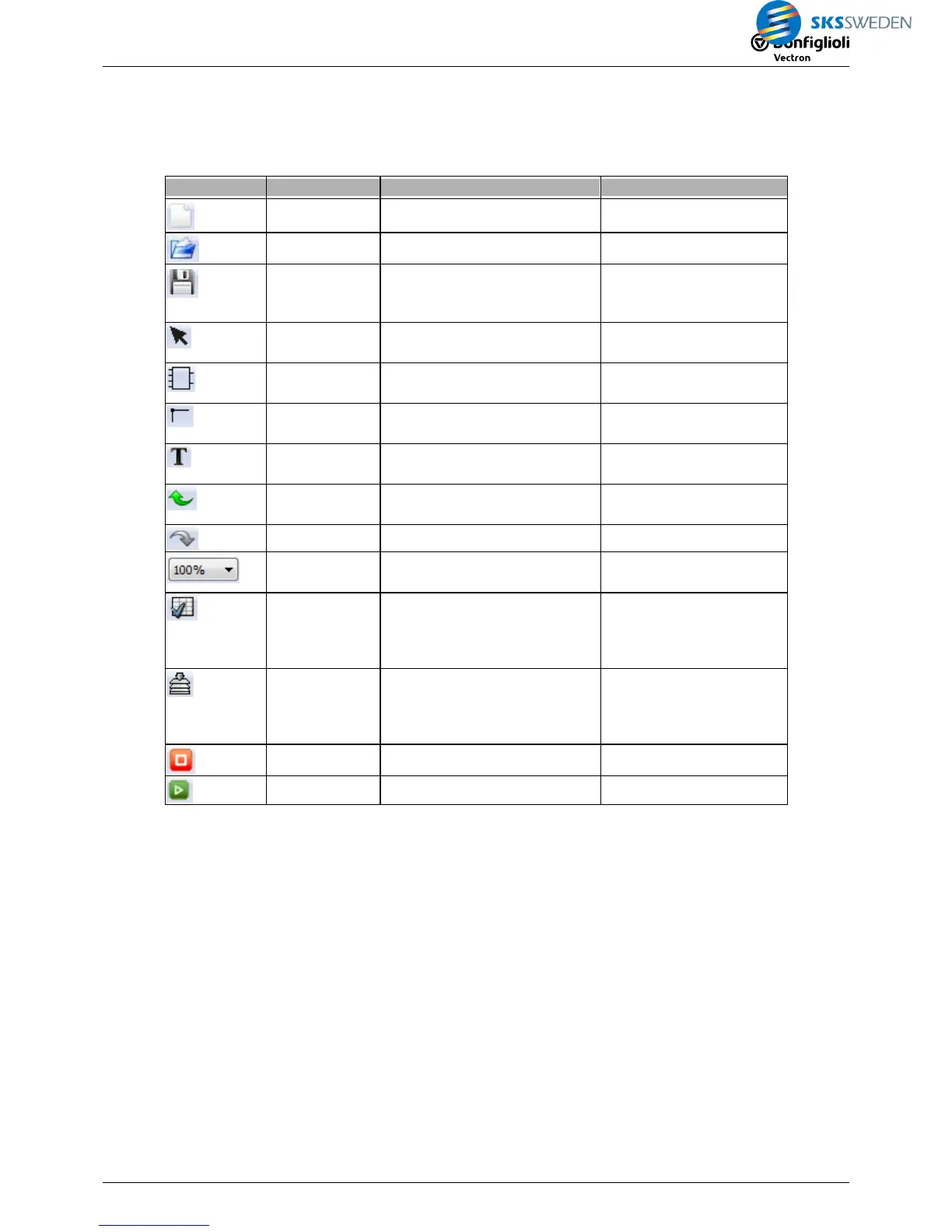2.3 User environment
2.3.1 Tool bar and menu commands
Function Menu command
New file Create a new VPLC file.
File Æ New
Open VPLC file Open an existing VPLC file.
File Æ open
Save file Save the program created by
means of function block as a
VPLC file.
File Æ Save
Select Select function blocks or wire in
editor.
–
Place function
block
Place function block selected in
the library in the editor.
–
Wire tool Connect function block to one
another or to inputs/outputs.
–
Add comment Insert a text field for comments
in the editor.
–
Undo Undo the last action. Up to 16
actions can be undone.
Edit Æ Undo
Redo Redo a function undone before.
Edit Æ Redo
Zoom Increase or reduce the view in
the editor.
–
Syntax check Check the function block pro-
gram for errors. Click on the
error messa
e to mark the cause
of the error in the editor.
–
Translate and
download
Translate the function block pro-
gram to parameter values and
download them to the frequency
inverter.
PLC Æ
Translate and down-
load to frequency inverter
Stop PLC Stop the function block program. –
Start PLC Start the function block program. –
