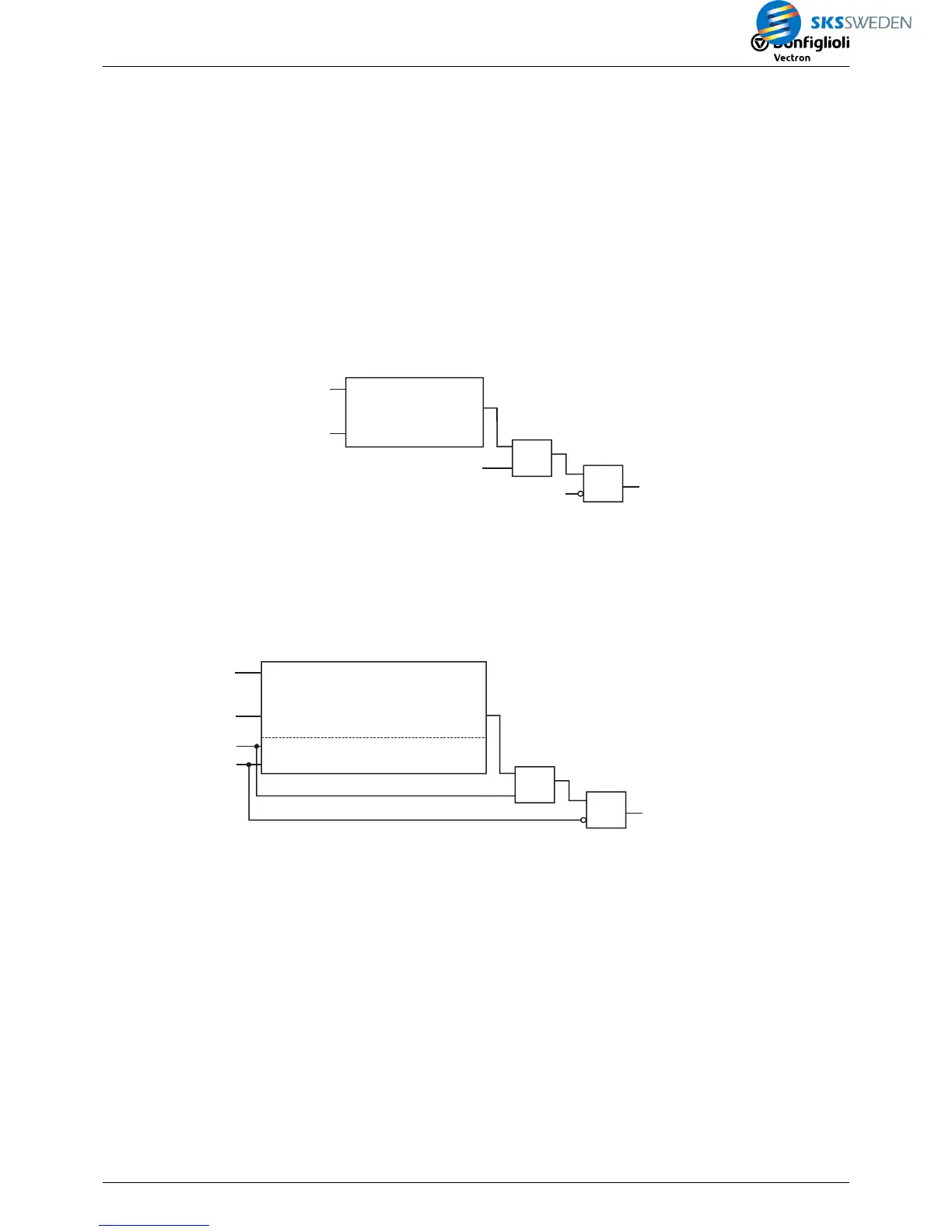4.1 Superior/Master
Most instructions also enable setting of selective output statuses by overriding inputs. This may
be used, for example, for initialization of a plant status.
There are two variants of instructions with overriding inputs.
Superior
− The function sequence is processed further internally in the instruction. The overriding in-
puts change the instruction output only for the time in which the overriding signal is present.
− During the set/reset phase, edges will also be detected and processed internally. If the Su-
perior Set/Superior Reset Signal is no longer present, the output will take the value which
would result without the Set/Reset Phase.
− The processing sequence can be compared to a series connection of the function and a logic
AND operation with the superior inputs.
Input 1
Input 2
Output
Superior Set
Superior Reset
&
FlipFlop
Delay
Clock generator
...
=
1
>
Master
− The function sequence is interrupted. The overriding inputs change the instruction output as
from the time at which the overriding signal is present.
− Set/Reset signals are not evaluated as long as a Master-Set/Master-Reset is present.
−
The processing sequence can be compared to a parallel connection of the function and the
master inputs.
Input 1
Input 2
Outpu
&
FlipFlop
Delay
Clock generator
...
Reset Timer
Master Set
Master Reset
=
1
>
Superior Master
Superior-Set Master-Set TRUE at Superior-Set/Master-Set switches instruction out-
put 1 to TRUE directly.
Superior Reset Master Reset TRUE at Superior-Reset/Master-Reset switches instruction
output 1 to FALSE directly. Reset has a higher priority than
set.
4.2 P1 and P2 for chronological behavior and jump target
The chronological behavior of the instructions or a jump target can be set up via P1 and P2.
