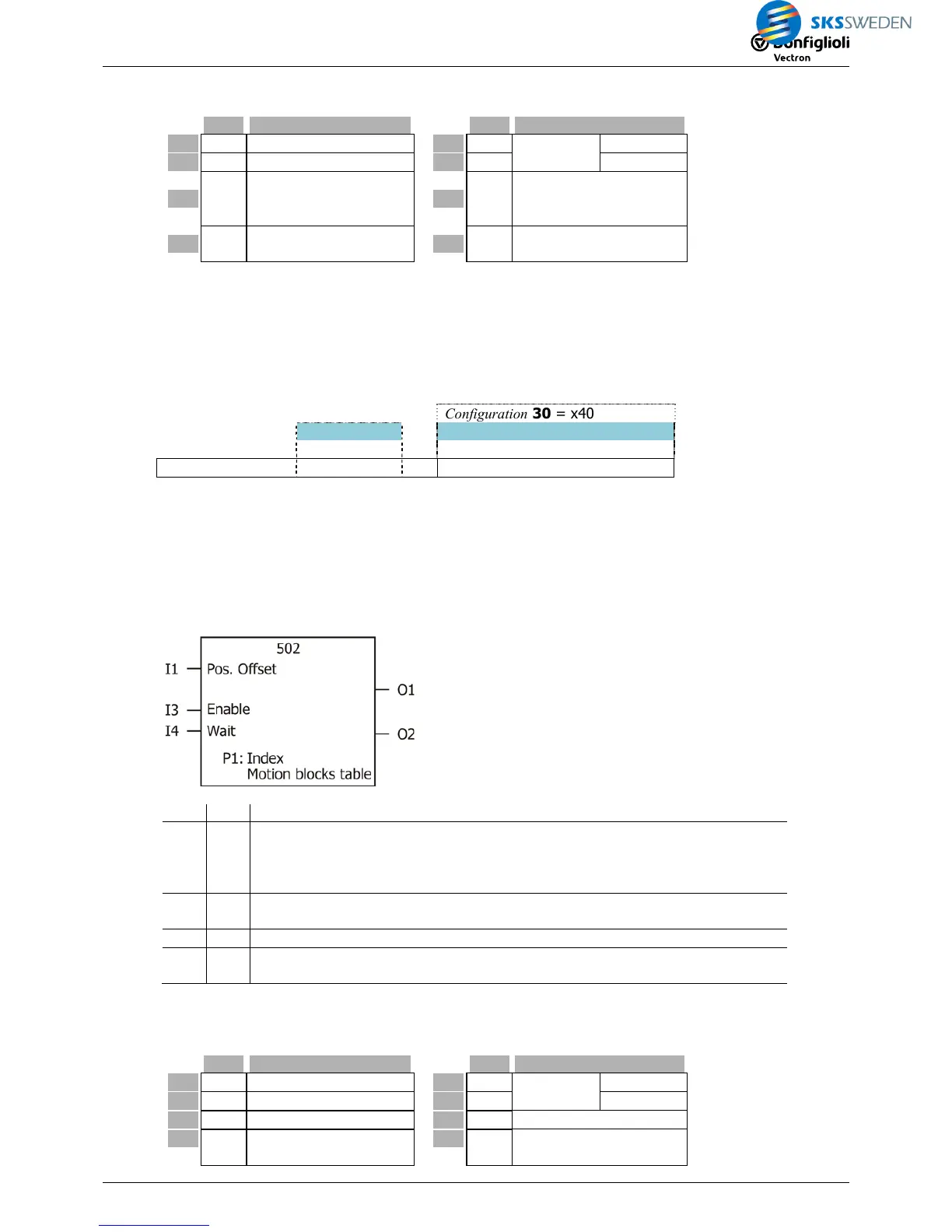5.10.2 [502] Start motion block in automatic mode
Type Function Type Function
I1 Pos Target position offset O1 Pos
Actual posi-
tion
Low word
I2 % - O2 Pos High word
I3 b Release
P1 i
Number of motion block
(index motion block ta-
ble)
I4 b
Wait until positioning is
finished
P2 - -
Description:
The motion block selected with P1 is started. Repetitions and next motion blocks are executed.
If a motion block is still running, it will be stopped.
The position value set at input I1 (target position offset) is added to the target position set in
the motion block.
Configuration 30 = x40
Instruction Motion Block
P1 = Index
Target Position = I1 +
Target Position/Distance 1202
Input I1 can be combined with position values (long).
The function is only executed if input I3 (release) is set.
If input I4 (wait) is set, further instructions will only be processed when the target position has
been reached. The process cannot be stopped by other instructions or resetting I3.
I3 I4 Function
1 0 Start motion block P1 with repetitions and next motion blocks. Stopping by oth-
er instruction is possible. The target position can be changed by other instruc-
tions even if the target position has not been reached yet. The motion block is
restarted.
1 1 Start motion block P1 with repetitions and next motion blocks and wait until
positioning is finished.
0 0 The target position is not changed.
0 1 The target position can be changed by other instructions if no positioning is
active.
5.10.3 [503] Stop motion block
Type Function Type Function
I1 - - O1 Pos
Actual posi-
tion
Low word
I2 - - O2 Pos High word
I3 b Release P1 - -
I4 b Wait until drive has
stopped
P2 - -
